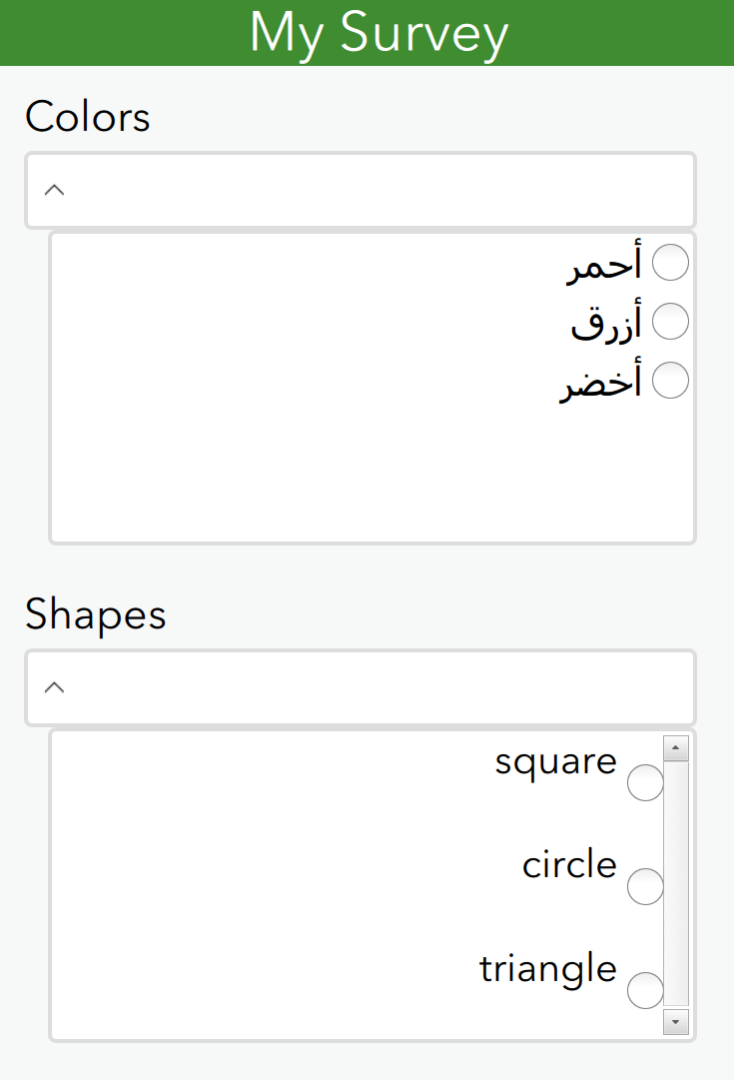- Home
- :
- All Communities
- :
- Products
- :
- ArcGIS Survey123
- :
- ArcGIS Survey123 Questions
- :
- Right justify a note
- Subscribe to RSS Feed
- Mark Topic as New
- Mark Topic as Read
- Float this Topic for Current User
- Bookmark
- Subscribe
- Mute
- Printer Friendly Page
- Mark as New
- Bookmark
- Subscribe
- Mute
- Subscribe to RSS Feed
- Permalink
Accepted Solutions
- Mark as New
- Bookmark
- Subscribe
- Mute
- Subscribe to RSS Feed
- Permalink
<p style="text-align:right">This note has HTML formatting and is right justified.</p>
- Mark as New
- Bookmark
- Subscribe
- Mute
- Subscribe to RSS Feed
- Permalink
<p style="text-align:right">This note has HTML formatting and is right justified.</p>
- Mark as New
- Bookmark
- Subscribe
- Mute
- Subscribe to RSS Feed
- Permalink
Perfect...Thanks Marika!!!
- Mark as New
- Bookmark
- Subscribe
- Mute
- Subscribe to RSS Feed
- Permalink
Hi Marika Vertzonis
Is there a way to shift the entire "select_one" check box over too? I have right-handers who are complaining....:)
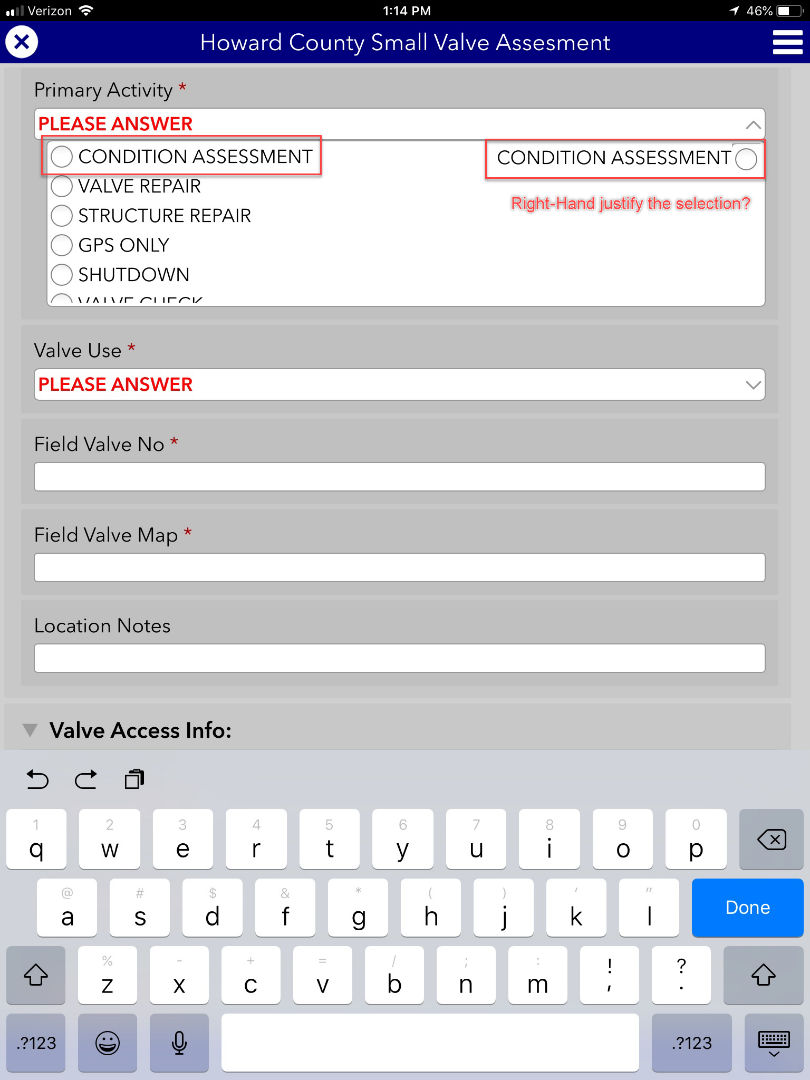
- Mark as New
- Bookmark
- Subscribe
- Mute
- Subscribe to RSS Feed
- Permalink
probably not a useful answer, but yes... if you change your activity list to be in arabic or hebrew ![]()
but no, there is no way to make the list anchor to the right.
you don't need to click explicitly on the stereo button itself, and can actually tap anywhere in the row - is making the text longer (to fill more of the drop down area) an option for you? then they have a bigger target to click on.
- Mark as New
- Bookmark
- Subscribe
- Mute
- Subscribe to RSS Feed
- Permalink
Yeah, that's helpful to know it's not possible. I suspect this is another attempt to stymie attempts to move our field crews workflows forward and onto newer technology.
Thanks
- Mark as New
- Bookmark
- Subscribe
- Mute
- Subscribe to RSS Feed
- Permalink
Hi Marika,
how can i change the activity list to Arabic ??
can you send the workflow?
thanks
Mira
- Mark as New
- Bookmark
- Subscribe
- Mute
- Subscribe to RSS Feed
- Permalink
To change the list to arabic, ensure the label column title includes the arabic language code ar. for more information on multiple language support see Multiple language support—Survey123 for ArcGIS | ArcGIS .
Saying that, i did a little more experimentation and I can now amend my earlier response, you can actually use HTML formatting inside a list also. In the following xlsform example, you can see the arabic list label, but also another list that has english labels, that have HTML formatting. Both will work.
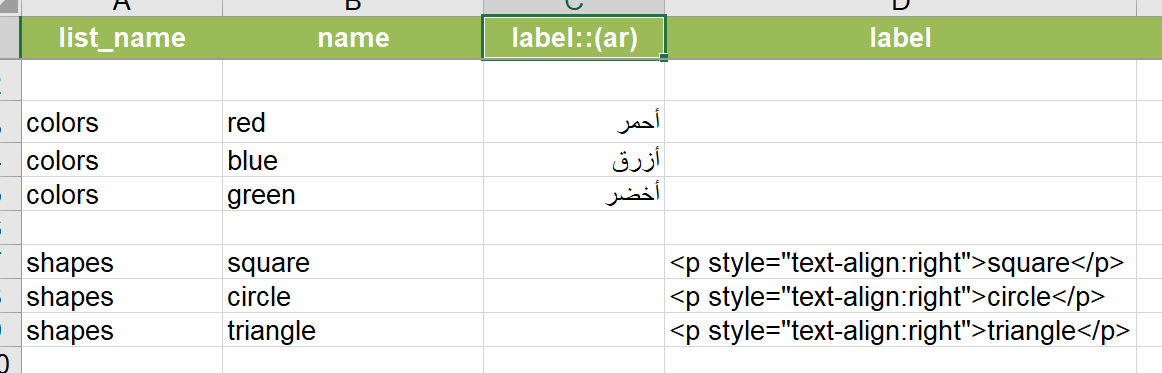
Here is the resultant form for the two select one cases: