- Home
- :
- All Communities
- :
- Products
- :
- ArcGIS Survey123
- :
- ArcGIS Survey123 Questions
- :
- Re: Repeat Always Creating Record
- Subscribe to RSS Feed
- Mark Topic as New
- Mark Topic as Read
- Float this Topic for Current User
- Bookmark
- Subscribe
- Mute
- Printer Friendly Page
- Mark as New
- Bookmark
- Subscribe
- Mute
- Subscribe to RSS Feed
- Permalink
I'm just experiencing a weird issue that hasn't occurred in the past. Normally, for a repeat a record would only be created in some data was actually entered into the repeat( or an image added). However recently I've experienced an issue with any new surveys that no matter what a record will be created in a repeat, no matter is it is completely blank or no image has been attached ect. Has anyone ever experienced anything like this before?
I created a really simple survey to test with two lines and this still seems the be happening. The main table (0 index) will be created as expected, then no matter if there is no image or not a record will be created in the related table.
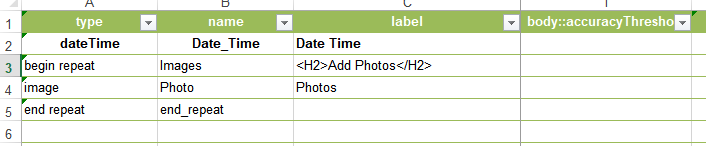
This is causing alot of headaches as I run scripts/workflows against the survey results and it keeps returning blank records (or in this case records with no attachments).
Any advice/guidance would be greatly appreciated.
Thanks,
Shawn
Solved! Go to Solution.
- Mark as New
- Bookmark
- Subscribe
- Mute
- Subscribe to RSS Feed
- Permalink
Hi Suddha,
Thanks, I got the file. You can also attach it via the GeoNet post by using the "advanced editor" option which is available when you reply when you open the entire post (not just from Inbox).
The reason a new record is being created in the related table (repeat) even thought you are using minimal appearance with no calculations, is due to the geopoint question. This is a known issue with geopoint questions in repeats, and I have added your comments to the issue. We hope to address this in a future release.
Phil.
- Mark as New
- Bookmark
- Subscribe
- Mute
- Subscribe to RSS Feed
- Permalink
Thank you Phil!
- Mark as New
- Bookmark
- Subscribe
- Mute
- Subscribe to RSS Feed
- Permalink
Hi Philip,
Has there been a decision on a release date to fix the problem? I set the repeat count based on a previous question, so we're stuck with blank rows for awhile. In our scenario, a QA/QC Auditor can be inspecting either our own company crew or a contract crew on a construction job. There are separate repeats ( 2 tables), so if we are inspecting 3 members of a contract crew, 3 blank rows in the company crew table are inserted. We have an FME that will clean up the tables periodically, but it's a hassle.
Thanks,
Shana
- Mark as New
- Bookmark
- Subscribe
- Mute
- Subscribe to RSS Feed
- Permalink
Hi Shana,
At this stage we do not have a planned release date for this fix. Will update you when it is resolved.
Phil.
- Mark as New
- Bookmark
- Subscribe
- Mute
- Subscribe to RSS Feed
- Permalink
Thanks Phil!
- Mark as New
- Bookmark
- Subscribe
- Mute
- Subscribe to RSS Feed
- Permalink
This bug will be fixed in 3.1.
- Mark as New
- Bookmark
- Subscribe
- Mute
- Subscribe to RSS Feed
- Permalink
Thanks for the update Johnathan ![]() .
.
- Mark as New
- Bookmark
- Subscribe
- Mute
- Subscribe to RSS Feed
- Permalink
@JohnathanHasthorpe did any part of this bug get fixed at 3.1? I'm on 3.19.116 and it's apparently still an issue. Any update on if/when we can expect a fix?
- Mark as New
- Bookmark
- Subscribe
- Mute
- Subscribe to RSS Feed
- Permalink
@JohnathanHasthorpe @Anonymous User ,
I am using the current version of S123 (3.15), and this issue is driving me absolutely bonkers. Basically I've got a nested repeat within a repeat. I've got both the repeat and the nested repeat appearance set to Minimal, yet I get blank records created for this nested repeat every time I submit the form, even though I don't manually create the record by hitting the "+" button.
I don't have a repeat_count on either, but I do have calculations inside the nest repeat that reference the other repeat and also the parent. I've figured out through this thread plus some trial-and-error that the calculations are causing this unwanted behavior.
This thread is now 4 years old, but I'm wondering if there are any workarounds that would allow me to keep calculations in the my nested repeat and honor the Minimal appearance (ie, not create new records automatically upon submittal).
Thanks,
- Mark as New
- Bookmark
- Subscribe
- Mute
- Subscribe to RSS Feed
- Permalink
I am also still wondering if there is a solution for this issue. Setting appearance of a repeat to minimal, or setting relevance of a repeat does not prevent blank rows from being created. Maybe there is a solution by now?!