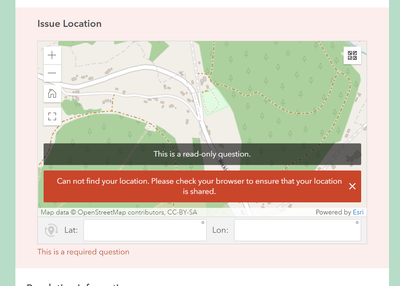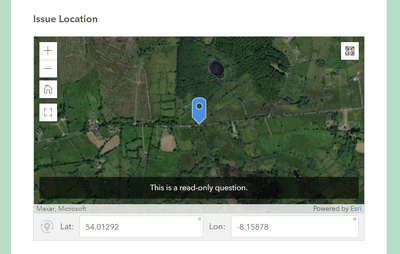- Home
- :
- All Communities
- :
- Products
- :
- ArcGIS Survey123
- :
- ArcGIS Survey123 Questions
- :
- Re: Read Only Location Question Requiring Location
- Subscribe to RSS Feed
- Mark Topic as New
- Mark Topic as Read
- Float this Topic for Current User
- Bookmark
- Subscribe
- Mute
- Printer Friendly Page
Read Only Location Question Requiring Location
- Mark as New
- Bookmark
- Subscribe
- Mute
- Subscribe to RSS Feed
- Permalink
Hi,
I have a workflow that passes a location (and other data) to a Survey123 Web Form from a dashboard using url parameters. The question populated is read only.
Recently, the browser has been popping up with requests for location when submitting the form. If the user chooses yes, then the submitter's location replaces the location passed. If they choose no, then the location disappears and they cannot submit, as it is a required question.
Not sure if this is only since the last update? Any help welcome.
Thanks,
Darragh
Solved! Go to Solution.
Accepted Solutions
- Mark as New
- Bookmark
- Subscribe
- Mute
- Subscribe to RSS Feed
- Permalink
We introduced a new feature in 3.14 which allows you to decide how to set the default value to the map question, and the readonly & required map question without default value will use the device location as the value by default.
If you add null or a coordinate to the default column of your map question, the value in the URL should be loaded correctly. Ref: https://doc.arcgis.com/en/survey123/desktop/create-surveys/geopoints.htm#ESRI_SECTION1_6B32C981BC5E4...
Thanks,
Ruth
- Mark as New
- Bookmark
- Subscribe
- Mute
- Subscribe to RSS Feed
- Permalink
How did you create the survey, via Connect or Web designer? Can you provide a copy of the XLSForm (xlsx file and media folder files)?
Can you also provide an example URL you are using to pass the parameters to the web app?
Do you have any screenshots to better explain the issue?
There were some changes to the location permission prompts for browsers which the web app was updated for, this this may be related to these changes, if you are only seeing them with the 3.14 release of the web app?
Regards,
Phil.
- Mark as New
- Bookmark
- Subscribe
- Mute
- Subscribe to RSS Feed
- Permalink
Hi @Anonymous User
Survey was created on Connect and copy attached (same one as discussed recently re photos). Yes it seems to only be since 3.14 release of web app.
This is an example url:
https://survey123.arcgis.com/share/dea3350f810e453fb4077f778XXXXXXX?center=52.79990420155226,-6.512935538363142&field:Trail_Management_ID=319&field:Trail_ID=40&field:Trail_Issue_ID=21-40-020&field:Trail_Issue_Severity=Significant&field:Trail_Issue_Type=Waymarking%20Issue&field:Trail_Management=County%20Wicklow%20Partnership&field:Trail_Name=Wicklow%20Way
where I use Arcade to provide the x,y from the feature and most of the fields in the survey are pre-populated.
This time I got the below, but in the past there has also been a pop-up asking to allow for location. Choosing no gives this and I guess it remembered from last time.
Sometimes it works ok. This is on a different browser, but seems to depend on choices I previously made in the browser.
Hope that helps - let me know if you need more. Thanks, Darragh
- Mark as New
- Bookmark
- Subscribe
- Mute
- Subscribe to RSS Feed
- Permalink
We introduced a new feature in 3.14 which allows you to decide how to set the default value to the map question, and the readonly & required map question without default value will use the device location as the value by default.
If you add null or a coordinate to the default column of your map question, the value in the URL should be loaded correctly. Ref: https://doc.arcgis.com/en/survey123/desktop/create-surveys/geopoints.htm#ESRI_SECTION1_6B32C981BC5E4...
Thanks,
Ruth
- Mark as New
- Bookmark
- Subscribe
- Mute
- Subscribe to RSS Feed
- Permalink
Thank you for this. Somehow I missed that that would impact our case and adding 'null' seems to have solved it.