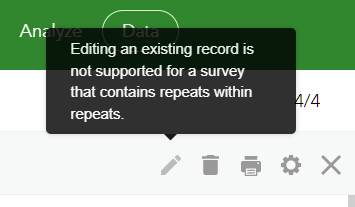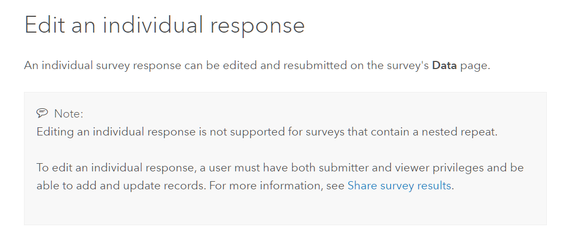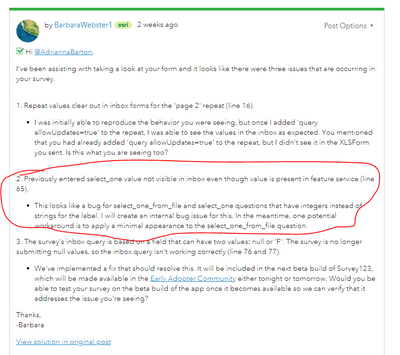- Home
- :
- All Communities
- :
- Products
- :
- ArcGIS Survey123
- :
- ArcGIS Survey123 Questions
- :
- Re: "Editing an existing record is not supported f...
- Subscribe to RSS Feed
- Mark Topic as New
- Mark Topic as Read
- Float this Topic for Current User
- Bookmark
- Subscribe
- Mute
- Printer Friendly Page
"Editing an existing record is not supported for surveys that contain repeats within repeats." WHY, and any workarounds?
- Mark as New
- Bookmark
- Subscribe
- Mute
- Subscribe to RSS Feed
- Permalink
So, I've hit a huge roadblock that I wasn't expecting with Survey123...
I created a complex survey to function as a replacement to expensive proprietary software so our company could use Esri products we already pay for instead of purchasing additional software. I got everything working in the Survey and Feature Report template, and thought things were almost ready for "launch".
However, one requirement is that the user who submitted the survey (usually a Creator or Field Worker role with edit capabilities) needs to be able to view submitted records and possibly make edits to submitted data once they get back from the field (this is a functionality of the other software that we need to replicate). I told them "Oh yeah, no problem. You can edit records in the Data Tab of the survey123 website." I had done it many times before, so I didn't foresee any issues.
However, today when the user attempted the workflow he mentioned he couldn't edit records. I looked into it further and noticed this message:
Then I found this documentation from Esri, that does specify that editing functionalities are not supported for records with nested repeats.
Then I thought, "Ok, but maybe they can still edit in the data tab." I was able to make changes when clicking on a specific value in the table, and a colleague of mine tested it and it worked for her as well. However, it still did not work for the user who originally submitted the record (I assume this is because they are not an administrator type, and we want to keep it that way).
So....one question is just WHY is a nested repeat a limitation for this? Is there any plan for supporting this functionality in the future? Is there any type of workaround I could do for this so that the user can edit existing records in a browser interface?
Thanks for listening...
-K
Katie
If this answer helped you, please consider giving a kudos and/or marking as the accepted solution. Thanks!
- Mark as New
- Bookmark
- Subscribe
- Mute
- Subscribe to RSS Feed
- Permalink
I have tried a similar workflow where I edit S123 data as part of an ExperienceBuilder application. I have been successful in the past using the embedded form within EB to edit existing data. However when utilizing a survey with nested repeats, I cannot edit the survey form at all.
Any additional information on a work around for editing surveys with nested repeats would be greatly appreciated.
- Mark as New
- Bookmark
- Subscribe
- Mute
- Subscribe to RSS Feed
- Permalink
Is it mandatory for your users to use the web application?
With the S123 field app you can edit data by pulling record from the database to the inbox.
- Mark as New
- Bookmark
- Subscribe
- Mute
- Subscribe to RSS Feed
- Permalink
Thanks for the response, Jeremie! That's been the alternative that I've been looking into today.
I set the begin repeat rows to have a value of allowUpdates=true query in the bind::esri:parameters column of the XLS form. This solved my first issue of the related table information not populating when the record was pulled up from the inbox.
However, I'm still trying to work through some issues where data is not displaying despite having that expression in the parameters column. Do you know if there is some known limitation with select_one questions and the inbox? The data that is not displaying is the species name, which is selected from a drop down list.
Katie
If this answer helped you, please consider giving a kudos and/or marking as the accepted solution. Thanks!
- Mark as New
- Bookmark
- Subscribe
- Mute
- Subscribe to RSS Feed
- Permalink
I'm not sure what is causing this. Something ressembling your problem was considered a bug:
Solved: 3.14 - Fields with calculated relevancies are clea... - Esri Community
Could be a bug or there could be something wrong with how you wrote your question and choice list?
- Mark as New
- Bookmark
- Subscribe
- Mute
- Subscribe to RSS Feed
- Permalink
Thank you so much for directing me to that other post, it definitely seems related! I used the workaround mentioned of moving my relevant expressions to the bind::esri:visible column, and it looks like that part is working now. 🙂
Katie
If this answer helped you, please consider giving a kudos and/or marking as the accepted solution. Thanks!
- Mark as New
- Bookmark
- Subscribe
- Mute
- Subscribe to RSS Feed
- Permalink
For my workflow, I do need the end users to work within an ExprienceBuilder application, because it is part of a larger workflow/interface. Any word on workarounds to use this with a web interface? Thank you!