- Home
- :
- All Communities
- :
- Products
- :
- ArcGIS Survey123
- :
- ArcGIS Survey123 Questions
- :
- Re: query allowUpdates not working
- Subscribe to RSS Feed
- Mark Topic as New
- Mark Topic as Read
- Float this Topic for Current User
- Bookmark
- Subscribe
- Mute
- Printer Friendly Page
query allowUpdates not working
- Mark as New
- Bookmark
- Subscribe
- Mute
- Subscribe to RSS Feed
- Permalink
Hi,
query allowUpdates is not working now. It was working before and suddenly stopped working. I am using Survey 123 Version 3.1.158
Any suggestion. Find attached my excel sheet
Best,
Oussama
- Mark as New
- Bookmark
- Subscribe
- Mute
- Subscribe to RSS Feed
- Permalink
Hi Oussama,
By 'suddenly stopped working', was there no change in app version (i.e., going from 3.0 to 3.1)? Also, have there been any changes to the feature service properties?
- Mark as New
- Bookmark
- Subscribe
- Mute
- Subscribe to RSS Feed
- Permalink
Dear james,
yes i think we were using 3.1.149 and moved to 3.1.158.
how can we solve it.
best,
oussama
Sent from my Samsung Galaxy smartphone.
- Mark as New
- Bookmark
- Subscribe
- Mute
- Subscribe to RSS Feed
- Permalink
Hi Oussama,
The documentation for editing repeats via the Inbox can be found here: Prepare for editing existing survey data—Survey123 for ArcGIS | ArcGIS . The correct syntax to query repeat records and allow updates is:
query allowUpdates=true
I took a look at your xlsx file and it is missing the =true after allowUpdates, and as the default is false, updates will not be allowed. Is this the problem you are encountering or are you not seeing any repeat records in the survey?
Please try updating this syntax and hopefully you can edit and update repeat records in your survey.
Regards,
Phil.
- Mark as New
- Bookmark
- Subscribe
- Mute
- Subscribe to RSS Feed
- Permalink
Hello i have tried this request :
allowUpdates=true query="bac_statut<>'retrait'"
is the != <> operator supported?
which are the supported operators in the query parameter?
notice that it works in the query windows of the rest service.
the request look like this in the xml of the redownload form
<bind esri:parameters="allowUpdates=true query="bac_statut<>'retrait'"" nodeset="/DMA_PAV/GRP_BAC/REP_PAC"/>
- Mark as New
- Bookmark
- Subscribe
- Mute
- Subscribe to RSS Feed
- Permalink
Hi Delaere,
Have you tried the query at the feature service's query operation in the REST API and confirm it works there? I would expect the substitution of characters with &XX; that you see - those are standard XML escape characters.
James
- Mark as New
- Bookmark
- Subscribe
- Mute
- Subscribe to RSS Feed
- Permalink
Hi james,
yes i tried this in the where clause
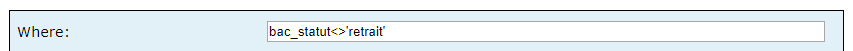
and i get the good result
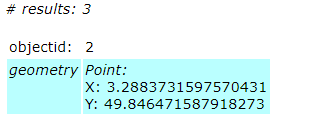
I use the double quotes after the query parameter.
- Mark as New
- Bookmark
- Subscribe
- Mute
- Subscribe to RSS Feed
- Permalink
Hi Delaere,
Can I ask that you try the query at the parent layer's 'Query Related records' entry? I'm finding that if the query field is NULL, the feature is omitted from the query. For example, this screenshot should have returned 16 records, but 14 of them have null for the field weather:

- Mark as New
- Bookmark
- Subscribe
- Mute
- Subscribe to RSS Feed
- Permalink
Hi James,
thanks for answer,
i tried the folowing syntax : allowUpdates=true query="bac_statut in ('projet','déployé')"
and it works fine.
- Mark as New
- Bookmark
- Subscribe
- Mute
- Subscribe to RSS Feed
- Permalink
This is working for me: query allowUpdates=false
Now I need to retrieve the last survey taken, and the userID in ${AssignedInspector3}
Is there a clean way to do this?