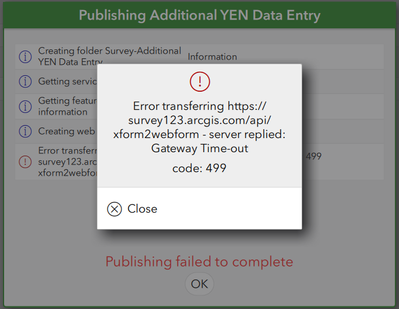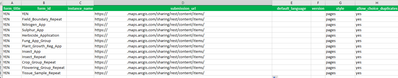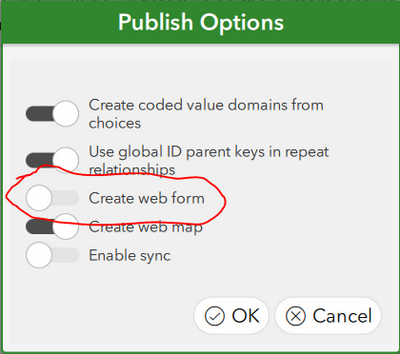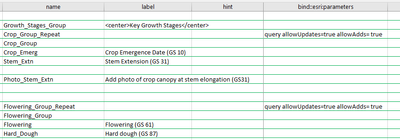- Home
- :
- All Communities
- :
- Products
- :
- ArcGIS Survey123
- :
- ArcGIS Survey123 Questions
- :
- Publishing Error... code: 499
- Subscribe to RSS Feed
- Mark Topic as New
- Mark Topic as Read
- Float this Topic for Current User
- Bookmark
- Subscribe
- Mute
- Printer Friendly Page
Publishing Error... code: 499
- Mark as New
- Bookmark
- Subscribe
- Mute
- Subscribe to RSS Feed
- Permalink
I'm trying to publish a survey that was created from an existing feature service. I keep getting an error stating Error transferring Gateway Time-out code: 499.
I'm not sure what I have done wrong for this to not work. I tried publishing other "test" surveys and they all published successfully.
This survey is going to be writing to an existing feature service as well as related tables. Perhaps there's an issue with how I setup those tables.
The image below illustrates how I setup my feature service and related table connections.
If it helps at all, I just upgraded to 3.12.232
Any and all assistance would be greatly appreciated.
Thank you for your help.
~Dan
- Mark as New
- Bookmark
- Subscribe
- Mute
- Subscribe to RSS Feed
- Permalink
There should only be 1 submission URL. At least I have never seen it done any other way. Then the names of the repeats and the tables in the service should match up. That is how it all connects.
Hope that helps
- Mark as New
- Bookmark
- Subscribe
- Mute
- Subscribe to RSS Feed
- Permalink
I have the same trouble after to upgraded to 3.12.232 and I have only 1 submission URL.
- Mark as New
- Bookmark
- Subscribe
- Mute
- Subscribe to RSS Feed
- Permalink
I'm not entirely sure that I am doing the submission URLs properly. I originally had just the one submission URL but when I accessed the Inbox, my related records were not showing up at all. Doing it this way ensured that I saw all my related record data.
As far as the error goes, I believe my issue was that I had some Choice Lists that were ridiculously long. I believe these long Choice Lists were to much when creating the Web Forms. Because I want my user to only use the Field App, I turned off the need to create a web form.
Once I turned of the web form, my survey was able to publish with no more errors. If you have large Choice lists I would suggest looking at using External Selects. https://doc.arcgis.com/en/survey123/desktop/create-surveys/xlsformcascadingselects.htm
- Mark as New
- Bookmark
- Subscribe
- Mute
- Subscribe to RSS Feed
- Permalink
Are your related records in the same service and have the same table name as whatever you called the repeat? That is how it all lines up.
- Mark as New
- Bookmark
- Subscribe
- Mute
- Subscribe to RSS Feed
- Permalink
Yes, all those related tables are in the same Feature Service and all the repeat questions use the same table names.
~Dan
- Mark as New
- Bookmark
- Subscribe
- Mute
- Subscribe to RSS Feed
- Permalink
And you have query allowUpdates=true in the bind::esri:parameters column of the repeat? And then enable Inbox is on the form?
Did you just remove the item id for display in your image? Should look like
https://www.arcgis.com/sharing/rest/content/items/34859fe3b9d14879ab815dc7ea4444
Do the names of your begin repeats match the table names in the service?
Sorry all I know - I never use Inbox so hope that helps.
- Mark as New
- Bookmark
- Subscribe
- Mute
- Subscribe to RSS Feed
- Permalink
Yes I do. Here's an example of a couple of my repeats. They all have them.
That's correct, I stripped out the service URL.
- Mark as New
- Bookmark
- Subscribe
- Mute
- Subscribe to RSS Feed
- Permalink
Ok only other idea I got is do you have globalid and parentgloblaid fields that match and have a relationship class between them in the service?
You can also create a copy of the form and publish it on its own and test that. Then you can also see what the service looks like and if it matches.