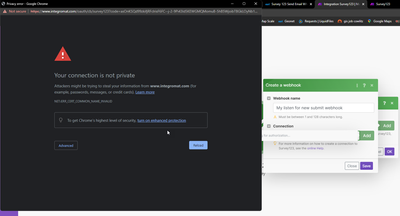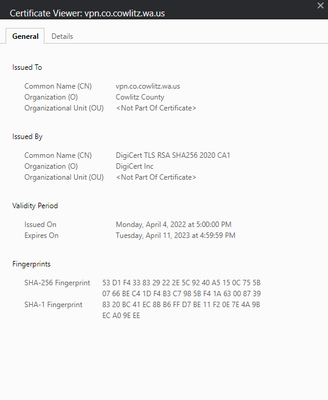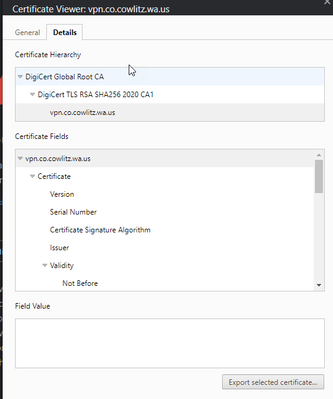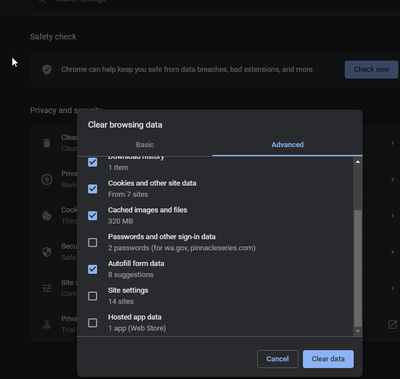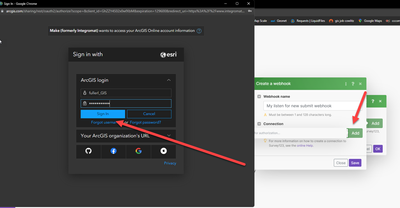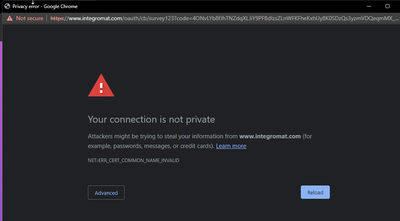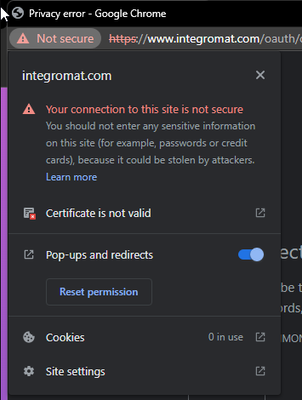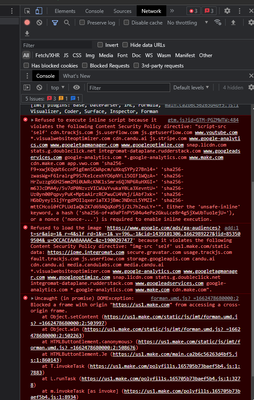- Home
- :
- All Communities
- :
- Products
- :
- ArcGIS Survey123
- :
- ArcGIS Survey123 Questions
- :
- Privacy Error when connecting Make (Integromat) to...
- Subscribe to RSS Feed
- Mark Topic as New
- Mark Topic as Read
- Float this Topic for Current User
- Bookmark
- Subscribe
- Mute
- Printer Friendly Page
Privacy Error when connecting Make (Integromat) to Survey 123
- Mark as New
- Bookmark
- Subscribe
- Mute
- Subscribe to RSS Feed
- Permalink
I am trying to connect my Make account to Survey 123 so I can create automatic email notifications when surveys are filled out.
Using these instructions:
https://www.make.com/en/help/app/survey123
I tried to connect Make to survey123 so I could connect to my organization but it said that the site was unsecured.
Link to issue:
NET::ERR_CERT_COMMON_NAME_INVALID
Certificate:
I am using google chrome, I cleared the cache:
I still get the error:
This is what the inspect tool shows on the page:
So far I have tried clearing the cache, trying incognito mode, checking my date and time information. I tried microsoft edge instead of google chrome but it didn't work either.
I contacted Make technical support and this is what they said:
"I've tested this and I could create a connection without any problems, both while using a VPN or not.
However, it seems the invalid certificate you're getting is related to a VPN. I'm not sure if this is related to Make at all, honestly. If you have VPN on, please try creating the connection again with VPN off, and hopefully that should work."