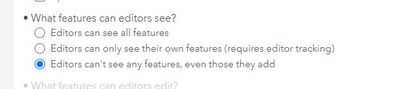- Home
- :
- All Communities
- :
- Products
- :
- ArcGIS Survey123
- :
- ArcGIS Survey123 Questions
- :
- Points do not appear in the web map
- Subscribe to RSS Feed
- Mark Topic as New
- Mark Topic as Read
- Float this Topic for Current User
- Bookmark
- Subscribe
- Mute
- Printer Friendly Page
- Mark as New
- Bookmark
- Subscribe
- Mute
- Subscribe to RSS Feed
- Permalink
We have created a survey form using Connect wherein we need to have multiple feature layers for different locations. We then published it and answered to get data from the form. We checked the Data tab to view the results and points, and they did. We also viewed the hosted feature layer in the Map Viewer Classic with full editing control to check and the points also appeared. However, when checking the map either in the new Map Viewer or in Classic, the points do not appear. We also tried creating a new map and add the layer but the points do not appear, as well. What seems to be the problem? I have added the screenshots and a copy of the XLS form if you would like to check.
Thanks in advance for your help!
Solved! Go to Solution.
Accepted Solutions
- Mark as New
- Bookmark
- Subscribe
- Mute
- Subscribe to RSS Feed
- Permalink
May you please check the following setting in the item details as it appears to be the default setting for new surveys.
I am still researching why this issue has arisen but posting here so that people can check here first.
- Mark as New
- Bookmark
- Subscribe
- Mute
- Subscribe to RSS Feed
- Permalink
May you please check the following setting in the item details as it appears to be the default setting for new surveys.
I am still researching why this issue has arisen but posting here so that people can check here first.
- Mark as New
- Bookmark
- Subscribe
- Mute
- Subscribe to RSS Feed
- Permalink
Hi, Richard! We've also changed the 'What kind of editing is allowed?' setting to update both the attributes and geometry, as well. The points seem to be reflected in all the map viewers. Thank you so much for your reply.
- Mark as New
- Bookmark
- Subscribe
- Mute
- Subscribe to RSS Feed
- Permalink
Update from Zach Sutherby ArcGIS Survey123 Product Engineer
This was an intentional change made with the 3.14. Unless the Inbox is enabled or editing Sent surveys is enabled on initial publish, Survey123 Connect will disable query on the feature services. This was done to provide users with the most secure data implementation and allow them to open their data up as they see fit. What we were seeing in the past was users were publishing surveys from Connect and immediately sharing them publicly not knowing that their data was open to the public for querying. With the current implementation users will need to make the decision in how their data is shared and who has access to it.
We also have this documented in our documentation with a workflow to resolve the issue: Known issues
- Mark as New
- Bookmark
- Subscribe
- Mute
- Subscribe to RSS Feed
- Permalink
Thank you for clarifying this! Makes sense why that is the default setting, but it should be made much more clear to users. I spent way too much time troubleshooting and being confused and frustrated as to why I couldn't see any points in ArcGIS Online before I found this solution (this page didn't come up in googling, I should've thought to search directly in GeoNet earlier).