- Home
- :
- All Communities
- :
- Products
- :
- ArcGIS Survey123
- :
- ArcGIS Survey123 Questions
- :
- Re: Please Help! - Appending Data to New Form
- Subscribe to RSS Feed
- Mark Topic as New
- Mark Topic as Read
- Float this Topic for Current User
- Bookmark
- Subscribe
- Mute
- Printer Friendly Page
Please Help! - Appending Data to New Form
- Mark as New
- Bookmark
- Subscribe
- Mute
- Subscribe to RSS Feed
- Permalink
Hi Survey123 folks.
Can someone help me determine the best way to combine data collected from a previous form to an updated form's feature layer? We developed a form (Form 1) using Survey123 connect and began collecting data until our contract expired. We were asked to transfer Form 1's content from the content folder to our client so that they could modify the schema a little bit and start collecting data in the updated form (Form 2). So, we have a feature layer with points, related tables and attachments from Form 1 that we would like to append to Form 2's feature layer. Form 2's feature layer is currently being used and has its own data (points, tables and attachments). We just want to add all of information from Form 1's feature layer to Form 2's feature layer. The schema is almost identical, but a few fields were added. We would need to overwrite an existing feature service that is being currently being used in Survey123. Is this possible and what would be the best way to do this?
THANKS FOR ANY HELP!
- Mark as New
- Bookmark
- Subscribe
- Mute
- Subscribe to RSS Feed
- Permalink
Hi Steven,
Right now, the best method for doing this would be via ArcGIS Pro - you could download the existing data and use the Append tool to load the data. This is something the ArcGIS Online team is working on providing.
- Mark as New
- Bookmark
- Subscribe
- Mute
- Subscribe to RSS Feed
- Permalink
Hello James,
Yesterday I asked nearly the same question. I am doing this in Pro with Append, but the original Creator and CreationDate entries are unfortunately not preserved. Instead they ALL update to my username and today's date. How can I fix this issue??
As Stephen said, PLEASE HELP! and THANKS FOR ANY HELP!!
- Mark as New
- Bookmark
- Subscribe
- Mute
- Subscribe to RSS Feed
- Permalink
Hi Loretta,
If you are looking to retain the Editor Tracking Details as they exist in the exported dataset, you can use the following steps.
1. Login to ArcGIS Online or your portal in ArcGIS Enterprise and select 'Content' from the top panel of choices
2. Select the survey folder which contains the feature layer and form of the survey which you will be appending data to
3. Select the feature layer within the folder > Settings > disable 'Keep track of who created and last updated features'.
4. Open ArcGIS Pro
5. Add the previously exported file geodatabase data and any table containing attachments to the Current Map
6. Run the Disable Editor Tracking geoprocessing tool against your File Geodatabase data.
7. From the Contents pane—Right-click the feature class from your exported dataset > Design > Fields.
8. Check 'Read-Only' for all editor tracking fields (CreationDate, Creator, EditDate, Editor) > Save
9. Run the Append geoprocessing tool with your file geodatabase dataset as the input and the feature layer as the target
10. Login to ArcGIS Online and navigate to feature layer to ensure that all editor tracking information from file geodatabase has been preserved
11. Re-enable the option to 'Keep track of who created and last updated features' from the Settings of the feature layer > Save
The editor tracking information from the appended data should now reflect it's original information and any new records will record the appropriate editor tracking information at time of collection.
Please let me know if this works for you!
Brandon
- Mark as New
- Bookmark
- Subscribe
- Mute
- Subscribe to RSS Feed
- Permalink
Dear Brandon,
I a million thanks! This helped me a lot.
Best,
- Mark as New
- Bookmark
- Subscribe
- Mute
- Subscribe to RSS Feed
- Permalink
Brandon Armstrong and James Tedrick
Is there an update to this appending process since 2017/2018? I too have older survey with data in it that I want to transfer to a newer survey. There are some discrepancies between the two surveys, but where they match I would like to move the data. James mentioned the ArcGIS Online team was working on an on line solution back in 2017.
Thanks!
- Mark as New
- Bookmark
- Subscribe
- Mute
- Subscribe to RSS Feed
- Permalink
Hi Dena,
Yes, appending data is now supported in ArcGIS Online from the feature layer item details. See Manage hosted feature layers—ArcGIS Online Help | Documentation and What’s new with hosted feature layers: Getting to know Append Part 1 (December 2017)
- Mark as New
- Bookmark
- Subscribe
- Mute
- Subscribe to RSS Feed
- Permalink
Hey Brandon Armstrong,
I have an old survey with data of tracking edits 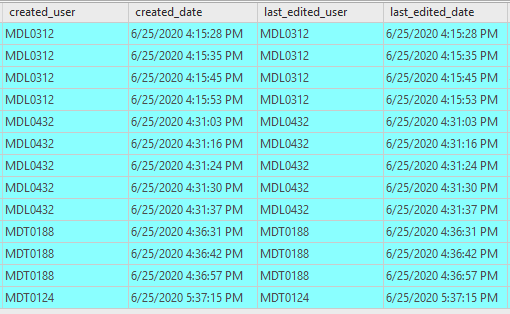
and I want to append all the data with old tracking edits history. I followed your steps but the fields returned as <Null> value in the Feature Layer
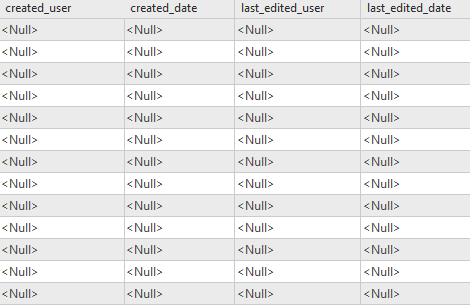
I don't know if my practice is missed some steps but if you would guide hopefully it will work.