- Home
- :
- All Communities
- :
- Products
- :
- ArcGIS Survey123
- :
- ArcGIS Survey123 Questions
- :
- Re: Photo GetValue Date is Wrong
- Subscribe to RSS Feed
- Mark Topic as New
- Mark Topic as Read
- Float this Topic for Current User
- Bookmark
- Subscribe
- Mute
- Printer Friendly Page
Photo GetValue Date is Wrong
- Mark as New
- Bookmark
- Subscribe
- Mute
- Subscribe to RSS Feed
- Permalink
I am using the GetValue Date function for a photo attachment. It is consistently pulling the wrong date, I've tested it several times today (11/21) and when the report generates it is consistently outputting 11/20. Surveys were submitted using the iOS app. Seems similar to the question posed here.
- Mark as New
- Bookmark
- Subscribe
- Mute
- Subscribe to RSS Feed
- Permalink
Hi Curtis,
Are you still experiencing this issue, the website was recently updated so would be great to get feedback if it is resolved?
Phil.
- Mark as New
- Bookmark
- Subscribe
- Mute
- Subscribe to RSS Feed
- Permalink
Hi Phil,
I completely lost track of this, I am still experiencing this issue today. Ran across my post when searching for the issue again.
Curtis
- Mark as New
- Bookmark
- Subscribe
- Mute
- Subscribe to RSS Feed
- Permalink
Hi Curtis,
Can you please share your xlsx file? Have you tested with the latest 3.5 release and 3.6 beta release on EAC?
Phil.
- Mark as New
- Bookmark
- Subscribe
- Mute
- Subscribe to RSS Feed
- Permalink
May I email you the form directly (I can also include my report template)? I re-published on June 20th, 2019. I needed to add some options to a list. The form itself is still using 3.3, I can upgrade that to 3.5 and see if that makes a difference.
- Mark as New
- Bookmark
- Subscribe
- Mute
- Subscribe to RSS Feed
- Permalink
Hi Curtis,
Yes you will need to update the form itself so it is using the latest 3.5 version, as this affects the web app and reporting.
Also, I got your email, I am only now back in the office after the UC and travels, so will take a look in more depth over the next week or so.
Phil.
- Mark as New
- Bookmark
- Subscribe
- Mute
- Subscribe to RSS Feed
- Permalink
Thank you. I did update the form but does not seem to have remedied the issue. Thanks for the update.
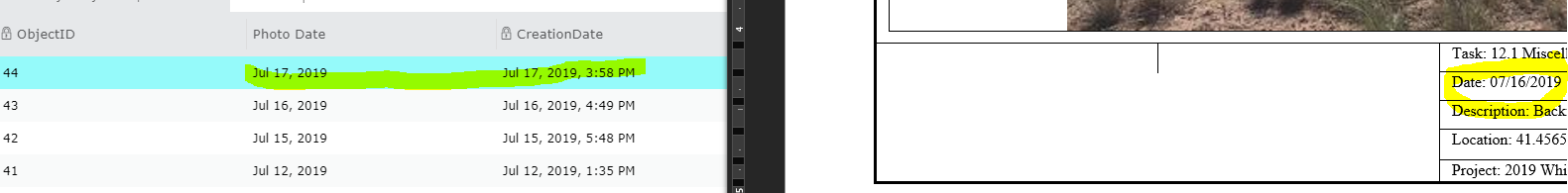
- Mark as New
- Bookmark
- Subscribe
- Mute
- Subscribe to RSS Feed
- Permalink
Hi Curtis,
Thanks for the update and outcome of updating the survey to 3.5. We need to do some further testing and will get back to you soon.
Phil.
- Mark as New
- Bookmark
- Subscribe
- Mute
- Subscribe to RSS Feed
- Permalink
Hi Curtis,
Thanks a lot for the feedback. The root cause for your issue is that we couldn't get time zone from the Exif information in the photo, but when "format" is applied in report template we will use the report creator's UTC time zone to do the formatting, thus a wrong date/time is introduced.
We have logged an bug in our internal development, but due to the minimalist implementation of UTC offset in Exif standard, this could be hard to capture. A workaround solution for now is that delete the "format" parameter in report template, then it will output the original date stored in photo Exif.
Thanks and best regards,
Jody Zheng Liu
- Mark as New
- Bookmark
- Subscribe
- Mute
- Subscribe to RSS Feed
- Permalink
Thank you for the update. That did the trick for me.
The other work around I came up with is to add a hidden calculated field inside the repeat that is populated with the date from the first part of the survey. This would give me access to that needed date inside of the repeat portion of the feature report.