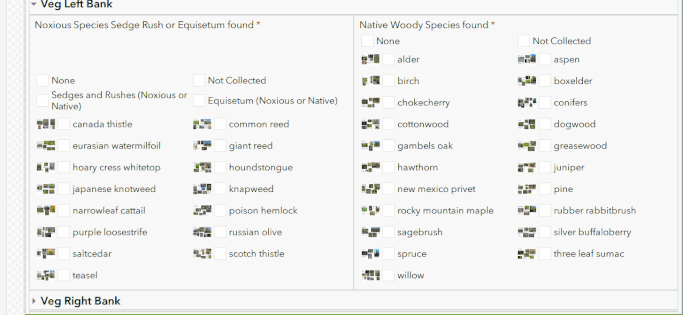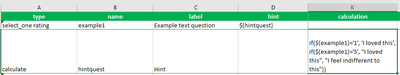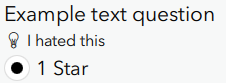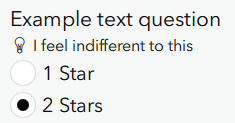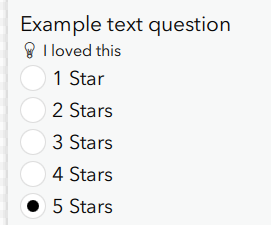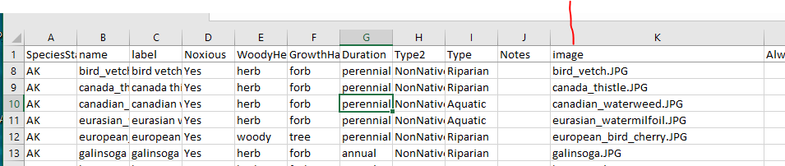- Home
- :
- All Communities
- :
- Products
- :
- ArcGIS Survey123
- :
- ArcGIS Survey123 Questions
- :
- Re: On Select Multiple, Need option to explain eac...
- Subscribe to RSS Feed
- Mark Topic as New
- Mark Topic as Read
- Float this Topic for Current User
- Bookmark
- Subscribe
- Mute
- Printer Friendly Page
On Select Multiple, Need option to explain each selection to user as a pop-up/hover over/expand selection, etc.
- Mark as New
- Bookmark
- Subscribe
- Mute
- Subscribe to RSS Feed
- Permalink
My form needs to describe the short selection choices so the user knows what they are agreeing to. For example, "John completed his morning tasks" could be selected. Now I need John to be able to click somewhere and find out what all those morning tasks actually are so he can confirm that he did them all. Details of those tasks are for reference only. I might even want to include a picture as a reference, if possible.
I could not figure out how to use "guidance_hints" - not sure if that is an option here but I understand you can't fit much text in it anyway.
Any help is appreciated.
Javi
Solved! Go to Solution.
Accepted Solutions
- Mark as New
- Bookmark
- Subscribe
- Mute
- Subscribe to RSS Feed
- Permalink
I use images for each choice and it works well. I can then have text and photos.
- Mark as New
- Bookmark
- Subscribe
- Mute
- Subscribe to RSS Feed
- Permalink
Guidance Hints only work if you already have a hint set up.
This isn't perhaps as clean as you want, but you can combine the normal hint with a calculate question to have expository text appear as your question gets answered.
Make a calculation question, then put the name of that question in the hint column. (You can also do this in the Guidance Hint column if you already have something in the hint column)
if(${example1}='1', 'I hated this', if(${example1}='5', "I loved this", "I feel indifferent to this"))
Your syntax will probably have to change to be
selected($question, answer) or selected($question, answer2) in your calculation question if you're doing a multi-select, but this should be a good start.
- Mark as New
- Bookmark
- Subscribe
- Mute
- Subscribe to RSS Feed
- Permalink
Will try this. THANKS!
- Mark as New
- Bookmark
- Subscribe
- Mute
- Subscribe to RSS Feed
- Permalink
I use images for each choice and it works well. I can then have text and photos.
- Mark as New
- Bookmark
- Subscribe
- Mute
- Subscribe to RSS Feed
- Permalink
This looks great!
Would you mind explaining the process for it?
- Mark as New
- Bookmark
- Subscribe
- Mute
- Subscribe to RSS Feed
- Permalink
Just use the image column in the choices list tab or in an external csv for each option like this. Just add the images to the media folder. Note the files names are case sensitive.
Hope that helps
- Mark as New
- Bookmark
- Subscribe
- Mute
- Subscribe to RSS Feed
- Permalink
This works for me as a solution! Much appreciated. The only hang-up now is when I start adding images, it duplicates the names of the choices with images. Really weird. Like if I have choices blue, red, and yellow - if I add images to the choices blue and red in the choices tab, they will read as red and carry the same red image in the form after I save and update. Yellow would remain the same. It takes the choice that had the last image in the sequence. I checked the media folder and copy pasted the name so it's exact. Still does this. Hope this makes sense - I'm sure it's simple. If I can get over that, I'm golden. Thanks!
PS - I didn't try it as a CSV yet.
Javi
- Mark as New
- Bookmark
- Subscribe
- Mute
- Subscribe to RSS Feed
- Permalink
Sorry never seen that. Post the form I guess.
- Mark as New
- Bookmark
- Subscribe
- Mute
- Subscribe to RSS Feed
- Permalink
OK - I'll comb through it first to see if I missed something. Any idea why all the boxes check when I check the first one on the form? If I double-click it, I can isolate that choice. Thanks for the patience.
- Mark as New
- Bookmark
- Subscribe
- Mute
- Subscribe to RSS Feed
- Permalink
hmm sounds like a name and label issue somehow. could be a reserved word also. Post it up