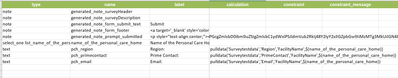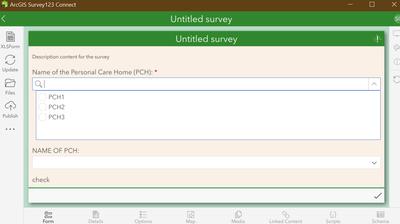- Home
- :
- All Communities
- :
- Products
- :
- ArcGIS Survey123
- :
- ArcGIS Survey123 Questions
- :
- Not able to pull data from csv file into the surve...
- Subscribe to RSS Feed
- Mark Topic as New
- Mark Topic as Read
- Float this Topic for Current User
- Bookmark
- Subscribe
- Mute
- Printer Friendly Page
Not able to pull data from csv file into the survey drop down question
- Mark as New
- Bookmark
- Subscribe
- Mute
- Subscribe to RSS Feed
- Permalink
I am new to survey 123. I am trying to pull data using pulldata() function from a csv file into my survey but after adding the pulldata() functions and saving the form , I do not see any corresponding changes in my form.
I receive the following error on updating the form: b'ODK Validate errors:\n>> XForm is invalid. See above for the errors.\norg.javarosa.xform.parse.XFormParseException: Invalid Calculate for the bind attached
Please see the following pictures for reference. On selecting the option for 'Name of the Personal Care...', I do not see the information for region, prime contact and email. Could anyone please assist me.
Thank you in advance.
Solved! Go to Solution.
Accepted Solutions
- Mark as New
- Bookmark
- Subscribe
- Mute
- Subscribe to RSS Feed
- Permalink
For calculations, fields (name column) should be referred to as ${fieldname} not ${fieldname)
Try changing the calculation to refer to the field as ${name_of_the_personal_care_home}
- Mark as New
- Bookmark
- Subscribe
- Mute
- Subscribe to RSS Feed
- Permalink
For calculations, fields (name column) should be referred to as ${fieldname} not ${fieldname)
Try changing the calculation to refer to the field as ${name_of_the_personal_care_home}
- Mark as New
- Bookmark
- Subscribe
- Mute
- Subscribe to RSS Feed
- Permalink
Thank you Magisian. The error you detected did help me sort the things out.
- Mark as New
- Bookmark
- Subscribe
- Mute
- Subscribe to RSS Feed
- Permalink
You mentioned you are new to Survey123, and I'd like to share the best beginner hack out there.
Build your survey incrementally.
Add your notes, then the select_one and PUBLISH to make sure those work first.
Now play with the Pull() code, until you get it to work, and the PUBLISH.
Now copy and paste the working code to the next fields and change the pieces that need to be changed.