- Home
- :
- All Communities
- :
- Products
- :
- ArcGIS Survey123
- :
- ArcGIS Survey123 Questions
- :
- Re: No Image/Audio capture is activated when I sta...
- Subscribe to RSS Feed
- Mark Topic as New
- Mark Topic as Read
- Float this Topic for Current User
- Bookmark
- Subscribe
- Mute
- Printer Friendly Page
No Image/Audio capture is activated when I start survey from features in Inbox
- Mark as New
- Bookmark
- Subscribe
- Mute
- Subscribe to RSS Feed
- Permalink
Hello all,
I have created a survey with an existing feature layer. The survey is supposed to capture a few images and 1 audio, but when I tested it on the phone, there are no icons where I can activate my cameras and voice record. There are just names listed, Image1, Image2, ... Image 5, Audio.
Before publishing the feature layer, I ran the tool 'Enable Attachments' and there was no error when I published survey. Any advice where I need to look into??
Cheers,
+
Image/audio seems work when I test in in the survey123 connect preview, but not in the downloaded mobile app.
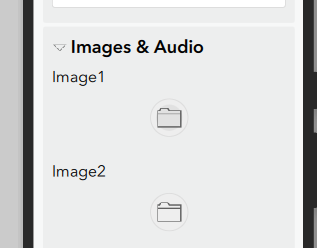
+ Additional Note
My current method is selecting the existing feature from Inbox> open survey. This case I do not see any image/audio buttons. However, if I start with 'Collect', I can see them and can capture images/audio.
So it looks like I need to enable to add/edit attachments of the existing features.....any advice?
- Mark as New
- Bookmark
- Subscribe
- Mute
- Subscribe to RSS Feed
- Permalink
Hi Jay,
This is currently a limitation of the app. Having the ability to view & edit attachments via the inbox is one of our most requested product features. You may want to check out this GeoNet thread which offers a workflow utilizing repeats (related tables) to manage the addition of photos via the Inbox.
Best Regards,
Brett