- Home
- :
- All Communities
- :
- Products
- :
- ArcGIS Survey123
- :
- ArcGIS Survey123 Questions
- :
- Re: Nested repeat creating blank records
- Subscribe to RSS Feed
- Mark Topic as New
- Mark Topic as Read
- Float this Topic for Current User
- Bookmark
- Subscribe
- Mute
- Printer Friendly Page
Nested repeat creating blank records
- Mark as New
- Bookmark
- Subscribe
- Mute
- Subscribe to RSS Feed
- Permalink
| type | name | label | required | relevant |
|---|---|---|---|---|
| begin repeat | freq_plot | Freq Plots | ||
| integer | quad_id | Quad ID | yes | |
| begin repeat | freq_plot_species | Species List | string-length(string(${quad_id}))>0 | |
| select_one species | species_name | Sci Name | yes | |
| select_one livedead | live_dead | Live or Dead | yes | |
| end repeat | ||||
| end repeat |
Basic nested repeat as shown above.
Here's the survey form. The first record, Quad ID 1, has 2 inner repeat records, sp1-live and sp2-dead hence why you see the 2 of 2 count on the inner-repeat. This is the behavior one would expect.
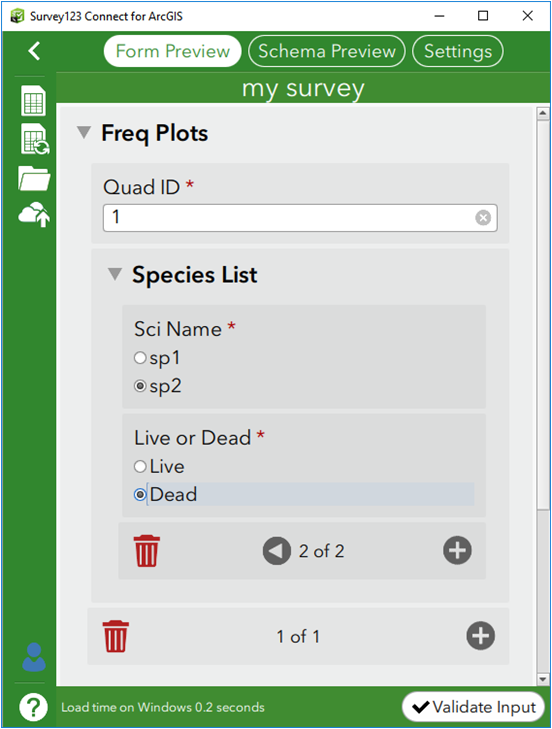
This is Quad ID: 2, the 2nd record. Here's a screenshot immediately after entering the Quad ID value. Notice how the inner-repeat is already pre-populated with 2 blank records. If the previous record, (Quad ID: 1) would of had 3 inner-repeat records, then this record would of also had 3 blank inner-repeat records and so forth. The biggest issue is when you arrow < to previous outer repeat records then try to navigate through the inner repeat records. You get validation errors because the blanks are not meeting the field required.
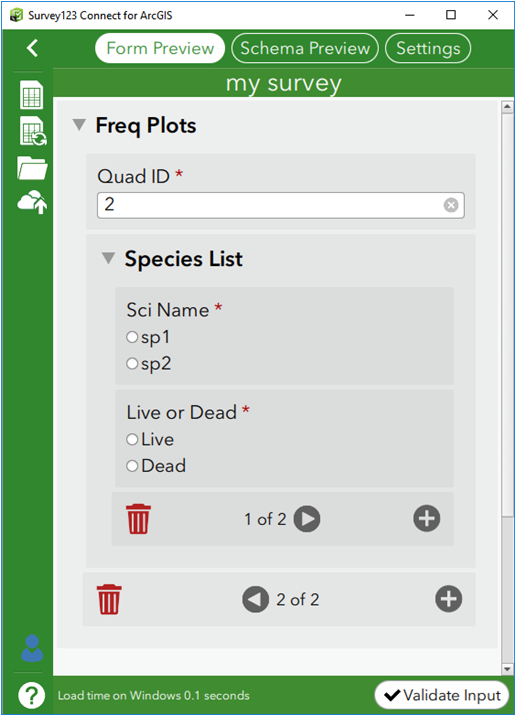
After more testing, turns out that these blank records are ONLY created when you have a formula in the relevant column, as shown in the table at the top of this post. If that relevant formula is removed, then the blank records are not created.
This is the same behavior in S123 Connect, S123 Windows, Android and iOS, all the latest versions.
ESRI, is this expected or is this a bug?
thanks.
- Mark as New
- Bookmark
- Subscribe
- Mute
- Subscribe to RSS Feed
- Permalink
Hi Dan,
This is an issue we are working to resolve. It is caused by the relevant statement in the form; removing it can resolve the issue.
- Mark as New
- Bookmark
- Subscribe
- Mute
- Subscribe to RSS Feed
- Permalink
Unfortunately the fix was not in the latest release of Survey 123 - will it be in the next release?
- Mark as New
- Bookmark
- Subscribe
- Mute
- Subscribe to RSS Feed
- Permalink
Hi Toni,
We are planning to look into this in for our next release, but cannot promise we will have a fix for it then.
- Mark as New
- Bookmark
- Subscribe
- Mute
- Subscribe to RSS Feed
- Permalink
A fix for the repeat issue is now available on EAC: Welcome to our Feedback Community
Please download the release candidate and test your survey.
Thanks
John
- Mark as New
- Bookmark
- Subscribe
- Mute
- Subscribe to RSS Feed
- Permalink
Hi Dan,
Just an update to let you know that we have been working on the issues described in this post and a lot of progress has been made with repeats/nested repeats and defaults/calculations/relevants/groups and missing values when opening the survey, so we believe the issue has been resolved for our upcoming 3.2 release which is due end of January.
If you have time, can you please check out the latest 3.2 RC builds (Connect 3.2.192 and App 3.2.262) available on EAC here: Welcome to our Feedback Community and provide any feedback. The sooner we can get feedback the sooner we can address any outstanding issues before the release.
Regards,
Phil.
- Mark as New
- Bookmark
- Subscribe
- Mute
- Subscribe to RSS Feed
- Permalink
I have a complex form with nested repeats. I am experiencing issues with the nested repeats not recording data even when the field is set to required. When the user enters data into the repeat and then tries to enter another record, the required alert appears in the populated field and the user cannot move to populate another repeat. I removed the required option and then republished the form thinking there might be a bug with the required feature. but now when the user enters data into the repeat and scrolls back to review, the data is missing. To complicate matters the issue seems to occur intermittently as I have not detected a discernible pattern. To confirm that the data was not recording, I uploaded it to AGOL and am missing many records in the repeats. I am using the latest version of Survey123 for Android and my Android OS is 6.0. Any ideas?
- Mark as New
- Bookmark
- Subscribe
- Mute
- Subscribe to RSS Feed
- Permalink
Hi Bryce,
We do not have any known outstanding issues with nested repeats following the 3.5 release.It could be related null values and loading order and the way you have configured your survey with relevant expressions and calculations.
Can you please share a copy of your xslx file and further description of which questions are not working? Are you able to make a simplified survey with less questions that replicate the problem?
Have you tested the latest 3.5 release as well as the 3.6 beta on EAC?
Phil.
- Mark as New
- Bookmark
- Subscribe
- Mute
- Subscribe to RSS Feed
- Permalink
Thank you for getting back to me. Here is a link to the question I posted a few days ago with the xls folder. https://community.esri.com/thread/236617-bug-nested-repeat-not-recording-data
The issue was occurring with the ground cover repeat. I had repeat count set to 8 for the ground cover repeat and when the user entered a record and attempted to move to the next record, the required alert appeared and the user was unable to enter another record. I removed the repeat count and the form seems to be working now but it would be great if you could confirm the issue.
- Mark as New
- Bookmark
- Subscribe
- Mute
- Subscribe to RSS Feed
- Permalink
Thanks Bryce,
I will take a look at the xlsx you provided over on the other post, and reply there if have any questions or an outcome to your issue.
Phil.