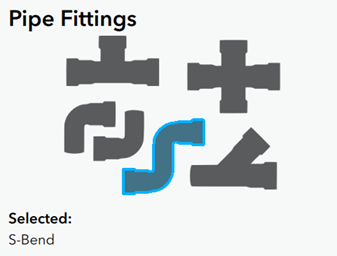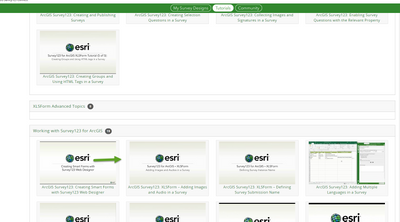- Home
- :
- All Communities
- :
- Products
- :
- ArcGIS Survey123
- :
- ArcGIS Survey123 Questions
- :
- Re: Multiple Choice One answer Question using Grap...
- Subscribe to RSS Feed
- Mark Topic as New
- Mark Topic as Read
- Float this Topic for Current User
- Bookmark
- Subscribe
- Mute
- Printer Friendly Page
Multiple Choice One answer Question using Graphics
- Mark as New
- Bookmark
- Subscribe
- Mute
- Subscribe to RSS Feed
- Permalink
I would like to create a Multiple choice One answer question. Instead of labels I want to present the user with a graphic sketch and they chose the one that represents what they are seeing in the field. The application is manhole inspections where we want to capture pipe configuration with flow direction.
Solved! Go to Solution.
Accepted Solutions
- Mark as New
- Bookmark
- Subscribe
- Mute
- Subscribe to RSS Feed
- Permalink
Further to @AllisonHollier's great suggestion for adding images for each choice, you might also want to look into the image-map appearance. This feature allows you to add an SVG image to your survey that has "clickable" regions (linked to a choice list).
Please see the Using the image-map appearance in Survey123 blog post for more details. cc: @BrettStokes
There's also an Image-map sample XLSForm in Connect that includes plenty of examples, including an example somewhat similar to what you're describing (pipe fittings):
Best, Jim
- Mark as New
- Bookmark
- Subscribe
- Mute
- Subscribe to RSS Feed
- Permalink
Yes, and there's a great video actually in Survey 123 Connect on how to do it. At the top of Survey 123 at the main screen beside where it says My Survey Designs, Click the Tutorials Button, Scroll down to the heading Working with Survey 123 for ArcGIS, the second video to the left... ArcGIS Survey123: XLSForm -- Adding Images and Audio in a Survey. This shoucl be just what you need.
- Mark as New
- Bookmark
- Subscribe
- Mute
- Subscribe to RSS Feed
- Permalink
Further to @AllisonHollier's great suggestion for adding images for each choice, you might also want to look into the image-map appearance. This feature allows you to add an SVG image to your survey that has "clickable" regions (linked to a choice list).
Please see the Using the image-map appearance in Survey123 blog post for more details. cc: @BrettStokes
There's also an Image-map sample XLSForm in Connect that includes plenty of examples, including an example somewhat similar to what you're describing (pipe fittings):
Best, Jim