- Home
- :
- All Communities
- :
- Products
- :
- ArcGIS Survey123
- :
- ArcGIS Survey123 Questions
- :
- Re: MS Flow Webhook - Error (TrustFailure)
- Subscribe to RSS Feed
- Mark Topic as New
- Mark Topic as Read
- Float this Topic for Current User
- Bookmark
- Subscribe
- Mute
- Printer Friendly Page
MS Flow Webhook - Error (TrustFailure)
- Mark as New
- Bookmark
- Subscribe
- Mute
- Subscribe to RSS Feed
- Permalink
Hi all,
I creadet a MS flow to capture records. This worked fine for quite a while. However, since yesterday I get following error message on MS flow:
BadRequest. Http request failed with status code 'TrustFailure' and status message: 'The underlying connection was closed: Could not establish trust relationship for the SSL/TLS secure channel.'.
The survey is hosted on AGOL.
Even if I create a new connection I get the same error.
On MS Flow site:
On Survey123 site:
- Mark as New
- Bookmark
- Subscribe
- Mute
- Subscribe to RSS Feed
- Permalink
Hi Marco,
An SSL error would indicate an issue contacting survey123.arcgis.com; this is communication between Azure and Survey123 directly.
- Mark as New
- Bookmark
- Subscribe
- Mute
- Subscribe to RSS Feed
- Permalink
James,
Any information on when this will be resolved as it is occurring with one of my MS Flows currently?
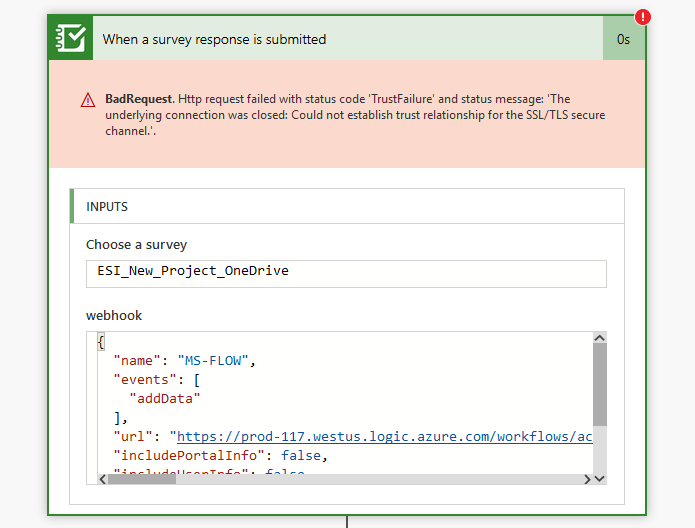
- Mark as New
- Bookmark
- Subscribe
- Mute
- Subscribe to RSS Feed
- Permalink
Hi Marco,
I also had this issue, the way that I resolved it was to use the "When a Http request is received" flow module and set up the webhook via the Survey123 website manually. This module generates a similar URI to the automated one when you set it up in flow in the pre setup manner. Once you generate a sample payload its essentially the same as your first attempt (although you can expose a bit more information with the custom webhook by the looks of it).
Hope this helps.
- Mark as New
- Bookmark
- Subscribe
- Mute
- Subscribe to RSS Feed
- Permalink
Hi Tom,
Do you have any information on how to use and configure the flow module "When a Http request is received" to replace the Survey123 automated one, Any infos on how to setup will be useful as my customer needs a workaround as it is in production and more than 60 users are using the Survey123 and the webhook
- Mark as New
- Bookmark
- Subscribe
- Mute
- Subscribe to RSS Feed
- Permalink
Hi Eric,
What do you need to do I'm happy to help. Initially you need to create a "when a http request is received" trigger which will create a url end point which you can enter into Survey123 website > your survey> Survey settings > webhooks > add webhook and add in that generated URL as the webhook url ticking on the various options. If you need more help feel free to drop me a message.
- Mark as New
- Bookmark
- Subscribe
- Mute
- Subscribe to RSS Feed
- Permalink
Hi again,
Can you explain in more details the creation of the trigger? with the JSON payload by example.
I have limited Ms Flow experience, sorry
- Mark as New
- Bookmark
- Subscribe
- Mute
- Subscribe to RSS Feed
- Permalink
No worries, so when you setup that flow originally leave the JSON payload blank. set up one more step (it can be anything just so it will run). Then test the flow. When you test it you can click on the "when a http request is received" box in flow and it will give you the payload that Survey123 sent to the URL copy this payload then go back to edit click use sample payload to generate JSON payload and paste in the JSON from the test.
- Mark as New
- Bookmark
- Subscribe
- Mute
- Subscribe to RSS Feed
- Permalink
Hi Tom again, Sorry for the delay.
Do you have a step-by-steps procedure?
I have trouble.
I want to send a email when someone submit a survey123.
- Mark as New
- Bookmark
- Subscribe
- Mute
- Subscribe to RSS Feed
- Permalink
First create a blank flow like this with no JSON schema:
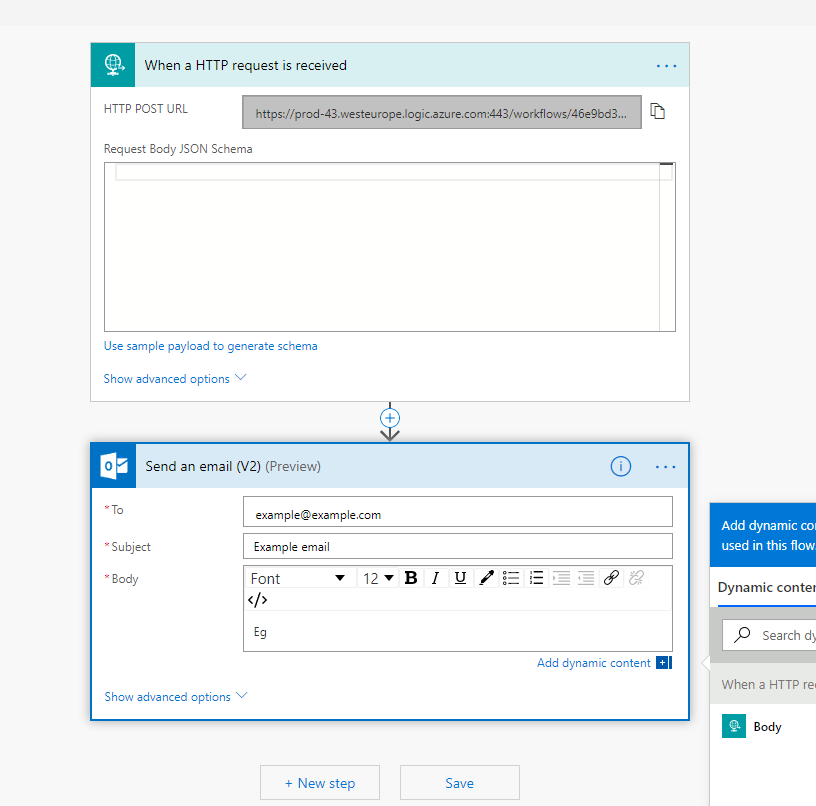
add the HTTP post url from the above photo as the webhook URL:
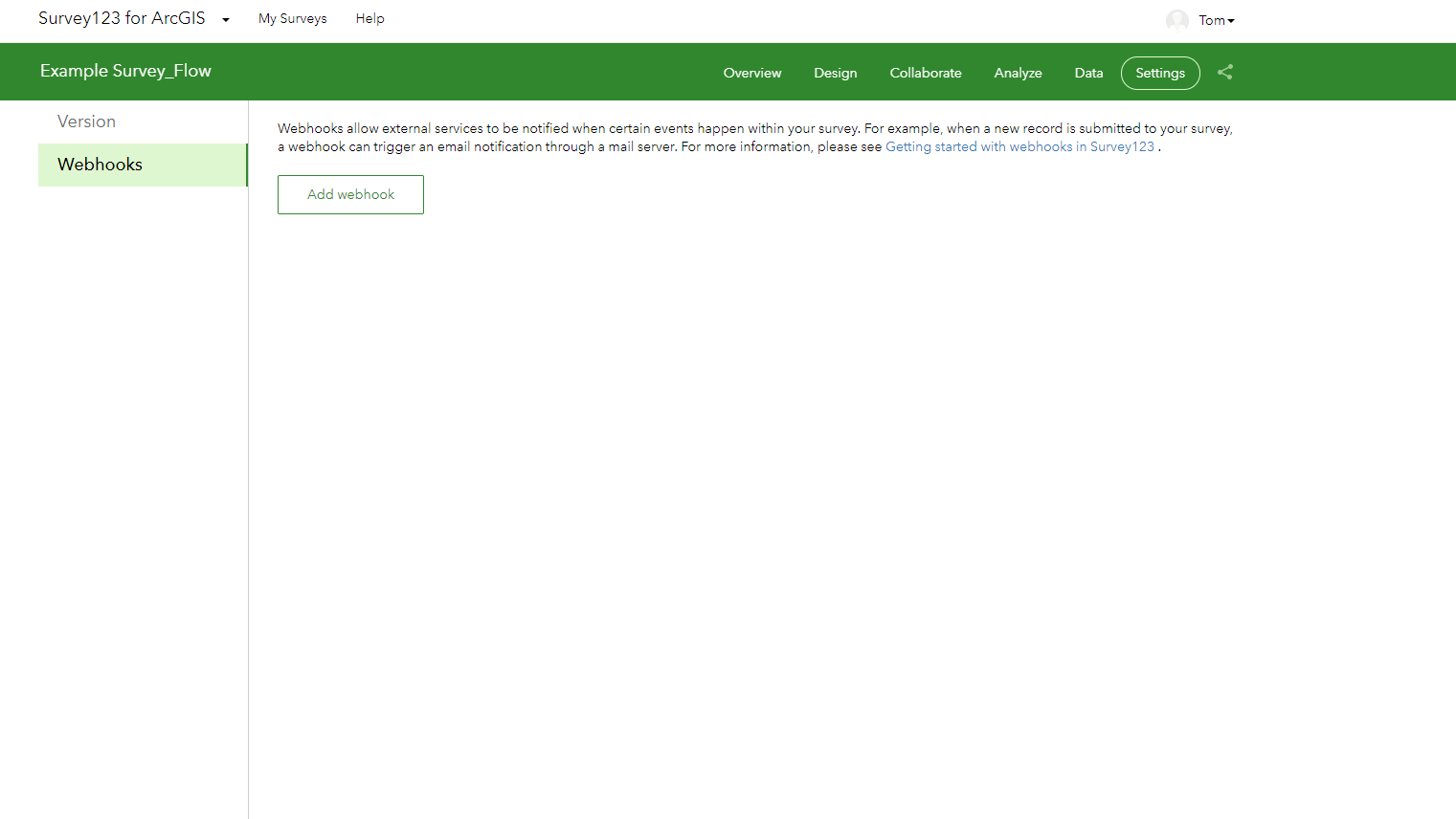
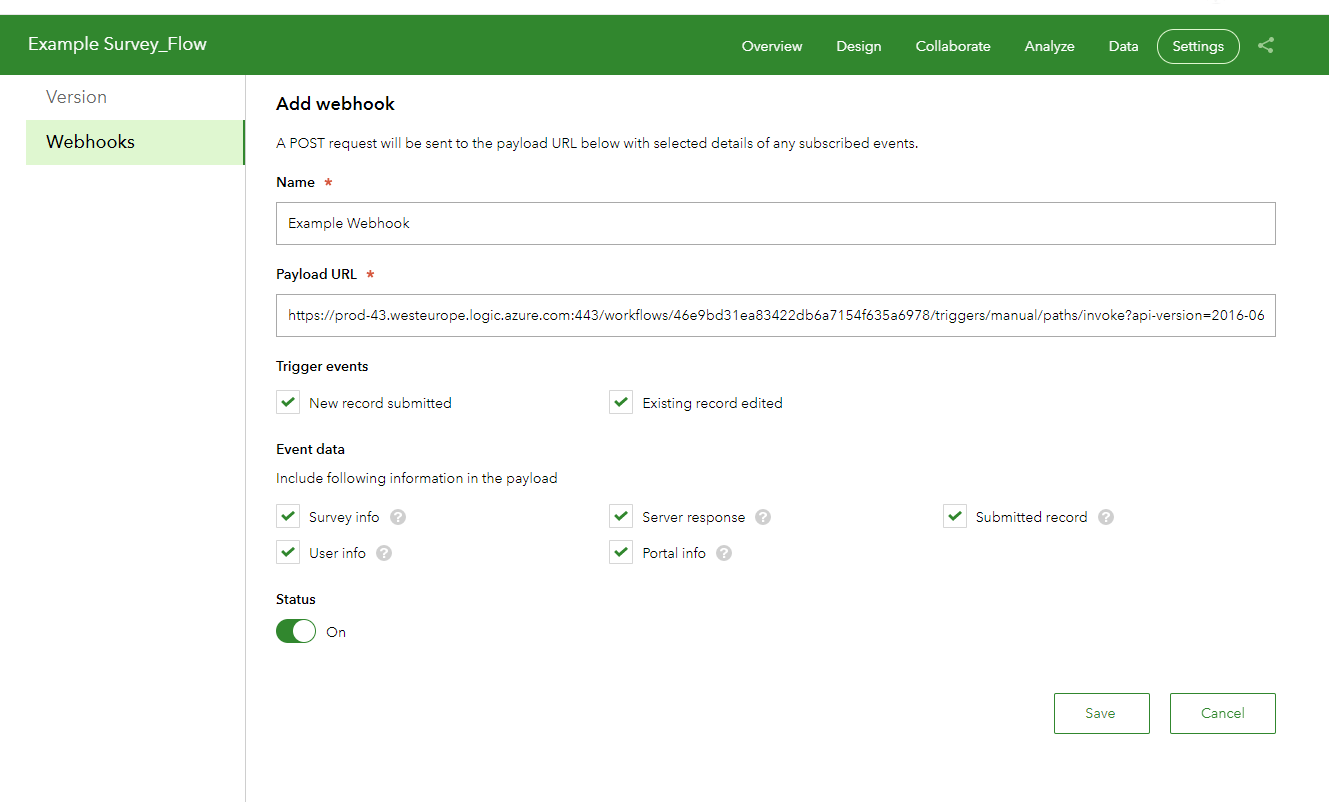
Save it and click test in MS Flow
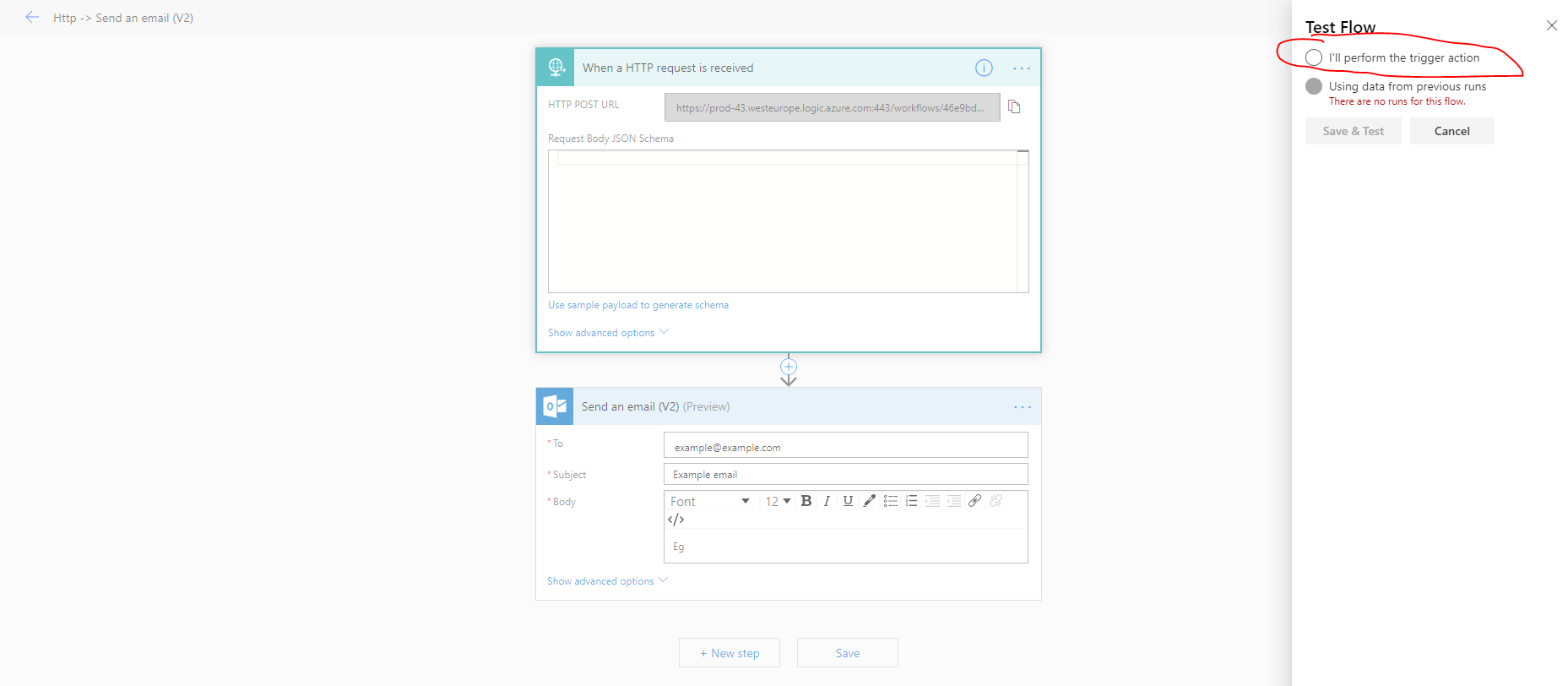
Click ill perform trigger action
When your page looks like this, send a test survey.:
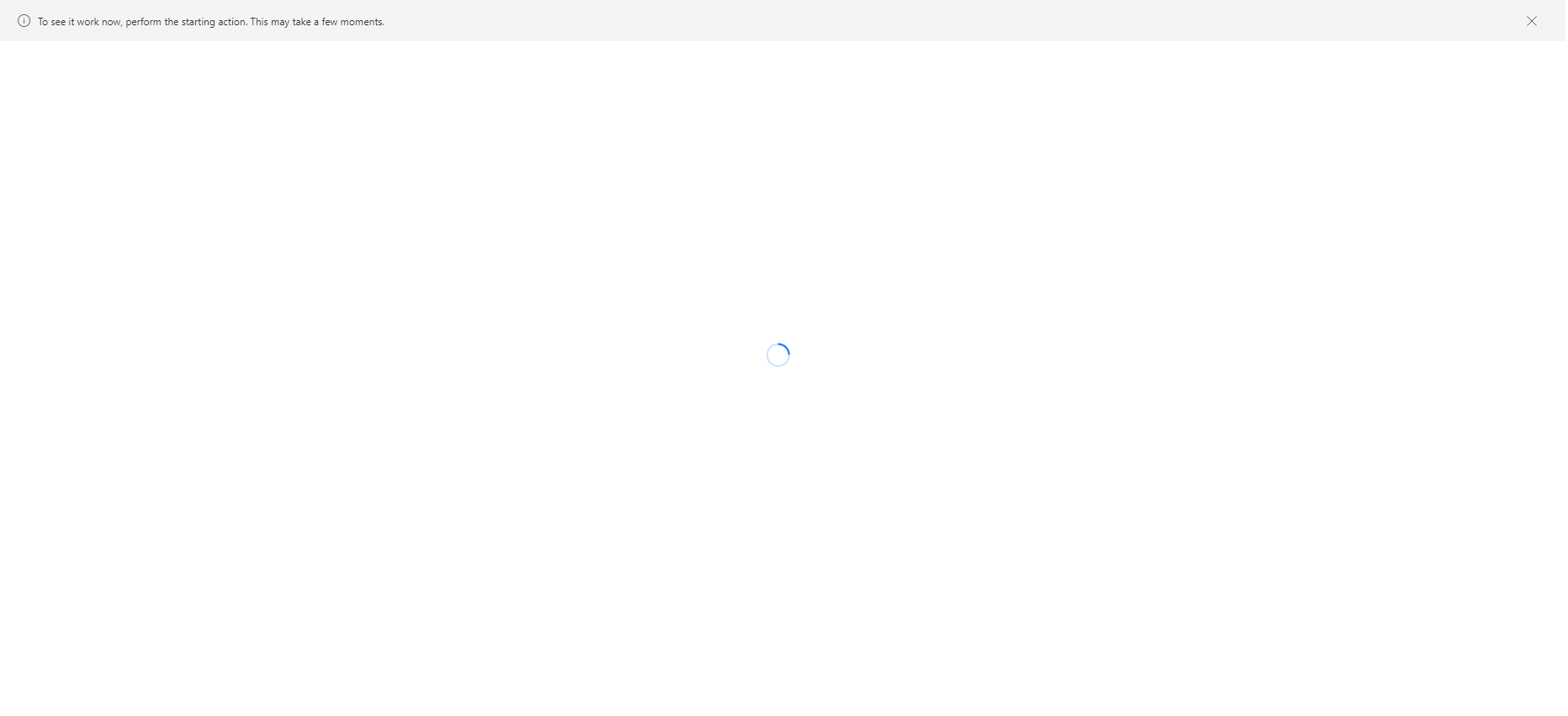
You should then get this:
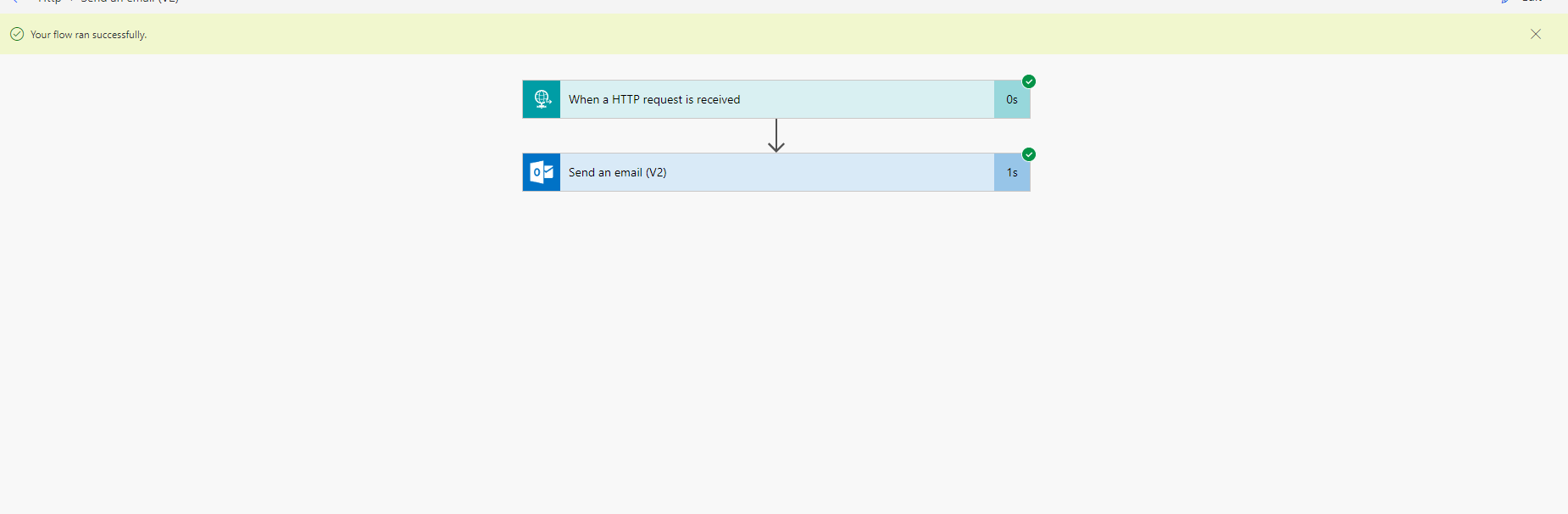
Click the when a http request is received to see the payload.

Copy this payload to the generate payload button in flow:
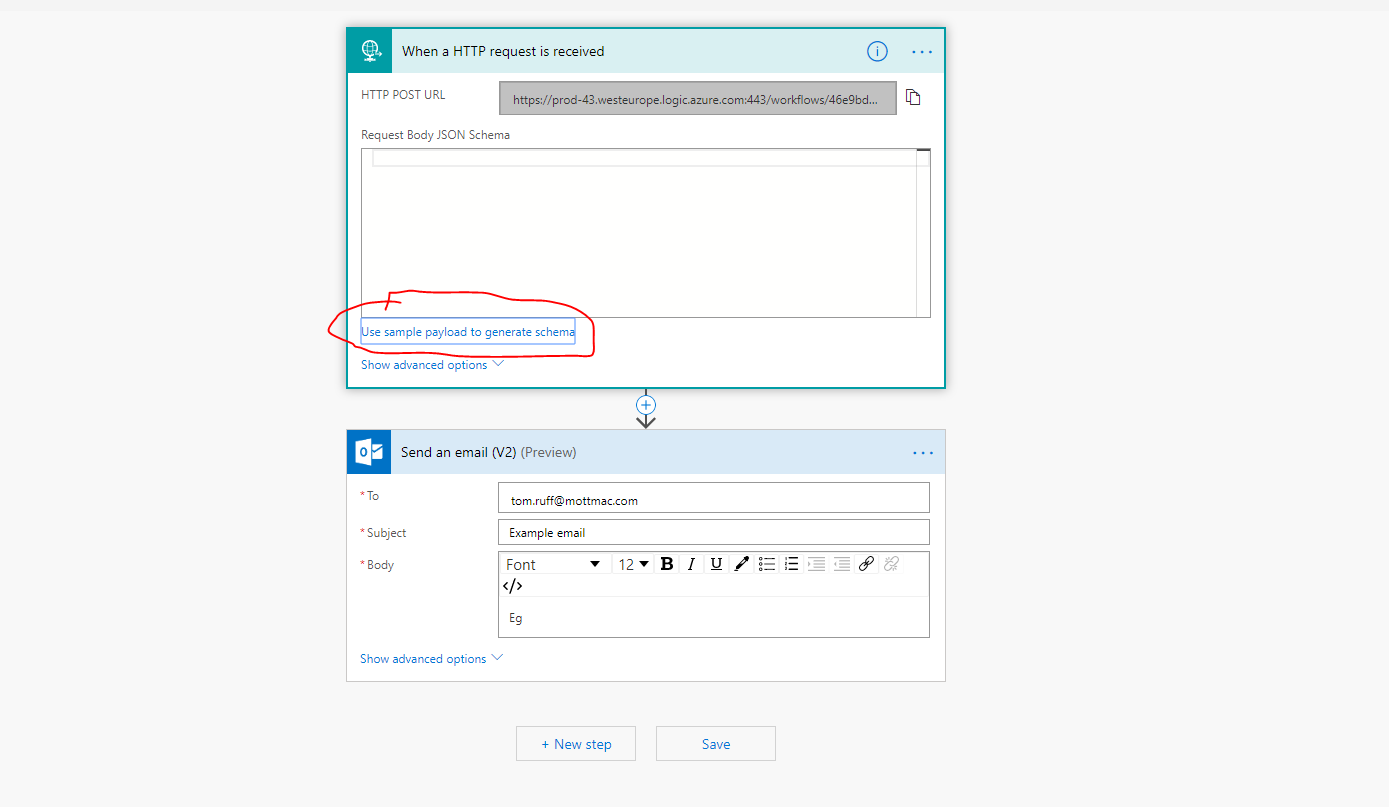
Paste here:

And now your custom webhook is setup. It should auto recognise the various elements within the Survey e.g User portal etc.