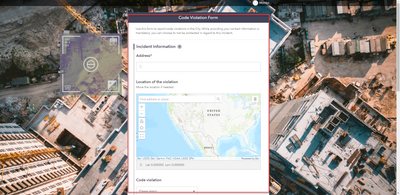- Home
- :
- All Communities
- :
- Products
- :
- ArcGIS Survey123
- :
- ArcGIS Survey123 Questions
- :
- Re: Make survey ribbon full screen
- Subscribe to RSS Feed
- Mark Topic as New
- Mark Topic as Read
- Float this Topic for Current User
- Bookmark
- Subscribe
- Mute
- Printer Friendly Page
Make survey ribbon full screen
- Mark as New
- Bookmark
- Subscribe
- Mute
- Subscribe to RSS Feed
- Permalink
there any way to make the survey ribbon wider or to remove the background image and have the survey be the only content when opening up? I know this typically can be done with html code but we don't have the ability to edit that info
basically only want to see the info in the red box.
- Mark as New
- Bookmark
- Subscribe
- Mute
- Subscribe to RSS Feed
- Permalink
At the very end of the survey URL add ?hide=theme,footer,navbar
For example:
https://survey123.arcgis.com/share/<YOURITEMID>?hide=theme,footer,navbar
More info here: https://community.esri.com/t5/arcgis-survey123-blog/survey123-tricks-of-the-trade-web-form-url/ba-p/...
- Mark as New
- Bookmark
- Subscribe
- Mute
- Subscribe to RSS Feed
- Permalink
This really helpful but there a way to make the survey ribbon the full width of the page? or is that just the design we are working with?
- Mark as New
- Bookmark
- Subscribe
- Mute
- Subscribe to RSS Feed
- Permalink
In the blog Ismael linked:
Adjusting the width of the survey in the screen (width)
The width parameter sets the width, in pixels, of the survey in the screen. For example:
...?width=1500
Note that you would be extending it via pixels, so how much of the screen it takes up will vary depending upon the user's screen size.
- Mark as New
- Bookmark
- Subscribe
- Mute
- Subscribe to RSS Feed
- Permalink
Hi there! I've read through the blog, but I'm a bit confused as to where I go to actually add the parameters? I'd like to add
?width=1000
to my survey as it will only be viewed and used in browser. Is the parameter something I can edit within AGO or on the Survey123 site? A bit confused since I am new to S123. I'd like this to be the default URL for my survey.
Any guidance is appreciated!