- Home
- :
- All Communities
- :
- Products
- :
- ArcGIS Survey123
- :
- ArcGIS Survey123 Questions
- :
- Make a new question dependent on an image capture
- Subscribe to RSS Feed
- Mark Topic as New
- Mark Topic as Read
- Float this Topic for Current User
- Bookmark
- Subscribe
- Mute
- Printer Friendly Page
Make a new question dependent on an image capture
- Mark as New
- Bookmark
- Subscribe
- Mute
- Subscribe to RSS Feed
- Permalink
Hi everyone.
I have a survey that requires collection of up to 3 images. Attached is an image of how I currently handle it which is sufficient but a little clunky. (Please note I am deliberately avoiding repeats to make the export of photos simpler athe back end of AGOL).
Currently, users start seeing only Attach1 as its default is "No". If they select "Yes" for Attach1 then Image 1 appears, as does Attach2. What I want though is for Attach2 to appear AFTER Image 1 is captured. The problem is replicated with the Attach2 response where Attach3 and Image 2 appear simultaneously.
So my question is what can I put in the highlighted Relevant cells to enact those lines only after the previous photo is collected? Or is there another way around this?
Cheers
terry
Solved! Go to Solution.
Accepted Solutions
- Mark as New
- Bookmark
- Subscribe
- Mute
- Subscribe to RSS Feed
- Permalink
What about something like this?
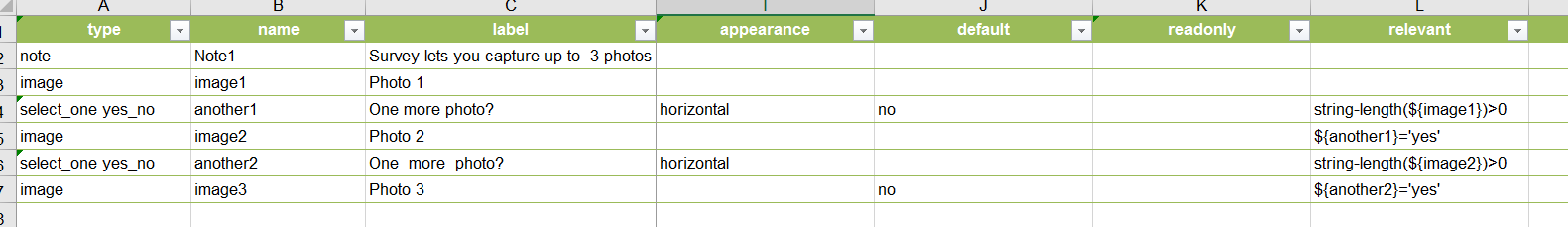
Also attaching XLSFile.
You can use string-length to validate if a photo has been taken. If so, you ask if more photos are needed etc and set relevant statement to hide or show the next image question... then the same pattern can be repeated.
- Mark as New
- Bookmark
- Subscribe
- Mute
- Subscribe to RSS Feed
- Permalink
Thanks so much Ismael. That worked perfectly.
- Mark as New
- Bookmark
- Subscribe
- Mute
- Subscribe to RSS Feed
- Permalink
Hi Ismael,
I use the string-length formula in the same situation as Terry. It works great when the field technician initially collects the data in the survey. However, when the supervisor wants to check and correct answers from the Inbox, the questions that are Relevant with string-length do not appear in the form. And when he returns the corrected survey, the information in the fields corresponding to those questions remains intact in the Feature Layer. This is good news since the collected data is not lost, but we would like the supervisor to be able to see and correct this information from the Inbox. I am attaching the part of my survey that shows this behavior. Thanks
- Mark as New
- Bookmark
- Subscribe
- Mute
- Subscribe to RSS Feed
- Permalink
Hi @AlainChouinard we have investigated this behavior and have logged a bug for it. BUG-000152893: Relevance defined on an image type question of a Survey123 using Inbox will drop the relevant question value when viewing the record in Inbox.
Currently there is not a work around for this issue, but it is important to note that if you have selected a specific survey from the Inbox and edit or add an image inside of Inbox, that relevant question will appear. But it does not appear unless you edit or add another image.
You can track that status of the Bug here https://my.esri.com/#/support/bugs
- Mark as New
- Bookmark
- Subscribe
- Mute
- Subscribe to RSS Feed
- Permalink
Thank you Abigail, and have a nice day !
- Mark as New
- Bookmark
- Subscribe
- Mute
- Subscribe to RSS Feed
- Permalink
@AbigailSmith12743 and @AlainChouinard - I see the bug you mentioned was apparently fixed. Is it working for you now? I am still having the problem.