- Home
- :
- All Communities
- :
- Products
- :
- ArcGIS Survey123
- :
- ArcGIS Survey123 Questions
- :
- Re: Links in image questions don't function in the...
- Subscribe to RSS Feed
- Mark Topic as New
- Mark Topic as Read
- Float this Topic for Current User
- Bookmark
- Subscribe
- Mute
- Printer Friendly Page
Links in image questions don't function in the web app
- Mark as New
- Bookmark
- Subscribe
- Mute
- Subscribe to RSS Feed
- Permalink
The limitation where links in choice labels don't function in the Survey123 web app is documented for certain situations. Does this also apply to the image question type?
I'm using a concat() to construct a mailto link for the hint of an image question. This link works in Connect and the field app, but not the web app.
concat('<a href="mailto:mail@business.com','?subject=Additional Evidence: ',${UUID},'&body=Please attach additional photos here and send. Do not alter the subject line." target="_blank" rel="noopener noreferrer">mail@business.com</a>')
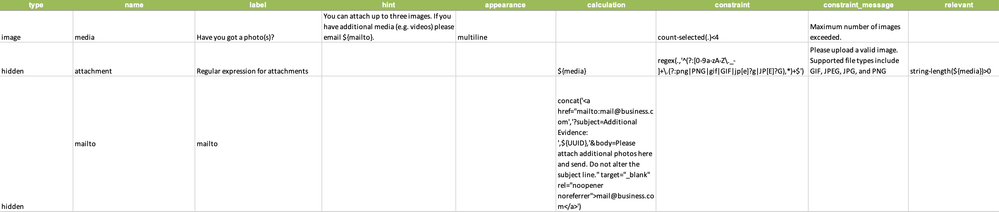
Gerhard
- Mark as New
- Bookmark
- Subscribe
- Mute
- Subscribe to RSS Feed
- Permalink
Hi @Gerhard,
Are you referring to using an image for a select one choice list in the web app. Please refer to the note in the image section of documentation:
Media—ArcGIS Survey123 | Documentation
Images for choices in multiple choice questions are not supported by the Survey123 web app when using the minimal or autocomplete appearances.
Is that what you are referring to not working?
Regards,
Phil.
- Mark as New
- Bookmark
- Subscribe
- Mute
- Subscribe to RSS Feed
- Permalink
Hi @Anonymous User,
Not quite, my apologies for the confusion. The question I'm referring to we also discussed here: Solved: Why is the Image question type allowing any file t... - Esri Community. This is an image question rather than a select question. The issue is pertains to showing a link in the hint, not an image.
Gerhard
- Mark as New
- Bookmark
- Subscribe
- Mute
- Subscribe to RSS Feed
- Permalink
Hi @Gerhard,
Ok, thanks for clarifying. So the mailto link in the image question hint doesn't work?
Can you provide a copy of your XLSForm, or a simplified cut down version, that repros the problem.
Has this always not worked, or did it stop working in a recent update?
Regards,
Phil.
- Mark as New
- Bookmark
- Subscribe
- Mute
- Subscribe to RSS Feed
- Permalink
Any updates on this @Anonymous User?
Gerhard
- Mark as New
- Bookmark
- Subscribe
- Mute
- Subscribe to RSS Feed
- Permalink
That's right @Anonymous User, the mailto link is shown but doesn't open. As far as I'm aware, this has always not worked. I can right click and there is a 'Copy Email Address' option however.
Please see attached a simplified version of the XLS Form. This repros the problem in my testing.
Gerhard