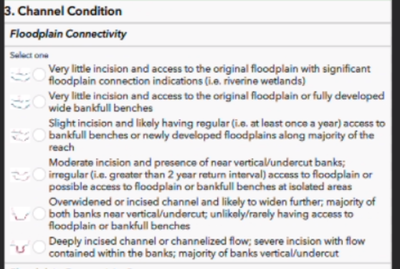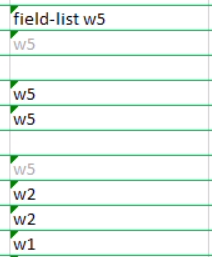- Home
- :
- All Communities
- :
- Products
- :
- ArcGIS Survey123
- :
- ArcGIS Survey123 Questions
- :
- Re: Issues with appearance of select_one question ...
- Subscribe to RSS Feed
- Mark Topic as New
- Mark Topic as Read
- Float this Topic for Current User
- Bookmark
- Subscribe
- Mute
- Printer Friendly Page
Issues with appearance of select_one question not matching preview in Connect
- Mark as New
- Bookmark
- Subscribe
- Mute
- Subscribe to RSS Feed
- Permalink
- Report Inappropriate Content
Hello,
I've created a survey using Survey123 Connect, and for a select_one question, it displays fine using the "Tablet_Portrait" appearance mode in Connect. The options are stacked vertically.
However, when I open the survey using the Survey123 field app on my iPad (the same type of device that our employees will use in the field), the question displays differently, with the choices displaying horizontally and the text is compressed.
I am using the "pages theme-grid" style. I've tried different variations of compact, horizontal-compact etc but haven't found anything that will make it display the way I want on the tablet. Here is what the layout currently looks like for the page:
Any ideas why the version on the iPad doesn't match the preview in Survey123 Connect? And if so, how can I get the select_one options to always stack vertically? Thanks!
Katie
“The goal is not simply to ‘work hard, play hard.’ The goal is to make our work and our play indistinguishable.”
- Simon Sinek
Solved! Go to Solution.
Accepted Solutions
- Mark as New
- Bookmark
- Subscribe
- Mute
- Subscribe to RSS Feed
- Permalink
- Report Inappropriate Content
Hi @Katie_Clark,
I tested your XLSForm and do not see the issue with the latest Connect and field app version. The latest versions available are Connect 3.13.249 and Field App 3.13.244.
I think the problem you are seeing is that you are using version 3.10 of the field app on iOS, which is a fairly old version and there were known issues with how long choice list labels get displayed and using grid theme layouts. And for Connect you are using 3.12, which has some fixes in it for choice lists. Since then with 3.13 more fixes for grid theme layouts and choice lists have been improved.
https://doc.arcgis.com/en/survey123/faq/whatsnewsurvey123.htm
Regards,
Phil.
- Mark as New
- Bookmark
- Subscribe
- Mute
- Subscribe to RSS Feed
- Permalink
- Report Inappropriate Content
Hi @Katie_Clark,
What appearance are you using on the select one question? And what version of Survey123 Connect and field app are you using?
Are you able to share your XLSForm and media folder so we can take a closer look?
Regards,
Phil.
- Mark as New
- Bookmark
- Subscribe
- Mute
- Subscribe to RSS Feed
- Permalink
- Report Inappropriate Content
Hi Phil, thanks for your response!
I am using Survey123 Connect version 3.12.232. The field app version 3.10.326 on an iPad (7th generation).
For the appearance, it's just w5, as shown in the screenshot. I've tried adding horizontal/compact etc but it hasn't fixed things.
I've attached the XLS form and media folder, as you requested.
Thanks again!!
Katie
“The goal is not simply to ‘work hard, play hard.’ The goal is to make our work and our play indistinguishable.”
- Simon Sinek
- Mark as New
- Bookmark
- Subscribe
- Mute
- Subscribe to RSS Feed
- Permalink
- Report Inappropriate Content
Hi @Katie_Clark,
I tested your XLSForm and do not see the issue with the latest Connect and field app version. The latest versions available are Connect 3.13.249 and Field App 3.13.244.
I think the problem you are seeing is that you are using version 3.10 of the field app on iOS, which is a fairly old version and there were known issues with how long choice list labels get displayed and using grid theme layouts. And for Connect you are using 3.12, which has some fixes in it for choice lists. Since then with 3.13 more fixes for grid theme layouts and choice lists have been improved.
https://doc.arcgis.com/en/survey123/faq/whatsnewsurvey123.htm
Regards,
Phil.
- Mark as New
- Bookmark
- Subscribe
- Mute
- Subscribe to RSS Feed
- Permalink
- Report Inappropriate Content
Phil,
Updating the version of the field app on my iPad resolved the issue! Thank you for your help!
Best,
Katherine
Katie
“The goal is not simply to ‘work hard, play hard.’ The goal is to make our work and our play indistinguishable.”
- Simon Sinek