- Home
- :
- All Communities
- :
- Products
- :
- ArcGIS Survey123
- :
- ArcGIS Survey123 Questions
- :
- Re: Internal server-side error
- Subscribe to RSS Feed
- Mark Topic as New
- Mark Topic as Read
- Float this Topic for Current User
- Bookmark
- Subscribe
- Mute
- Printer Friendly Page
- Mark as New
- Bookmark
- Subscribe
- Mute
- Subscribe to RSS Feed
- Permalink
For some reason since today I have not been able to generate a single feature report from Survey123, it give me an error "Internal server-side error" every single time.
I have generated the same report yesterday just fine but no luck today.
Solved! Go to Solution.
Accepted Solutions
- Mark as New
- Bookmark
- Subscribe
- Mute
- Subscribe to RSS Feed
- Permalink
Hi ALL,
To whom it encountered the "Internal server-side error." or "Render expression is: ${undefined}", we updated the beta website https://survey123beta.arcgis.comwith a potential fix to this issue, would you mind trying on the beta website to see if it works for you? The fix will be applied to the Survey123 website https://survey123.arcgis.com late this week.
Thanks for all your feedback!
- Mark as New
- Bookmark
- Subscribe
- Mute
- Subscribe to RSS Feed
- Permalink
Hi ALL,
The fix to the "Internal server-side error" and "Uploading...0%" issues is available on Survey123 website https://survey123.arcgis.com now.
Thank you all for your feedback.
- Mark as New
- Bookmark
- Subscribe
- Mute
- Subscribe to RSS Feed
- Permalink
Hi All,
The fix of "supportsPagination" bug is on https://survey123.arcgis.com.
Thanks,
Jody Zheng Liu
- Mark as New
- Bookmark
- Subscribe
- Mute
- Subscribe to RSS Feed
- Permalink
The issue appears to be related to additional features that have been added to the Survey over the period of this year. When I produce feature reports from the end of last year on older Surveys they are able to be generated just fine. But when I use the newest Surveys that used to generate feature report 2 days ago it then give me the same Internal Server-side Error. Not sure if it’s due to new incompatible, off the top of my head JavaScript has been added and some other minor fields that calculates.
is anyone else having this issue, not able to generate reports?
- Mark as New
- Bookmark
- Subscribe
- Mute
- Subscribe to RSS Feed
- Permalink
Beginning on Thursday, 7/2/20 our Feature Reports are no longer working either. I'm assuming this is because of the changes that were made to the Survey123 report features by ESRI. I don't know what's different or incompatible, I get the same Internal Server Side error message. I tried creating a new sample template from a submitted survey and that did not work either, so it's not something that's specific to my customization - the ESRI generated sample report does not work and returns the same error. This is a huge problem that needs to be fixed ASAP.
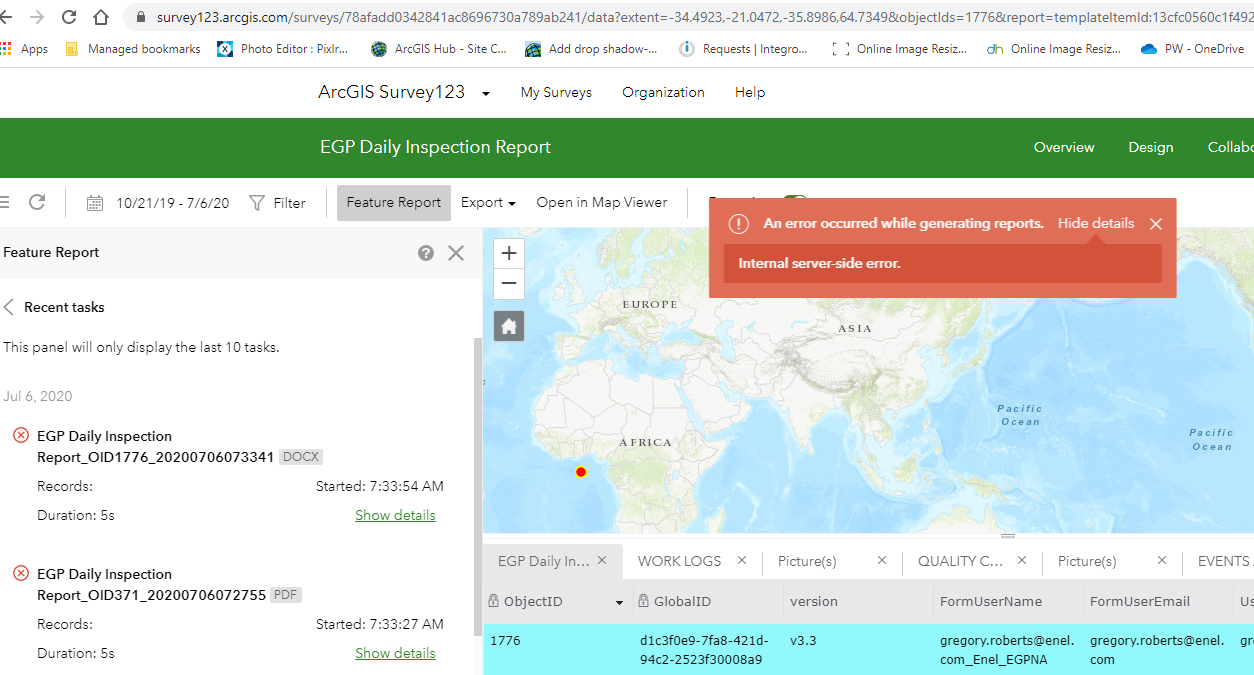
- Mark as New
- Bookmark
- Subscribe
- Mute
- Subscribe to RSS Feed
- Permalink
After doing some further testing, it appears that whatever changes were made are not respecting multiple sections in the template. Each of these sections contains repeats.
For example - this works:
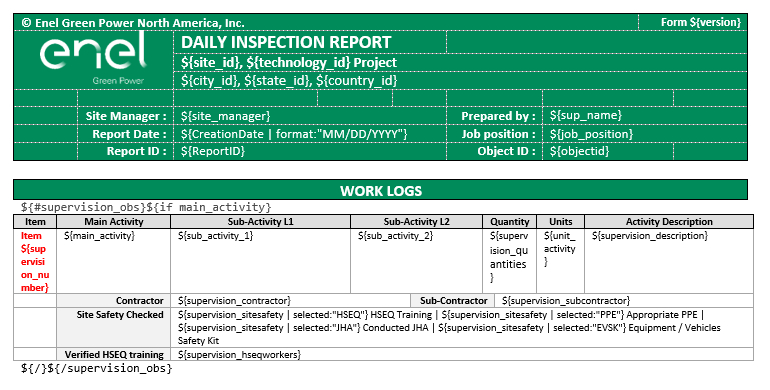
However, if I add on another section to the template like what's shown below, then it fails:
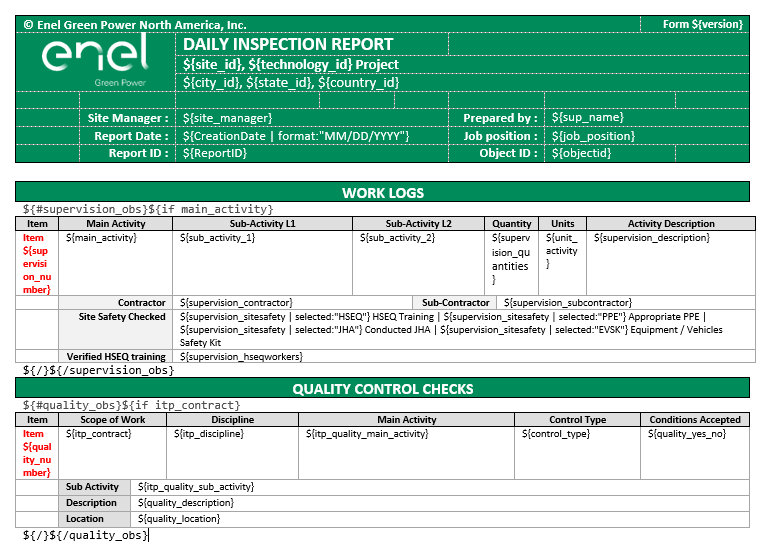
- Mark as New
- Bookmark
- Subscribe
- Mute
- Subscribe to RSS Feed
- Permalink
Hi EnelGreenPowerNA,
Thanks for the additional information, this helps understand the issue. We're looking into this and will get back once we notice something.
Thanks,
Zhifang
- Mark as New
- Bookmark
- Subscribe
- Mute
- Subscribe to RSS Feed
- Permalink

That is correct. If I generate a sample template and I use it to generate a Feature Report it still give the same error, even when I try do "Review sample report", or Generate in the format of "Microsoft Word (.docx), or Portable Document Format (.pdf) they all fail the same way.
- Mark as New
- Bookmark
- Subscribe
- Mute
- Subscribe to RSS Feed
- Permalink
Hi Christopher Van de Wyngard,
Would you mind sharing us a screenshot after clicking the "Show details" link button and also together with the Recent tasks panel expanded? Or a Job ID of your failed task would also help.
Thanks,
Zhifang
- Mark as New
- Bookmark
- Subscribe
- Mute
- Subscribe to RSS Feed
- Permalink
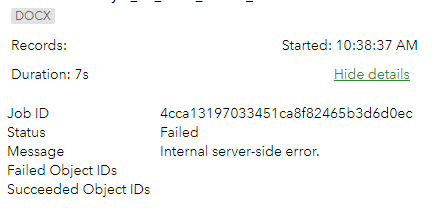
Here is a copy of the "Show details" of the error.
I also found out that if I remove all of our repeats groups and only leave one on the Feature Report template, it works.
If I have two or more repeats groups then it gives me the same error.
We have a total of 4 repeats groups, so this is definitely an issue.
Please let me know what you are able to find out from your ends why the repeats are creating such error.
- Mark as New
- Bookmark
- Subscribe
- Mute
- Subscribe to RSS Feed
- Permalink
I'm having the same issues on at least two projects. Maybe some of these details will help:
- Both projects are using Survey123 solely for reporting. Surveys were developed in Connect, referencing existing feature services
- Neither survey or report template has changed in months, and both were working fine last week.
- Both projects rely heavily on relationship classes/repeating questions.
- Project 1 = feature service has one point geometry layer. All other data is in related tables for inspection and defect records. This project appears normal as I attempt to preview a Feature Report, however it generates this error:

- The other project has multiple geometry layers. This project is for Noise Barrier inspections, so the "master" geometry layer is the barrier wall itself (polyline). I've got point geometry related to the wall to represent doors and hydrants. I've got related inspection tables for both the barrier wall and for the door/hydrant points. I've also got reference data that isn't tied to a relationship class (point geometry, representing noise complaints from the public). The existing feature service in this case has the noise complaint reference data published as the first layer. When I go through the online Survey123 interface to test the Feature Reports for this project, the only item in the layer list is the noise complaint points. I don't see the rest of my data layers - neither geometry nor inspection tables.
- Project 1 = feature service has one point geometry layer. All other data is in related tables for inspection and defect records. This project appears normal as I attempt to preview a Feature Report, however it generates this error:
Let me know if there are any further details that'd be helpful, or anything additional I should test.
- Mark as New
- Bookmark
- Subscribe
- Mute
- Subscribe to RSS Feed
- Permalink
I also have this issue. My survey is pretty basic in that it was created in connect for this purpose only and does not reference any outside resources. It has two stand alone repeats, one for images and one to submit a listing of near-by plants at the site. If I remove one of the repeats from the report it runs just fine but both of the repeats are necessary to get the results of the survey.
