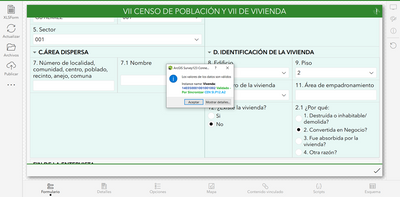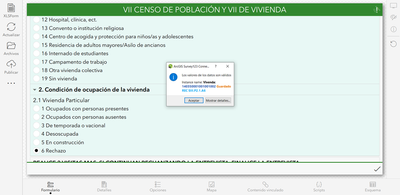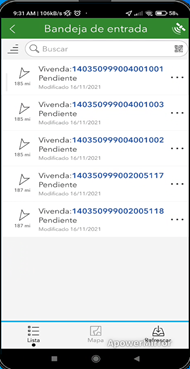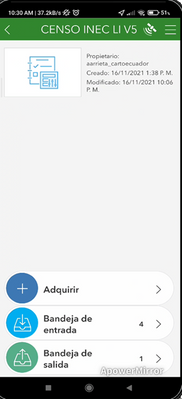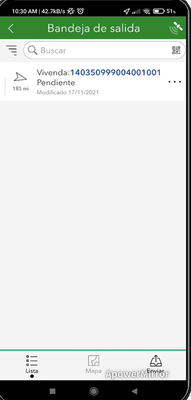- Home
- :
- All Communities
- :
- Products
- :
- ArcGIS Survey123
- :
- ArcGIS Survey123 Questions
- :
- instance_name does not work with surveys assigned ...
- Subscribe to RSS Feed
- Mark Topic as New
- Mark Topic as Read
- Float this Topic for Current User
- Bookmark
- Subscribe
- Mute
- Printer Friendly Page
instance_name does not work with surveys assigned in the inbox
- Mark as New
- Bookmark
- Subscribe
- Mute
- Subscribe to RSS Feed
- Permalink
Hello Community,
Hope you are doing well.
I have created a form in Survey Connect 123, but I found an issue.
I am using the instance_name of the XLSForm with the condition “if”, as you can see below:
I am using the condition in the instance because I want the instance_name to change when new information is added to the form.
I have run a few tests and it actually does work on the desktop app Survey Connect 123, as you can see below:
Once I publish the form to the portal arcgis online, I upload new data to the web service of the survey using the tool append in ArcGIS Pro. I do this step, so I can assign the forms to the fieldworkers through the Inbox.
Here, the issue is when a field worker collects data in the assigned form, and sends it to the outbox, the instance_name does not change.
Nevertheless, when I enter data to a new form.
And answer the very same questions as I did on the assigned form.
In this time the instance_name does change when I send the survey to the outbox.
Therefore, I don´t understand why the instance_name does work when I send new data, but it does not work when I use the forms that already contain some information in it, and I just have to complete the rest of the fields, or the assigned forms in my inbox.
If you have any idea about this issue, and how I could solve it, please let me know.
Also, I share my XLSForm in case you want to check it out.
Thank you.
Have a good day.
- Mark as New
- Bookmark
- Subscribe
- Mute
- Subscribe to RSS Feed
- Permalink
Hello Andres,
It sounds like you may have a permissions issue? You stated that when YOU test it from the Survey123 Connect it works, but when a field worker fills it out and submits it, it doesn't work?
- Mark as New
- Bookmark
- Subscribe
- Mute
- Subscribe to RSS Feed
- Permalink
Hi Amanda 😄
I hope you are well
Mmm no.
When a field worker fills it out a assigned survey it doesn´t work. Instead, when a field worker fills out a new survey it does work.
Best regards, Andres.
- Mark as New
- Bookmark
- Subscribe
- Mute
- Subscribe to RSS Feed
- Permalink
Could it be that its because the "instance ID" is a unique identifier for a record and it can't be changed after the record is created?