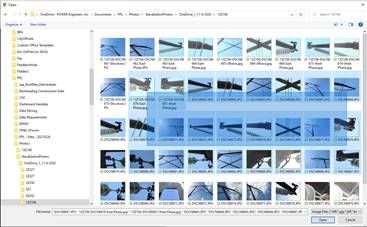- Home
- :
- All Communities
- :
- Products
- :
- ArcGIS Survey123
- :
- ArcGIS Survey123 Questions
- :
- Image multiline in a Survey123 Web survey: Why doe...
- Subscribe to RSS Feed
- Mark Topic as New
- Mark Topic as Read
- Float this Topic for Current User
- Bookmark
- Subscribe
- Mute
- Printer Friendly Page
Image multiline in a Survey123 Web survey: Why does the select multiple images not work anymore?
- Mark as New
- Bookmark
- Subscribe
- Mute
- Subscribe to RSS Feed
- Permalink
We are using Portal and not AGOL. I have numerous surveys that have an image question with a multiline appearance. Users are on the web flavor of Survey123 - they need to be able to attach up to several 10's of photos to a survey. These are photos sitting on a file folder. Therefore, to make things easier for the user, he/she will select numerous photo from the pick images dialog. This has worked well - see attached photo
Now, and all of a sudden, this functionality is not working in Survey123 web - the pick image dialog only allows users to select one - and only one - photo.
Because we have so many surveys in the field, it is difficult to determine which ones work and which one's don't (some do and some don't - even with identical question type configurations).
So this is very frustrating and we're getting complaints from our users that the "select multiple photos" is no longer working. It seems to have occurred spontaneously - which is even more frustrating.
My question is: How can I ensure that the select multiple dialog works for our Survey123 users?
Setting Appearance to "multiline" no longer seems to "just work", and - most annoyingly - appears to have ceased working spontaneously.
Any guidance or experience with these conditions would be greatly appreciated.
- Mark as New
- Bookmark
- Subscribe
- Mute
- Subscribe to RSS Feed
- Permalink
Hi @DirkVandervoort ,
Thanks for contacting us. Since there are several factors that may affect this issue, would you mind sharing more information to help us understand the issue better?
- When/how long did this issue occur? Since there is no update to the Survey123 website since May, it may be caused some changes out of Survey123, unless it does not work all the time.
- Around the time when the issue occurred, is there any update to the survey (e.g. republishing), browser, Windows OS (the screenshot you shared is in Windows), or ArcGIS Enterprise?
- For those users who encountered this issue, what browser do they use? Chrome, Firefox, new Microsoft Edge, IE11 or Edge legacy?
- What is the version of your ArcGIS Enterprise and what type of authentication does it use (e.g. built-in, IWA, LDAP...)?
- Which version of Survey123 Connect did you use to publish the survey?
- Can you please share a portion of your XLSForm that can reproduce this issue? I tested image question with multiline appearance by publishing a survey in Survey123 Connect 3.12, it works as expected in my Chrome browser.
Thanks,
Zhifang
- Mark as New
- Bookmark
- Subscribe
- Mute
- Subscribe to RSS Feed
- Permalink
Thank you for your prompt response, Zhifang!
I will answer your questions below (pardon the bolding).
I have also attached a Survey123 design in which I reproduced the error. If you are not able to recreate the error, that indicates something systemic on my side. Also, I was able to reproduce the issue in Survey123 Connect on a different computer - both using the survey I attached here and a new survey.
Edit: I changed the question type to file and I am able to select multiples. When I change it back to image I am no longer able to select multiples. Using the type file is not an option because users will sometimes use the device camera.
- When/how long did this issue occur? The issue "suddenly" appeared yesterday and was noticed by one of our users.
- Around the time when the issue occurred, is there any update to the survey (e.g. republishing), browser, Windows OS (the screenshot you shared is in Windows), or ArcGIS Enterprise? I had added a constraint (count-selected(${photos})<100) to the image question. However, other surveys where I made no changes in months showed this issue as well.
- For those users who encountered this issue, what browser do they use? Chrome, Firefox, new Microsoft Edge, IE11 or Edge legacy? Generally our users are on Chrome, although some use Edge.
- What is the version of your ArcGIS Enterprise and what type of authentication does it use (e.g. built-in, IWA, LDAP...)? 10.8.1 and both Enterprise and internal logins have show this issue.
- Which version of Survey123 Connect did you use to publish the survey? 3.12.232 IIRC I upgrades a couple of months ago.
- Can you please share a portion of your XLSForm that can reproduce this issue? Attached.
Thanks again for you help and I look forward to hearing from you soon.
Regards,
Dirk Vandervoort
- Mark as New
- Bookmark
- Subscribe
- Mute
- Subscribe to RSS Feed
- Permalink
Hi @DirkVandervoort ,
Thanks for sharing the detailed information and the test XLSForm, this helps us understand the issue better.
After looking into the test XLSForm, I can confirm that it is the known bug BUG-000138683 , which the multiline appearance will not work if you reference the question name in the constraint column. Currently, you can apply a workaround by using a period (.) (representing the current question) instead of referencing the question name in the constraint column. For example, count-selected(.)<100 . See attached XLSForm.
- Please be advised that this issue applies to the web app since the beginning of support multiline appearance, hence, you should encounter this all the time but not from a sudden timing, unless you didn't set the constraint column until recently.
The fix is tentatively planned in the coming 3.13 release in September, please feel free to raise your use code to BUG-000138683 via Esri Support Service to prioritize the fix.
Thanks,
Zhifang
- Mark as New
- Bookmark
- Subscribe
- Mute
- Subscribe to RSS Feed
- Permalink
Hi @DirkVandervoort ,
This issue (BUG-000138683) has been fixed in the September 2021 release of Survey123 (version 3.13). To utilize the fix, you need to republish the survey in Survey123 Connect 3.13 or turn off the version lock of the web app.
Thanks again for your feedback.
- Mark as New
- Bookmark
- Subscribe
- Mute
- Subscribe to RSS Feed
- Permalink
Hi @ZhifangWang
I've again encountered this issue in version 3.17, set multiline appearance in Connect but couldn't add multiple images in the web.
Please help to resolve this problem, thank you.
- Mark as New
- Bookmark
- Subscribe
- Mute
- Subscribe to RSS Feed
- Permalink
Hi @JackTsai ,
In addition to the multiline appearance, are there any other settings for the image question? Can you please try the latest 3.20 version of Survey123 Connect?
I don't observe the issue in a 3.20 version survey: https://survey123.arcgis.com/share/75954408a0cc4ea4afca9e0a47e4c0cd.