- Home
- :
- All Communities
- :
- Products
- :
- ArcGIS Survey123
- :
- ArcGIS Survey123 Questions
- :
- How to set default map parameters in Survey123 Con...
- Subscribe to RSS Feed
- Mark Topic as New
- Mark Topic as Read
- Float this Topic for Current User
- Bookmark
- Subscribe
- Mute
- Printer Friendly Page
How to set default map parameters in Survey123 Connect
- Mark as New
- Bookmark
- Subscribe
- Mute
- Subscribe to RSS Feed
- Permalink
I have created several surveys using the Survey123 web design tool. When using the web tool and setting up a Geopoint question you are able to select a default map, set the home location, and set the zoom level for the map.
In Survey123 Connect I went to Settings/Map and chose the default map (OpenStreetMap) but when I run the survey on my smartphone I get a different map by default. There's a thumbnail where the user can tap through basemap choices, but I don't want to have to explain this in the survey.
It's important for our project that OpenStreetMap be the default map as it displays building footprints and labels for our campus, while other basemaps do not.
Thanks!
Allen Risley
Cal State University San Marcos
- Mark as New
- Bookmark
- Subscribe
- Mute
- Subscribe to RSS Feed
- Permalink
Hi Allen,
Are you viewing the survey via the web page or the field app?
- Mark as New
- Bookmark
- Subscribe
- Mute
- Subscribe to RSS Feed
- Permalink
I am viewing it via the Survey123 for ArcGIS web page, the Survey123 Connect app Form Preview and on my smartphone (accessed by scanning the QR code). I'm not looking at the field app (smartphone app?) because we don't expect anyone will use that to access the survey. Most use will be by scanning the QR code on a phone or following a link on a computer or smartphone.
This is a tool for reporting smoking behavior on our (designated smoke-free) university campus. Reporters will get to the survey either by 1) scanning a QR code on "Smoke-Free Campus" signage or 2) accessing a link on the department web page or 3) Accessing a link from inside our campus smartphone app.
We want to know the locations where smoking is happening in order to place signage. There is no plan to use it to send out enforcement officers. We expect that we will get a mix of real-time reports using a smartphone and reports via the web page after the reporter has returned to their desk.
The reporters are not GIS professionals, so we need to have a foolproof interface and non-verbose instructions.
Here's the link to the survey: https://arcg.is/1qTirH
- Mark as New
- Bookmark
- Subscribe
- Mute
- Subscribe to RSS Feed
- Permalink
Hi Allen,
Currently the web form cannot have the basemap configured. We plan on introducing this in the future.
- Mark as New
- Bookmark
- Subscribe
- Mute
- Subscribe to RSS Feed
- Permalink
Is there a timetable on when the basemap configuration will be enabled? Both the web authoring interface and Survey123 Connect give you the option of choosing the basemap, so it seems like it is something the developers intend for users to do. This is causing me lots of problems with my clients. The default map provides very little context for users of our survey.
- Mark as New
- Bookmark
- Subscribe
- Mute
- Subscribe to RSS Feed
- Permalink
I agree with Allen Risley, this is a functionality that is crucial to our organization as well. In a time where custom basemaps are supported everywhere in the AGOL environment, this is a huge shortcoming for S123.
Any insight as to when this functionality will be available? Short term? Long term?
- Mark as New
- Bookmark
- Subscribe
- Mute
- Subscribe to RSS Feed
- Permalink
Is there any update on when a default basemap can be set? This will also affect our users, it makes it very awkward they have to choose a different basemap each time.
- Mark as New
- Bookmark
- Subscribe
- Mute
- Subscribe to RSS Feed
- Permalink
Hi Rachel Scott,
It appears the S123 team just made an update in the Hug Day Release that allows you to at least choose the basemap in the survey!
In S123 Connect go to Settings> Map> Basemap and choose a basemap from the selector on the right. Note- you also need to be on the latest version of S123 connect and the S123 web (for web enable the "Always use the latest version" option) Hope this helps!
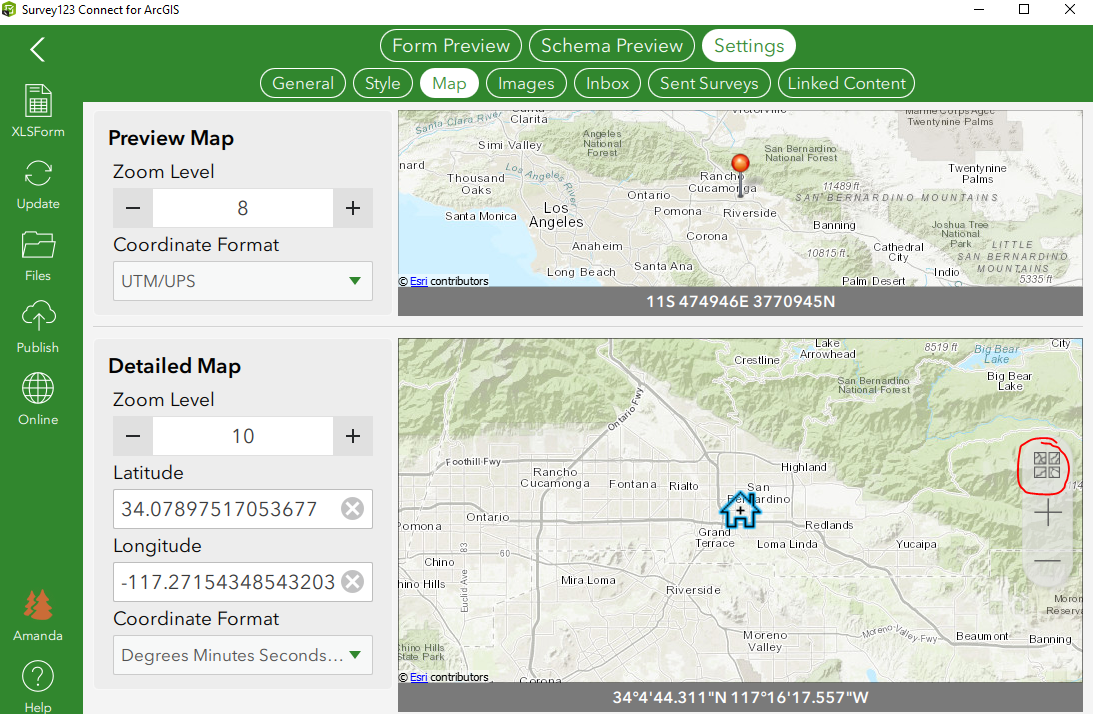
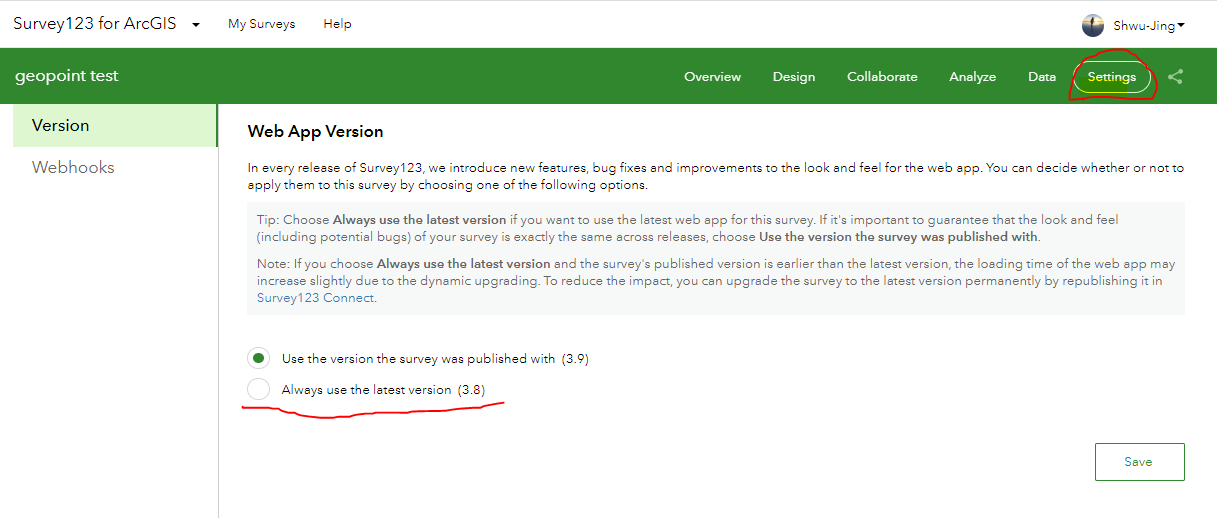
- Mark as New
- Bookmark
- Subscribe
- Mute
- Subscribe to RSS Feed
- Permalink
However you can not set the default Coordinates format.