Hug Day Release
- Subscribe to RSS Feed
- Mark as New
- Mark as Read
- Bookmark
- Subscribe
- Printer Friendly Page
[Updated on January 27, 2020]
Can you tell the difference between a bear hug and a cheek hug? Today is National Hugging Day! You can't (yet) hug through social media and AI cannot hug (yet). YOU have to hug, you alone. Hugging is good for you. Hugging is good for people you hug. Hug!

Today, we let a new update to Survey123 go free. This release is mostly focused on the reporting capabilities of Survey123. We are adding new functionality to our report service such as report previews, PDF outputs and merging of multiple reports into a single file. This update also brings a good number of fixes for the Survey123 website and web app. Survey123 Connect and the field app have not been updated with this release.
If you are not yet familiar with Survey123 Feature reports, check thehttps://community.esri.com/groups/survey123/blog/2019/07/23/understanding-survey123-feature-reports blog and/or have a look at this 7 minute tutorial video:
Report preview mode
Many of you requested that we add a new preview option so you can generate test reports for free. Authoring good report templates is an iterative process and it is common to generate many test reports before a template is ready. The report preview output consists of a watermarked PDF file. Here is an example:
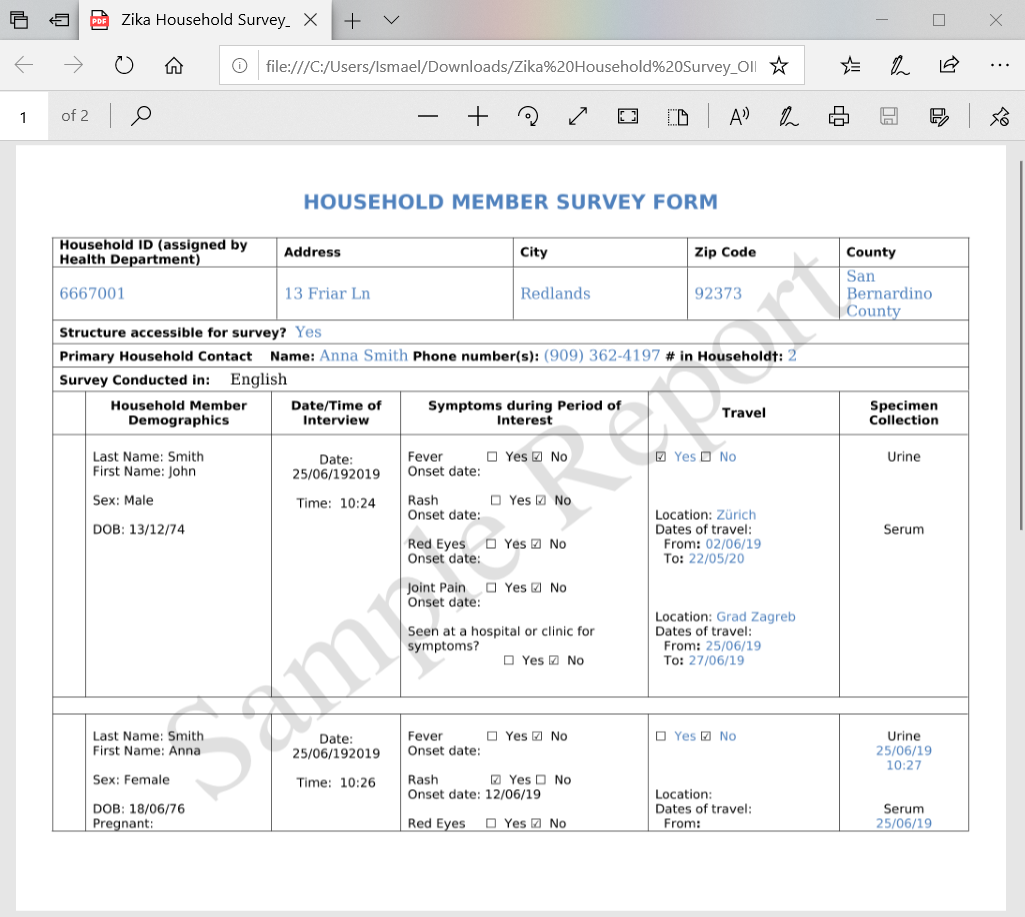
This new option to generate a preview of the report is only available to the owner of the survey. Once generated, the download of your report preview will start automatically in your web browser.
Please note that selecting content in report PDF previews is disabled.
PDF support added to Survey123 Reports
You can now save your Survey123 reports in PDF format. A new Format drop down has been added, as shown below, so you can choose PDF as your output.

If you plan to generate reports in PDF format, it is highly recommended that you embed fonts within your Microsoft Word template as described in the Embed fonts in Word or PowerPoint - Office Support help topic. If you do not embed the fonts, your report outputs may not look exactly the same as your template.
[January 27, 2020] The Integromat module has been updated so you can create reports in PDF.
Merge multiple reports into a single file
When creating reports in bulk, you can now also choose to merge all reports into a single file. If the collection of feature reports you want to merge is larger than 512Mb we will automatically split your job into multiple files.

Expanded report template syntax
A number of new functions have been added to the feature report syntax. For example, you can now:
| New function | Example |
|---|---|
| utcOffset. Apply an UTC offset to a DateTime question. This is useful if you want to express time in your reports in local time. Remember that all dates and time values in ArcGIS are always stored in UTC time! | ${survey_date | utcOffset:"+01:00"} |
| Apply basic math operators: +, -, * and /. Use them to perform basic aggregation functions in your report using data from your survey. | ${boys + girls} |
| checked. Shows a checkbox to indicate if a particular element has been checked in a single or multiple selection question. The new checked function replaces the old selected function for this purpose. The selected function should be used along with conditional (if) statements instead of for showing a checkbox. | ${defects | checked:"Paint"} Needs paint |
| selected. In the past this function was often used to add a checkbox into your report when a particular choice in a selection question was checked. While all report templates using selected for that purpose will continue to work, it is strongly recommended you now use this function within conditional statements. Anything shown in between the ${conditional statement} and ${/} will be shown only if the conditional statement evaluates to true. If you want to add a checkbox to your report, use the checked function instead. | ${if needRepair | selected:"yes"}…${/} ${if favoriteFruits | selected:"apple"}…${/} |
| countSelected. Count the number of elements checked in a multiple selection question. | ${defects | countSelected} |
| selectedAt: For a multiple selection question, returns a specific selected choice for the given index (zero-indexed). Returns an empty string if the index does not exist. | ${defects | selectedAt:2} |
For more details and additions in this release, check the Feature report templates—Survey123 for ArcGIS | Documentation help topic.
Miscellaneous fixes and minor enhancements
Important note: As described in https://community.esri.com/groups/survey123/blog/2020/01/24/understanding-web-form-version-locking-i... already published surveys will not benefit from fixes to new releases of the Survey123 web app, unless you upgrade them. Since this update does not include a new version of Survey123 Connect, use the version=latest URL query parameter to load your survey or disable version locking in your survey.
- BUG-000126720 Basemap selected for GeoPoint question in Connect for Survey123 is not honored when viewing the survey through survey123.arcgis.com
- BUG-000126537 Non-survey owners cannot edit their submissions through the Survey123 for ArcGIS web App despite documentation stating it is possible to do so. ([Data] Non-owners with both stakeholder and fieldworker privilege cannot edit in Individual Response for Connect surveys).
- ENH-000117970 The default Admin role in the Survey123 for ArcGIS website does not have the 'Everyone' option available in the Collaborate tab when the organization has the 'members can share content publicly' setting disabled.
- BUG-000124120 Hide Parameter in Web Form URL fails to hide Survey Fields that are within a group. (Hide questions inside of group of page through URL parameter).
- BUG-000126428 Adding an image URL link in the Survey Description section causes the survey to fail to publish in the Survey123 for ArcGIS website with an error message, "ObjectStoreException. Unable to add or update item: <item_ID>."
- BUG-000124617 When the 'appearance' field is set to hide-input for a Geopoint question in a Survey123 for ArcGIS XLSForm, the Easting and Northing values are identical (UTM Coordinates) when the survey is opened from a web browser.
- BUG-000125399: Time question with value set to now() is not able to render the correct 12PM time in the web form.
- BUG-000121113 If a select one survey response contains a comma in the name value the value/label will not be printed in a Feature Report.
- BUG-000115396 The CreationDate method does not include the UTC offset option when generating a report in the Survey123 for ArcGIS website.
- ENH-000118417 When using the Report (Beta) function on the Survey123 website to display a geopoint, there is no documented method of setting the map extent for the record.
- BUG-000126329 The Collaborate 'Viewer' settings allowing non survey owners to have the capability to edit their own submitted records are not being honored when attempting to edit in the Data page.
- BUG-000126582 When entering survey responses for a survey using the Survey123 for ArcGIS website, pressing 'Enter' in a text question launches the computer's camera.
- ENH-000125299 Add error handling for an extra slash at the end of the Survey123 for Enterprise URL.
- BUG-000124359 Error "Can not find your location. Please check your browser to ensure that your location is shared." when using the "Find my location" option on iOS devices on publishing a survey using the Survey123 Web Designer.
- BUG-000122802 Photos missing properties do not display when Custom Report is printed from survey123.arcgis.com.
- BUG-000099614 In the Analyze Tab on Survey123 for ArcGIS Hub, DATE values will only be reported if they have same DATE as the initial report.
- BUG-000121513 Geopoint question device location does not work as expected in Microsoft Edge 41.x and Internet Explorer 11 browsers.
- BUG-000127348 Submission w/ Attachment fails on SQL Server due to lower case GlobalIDs.
- BUG-000126959 AttachmentInfos and AttachmentInfo are empty in the Integromat module for Survey123 for ArcGIS when a survey is published or updated in Survey123 Connect for ArcGIS 3.6.127.
- BUG-000124762 When Creating a Survey using the Survey123 Web Designer with a Note question, the Note does not honor the alignment settings for an image when the survey is viewed online.
- BUG-000126022 DE-000003375 The USA Topo Maps basemap does not work in Individual Response and Feature Report when location is outside USA.
Next steps
We are finalizing work in the Survey123 Integromat module to incorporate the new Format parameter. This will allow you to automate the creation of PDF reports using Integromat. We are looking at having this ready before the end of the month. We will simply update the Integromat module and add a brief note in this blog post when ready. The Integromat module has been updated with support for PDF output format [January 27, 2020]

From a functional perspective, we also have received requests to expand the report service from feature reports to summary reports. This is also right now in design and we will update our Survey123 Early Adopter Community website as soon as we have something for you to test.
The next update to Survey123 Connect and the Field app (3.9) is almost ready. We have uploaded the latest Beta builds to the Early Adopter Community website and are looking forward to your feedback before we move to General Release. The main new feature we plan to make available touches on the Notify users a Survey123 form has been updated GeoNet idea. There are also some quite juicy fixes in this 3.9 release but I leave the details to our Early Adopter documentation on 3.9.
If you are a fan of Survey123 web designer, you should know that we will soon add a new Map question type. The new Map question type will bring support for polygons and lines into the web designer.
For more details on what is cooking for the next updates to Survey123, check the Survey123 Early Adopter Community website. There are a good number of active projects waiting for your feedback!
You must be a registered user to add a comment. If you've already registered, sign in. Otherwise, register and sign in.