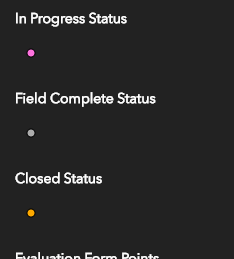- Home
- :
- All Communities
- :
- Products
- :
- ArcGIS Survey123
- :
- ArcGIS Survey123 Questions
- :
- How to remove the name of the survey from Legend?
- Subscribe to RSS Feed
- Mark Topic as New
- Mark Topic as Read
- Float this Topic for Current User
- Bookmark
- Subscribe
- Mute
- Printer Friendly Page
How to remove the name of the survey from Legend?
- Mark as New
- Bookmark
- Subscribe
- Mute
- Subscribe to RSS Feed
- Permalink
- Report Inappropriate Content
I created some view layers off of a Survey123 form and put them in a web map to eventually use in an Application. The issue I'm having is that its showing the name of the survey (Field Inspection Survey Updated) next to each point. Is there a way to get rid of this, since it carries over into my Legend in my Application?
I can obviously edit the name of the layer, but I can't figure out a way to get rid of that annoying text next to the point.
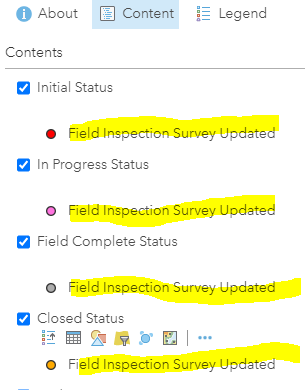
- Mark as New
- Bookmark
- Subscribe
- Mute
- Subscribe to RSS Feed
- Permalink
- Report Inappropriate Content
I did find a work around for this.
Instead of "Displaying by Location", I displayed by the attribute (in my case, the Job_Status attribute).
When you display it by the attribute, you then get the option to edit the symbology as well as change the names.
Instead of giving it a real name, i just tapped the space bar so it would appear blank.