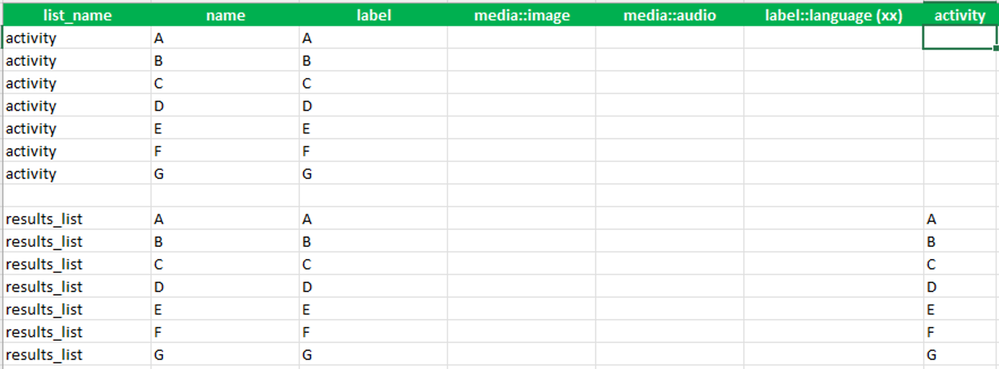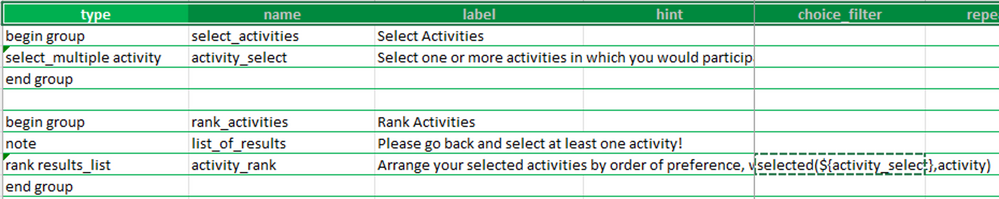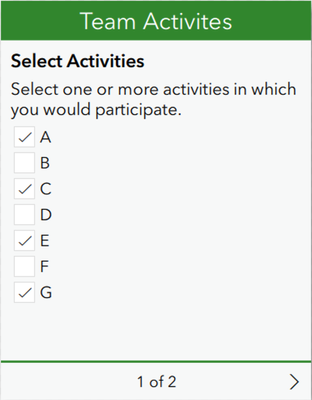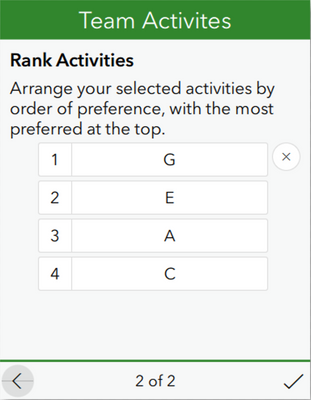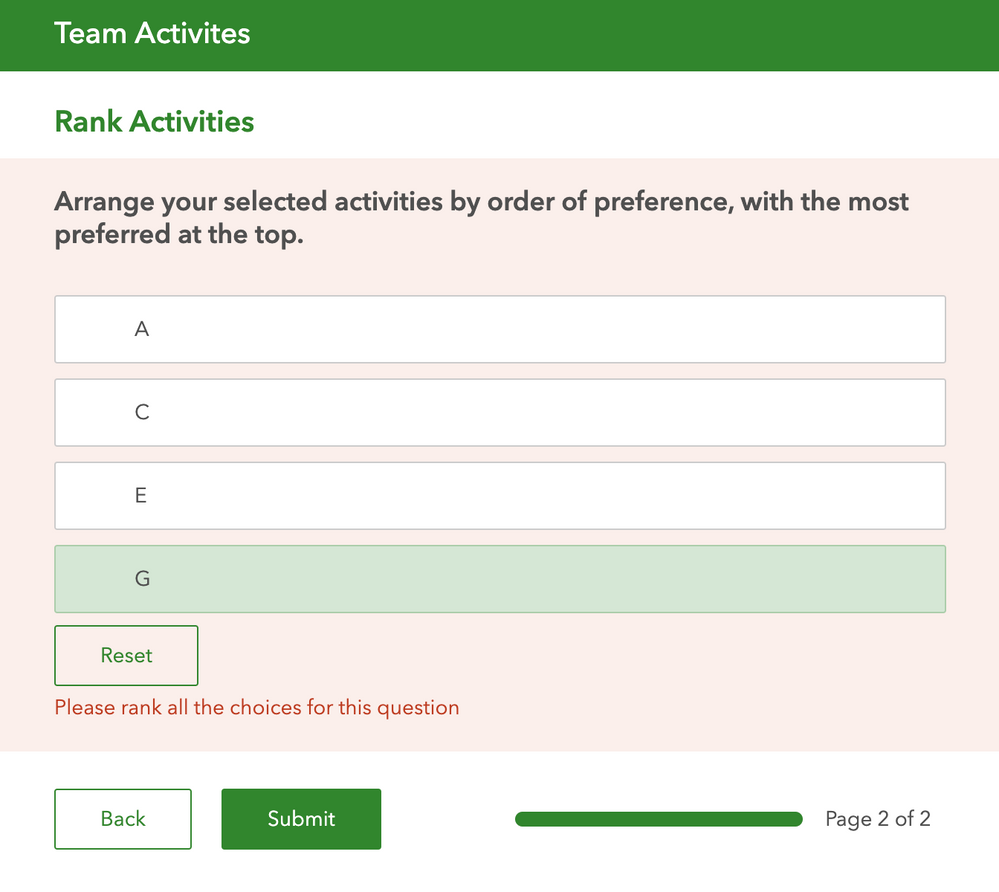- Home
- :
- All Communities
- :
- Products
- :
- ArcGIS Survey123
- :
- ArcGIS Survey123 Questions
- :
- Re: How to enable users to rank their selections f...
- Subscribe to RSS Feed
- Mark Topic as New
- Mark Topic as Read
- Float this Topic for Current User
- Bookmark
- Subscribe
- Mute
- Printer Friendly Page
How to enable users to rank their selections from a multiple choice question?
- Mark as New
- Bookmark
- Subscribe
- Mute
- Subscribe to RSS Feed
- Permalink
I have a use case where users need to pick one or more options from a list and then rank their selected options.
I thought this might be possible using Survey123Connect, however, while it works in preview in Survey123Connect, the form generates an error when accessed in the Survey123 web app.
The approach I took was to create two choice lists. The first for the the select_multiple where the user picked their activity, and the second for the rank question:
I then set the choice_filter for the rank question to use the selected answers from the select_multiple question, i.e., selected(${activity_select},activity):
In Connect's preview, this appears to work as intended. The rank question only presents the options that were selected in the previous select_mulitple question, and allows you to drag the selected subset into a preferred order.
When I try to use the form for real in the Survey123 web app, the rank question does correctly show only the options selected previously; however, as soon as you drag to re-order the list, an error appears, "Please rank all the choices for this question":
Is it possible to combine select_multiple and rank questions this way? Anyone have any thoughts on how to address this error, or is this perhaps a bug?
Solved! Go to Solution.
Accepted Solutions
- Mark as New
- Bookmark
- Subscribe
- Mute
- Subscribe to RSS Feed
- Permalink
Hi @PeterKnoop
Thanks for reporting this issue. It appears to be the same as a previously reported bug concerning the behaviour of rank questions with choice filters in the Survey123 web app, BUG-000147050. If you're able to submit a bug report to Esri Support that'd be great; our support team can link your bug report to the existing one and that way we can keep you in the loop when any progress is made on it.
Best, Jim
- Mark as New
- Bookmark
- Subscribe
- Mute
- Subscribe to RSS Feed
- Permalink
Hi @PeterKnoop
Thanks for reporting this issue. It appears to be the same as a previously reported bug concerning the behaviour of rank questions with choice filters in the Survey123 web app, BUG-000147050. If you're able to submit a bug report to Esri Support that'd be great; our support team can link your bug report to the existing one and that way we can keep you in the loop when any progress is made on it.
Best, Jim
- Mark as New
- Bookmark
- Subscribe
- Mute
- Subscribe to RSS Feed
- Permalink
Thanks @Jim-Moore. Our support case is now attached to that bug.
- Mark as New
- Bookmark
- Subscribe
- Mute
- Subscribe to RSS Feed
- Permalink
Hi! Has this topic found a solution? I just attempted this methodology to my own survey and am experiencing the same bug. Is there a workaround to this issue?
- Mark as New
- Bookmark
- Subscribe
- Mute
- Subscribe to RSS Feed
- Permalink
Remains a bug in the web app. (Works in the field app.) No workaround that I am aware of currently. Feel free to open a support case with Esri referencing BUG-000147050 to show interest in seeing this fixed.