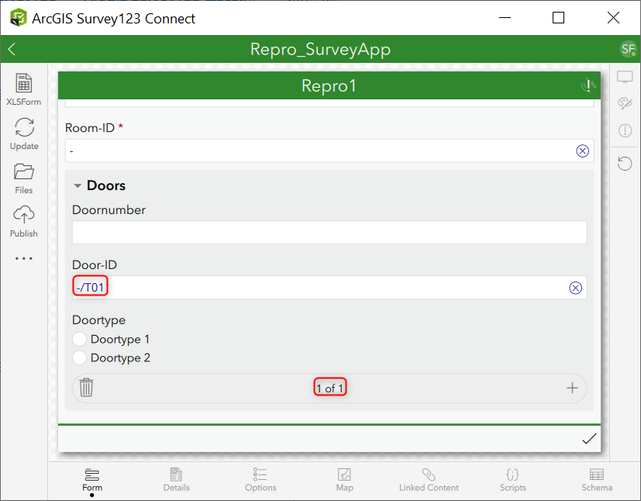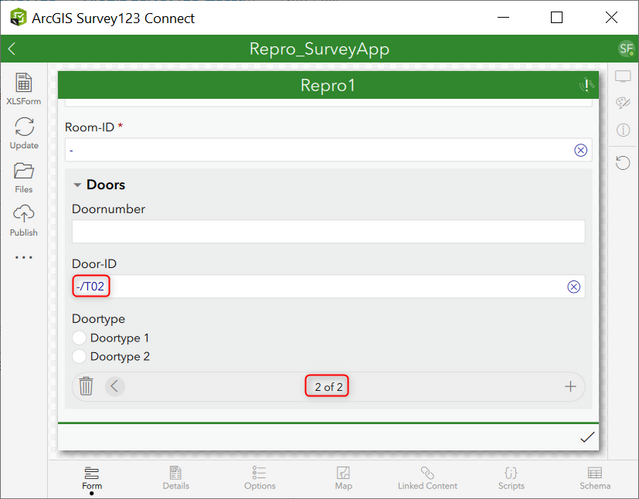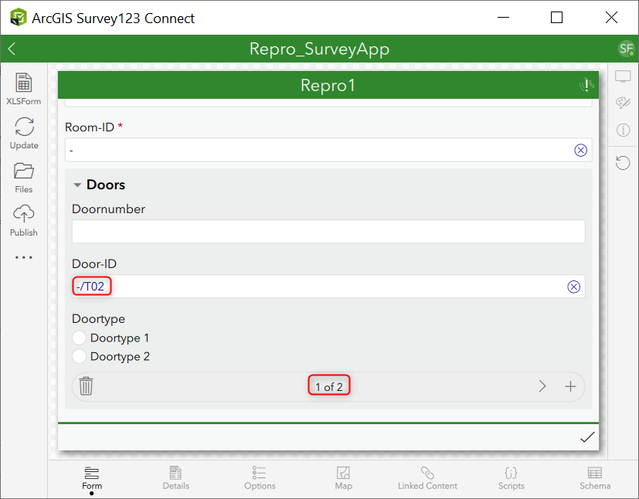- Home
- :
- All Communities
- :
- Products
- :
- ArcGIS Survey123
- :
- ArcGIS Survey123 Questions
- :
- How to count up an index when using repeat functio...
- Subscribe to RSS Feed
- Mark Topic as New
- Mark Topic as Read
- Float this Topic for Current User
- Bookmark
- Subscribe
- Mute
- Printer Friendly Page
How to count up an index when using repeat function in XLSForms
- Mark as New
- Bookmark
- Subscribe
- Mute
- Subscribe to RSS Feed
- Permalink
Dear Esri Community,
Is it possible to display the index of the repeat function in a Survey. I only found sum or count function, but it provides only the total number of the answers.
The goal is to create a survey with several answers and each answer should get the index of it, e.g. like this:
This is done by count() function. But when you refresh the first entry, it gets, as expected, also the number 2, because it has two answers, but instead we want the ID T01 here:
Please see also the attached form.
Thank you for your ideas!
Solved! Go to Solution.
Accepted Solutions
- Mark as New
- Bookmark
- Subscribe
- Mute
- Subscribe to RSS Feed
- Permalink
There is a new one still in beta. If you have at least 3.12 you can use position(..) or if you have multiple repeats position(${nameof repeat}).
If not 3.12 you make a field with a calc of 1 then go once(count(field))
Hope that helps
- Mark as New
- Bookmark
- Subscribe
- Mute
- Subscribe to RSS Feed
- Permalink
There is a new one still in beta. If you have at least 3.12 you can use position(..) or if you have multiple repeats position(${nameof repeat}).
If not 3.12 you make a field with a calc of 1 then go once(count(field))
Hope that helps
- Mark as New
- Bookmark
- Subscribe
- Mute
- Subscribe to RSS Feed
- Permalink
Dear @DougBrowning ,
Thank you very much for your help! The position()-function works!
Unfortunately that function is not mentioned in the German documentation yet. But I found it now in the English documentation.
Best regards,
Snezana