- Home
- :
- All Communities
- :
- Products
- :
- ArcGIS Survey123
- :
- ArcGIS Survey123 Questions
- :
- Re: How to assign each repeat group within a repea...
- Subscribe to RSS Feed
- Mark Topic as New
- Mark Topic as Read
- Float this Topic for Current User
- Bookmark
- Subscribe
- Mute
- Printer Friendly Page
How to assign each repeat group within a repeat a number label
- Mark as New
- Bookmark
- Subscribe
- Mute
- Subscribe to RSS Feed
- Permalink
How do I capture the number of each repeat group within a repeat for a report? For example, in the attached photo log, there is a repeat. I would like each photo numbered chronologically in the report. Currently, I am asking the user to manually input the photo number of each photo, even though at the bottom of each repeat group the number is already displayed. How can I capture that number so users don't have to do it manually? Thanks.
- Mark as New
- Bookmark
- Subscribe
- Mute
- Subscribe to RSS Feed
- Permalink
Hi Chris,
Other users have used the once(count(${q})) function within a repeat (where ${q} is a question in the repeat, such as the image question) to capture the current index of a repeat. Note that this does not update if a repeat is deleted mid-way through completing the form.
- Mark as New
- Bookmark
- Subscribe
- Mute
- Subscribe to RSS Feed
- Permalink
Hmm... I'm trying this, but the photo number for each repeat group shows "0".
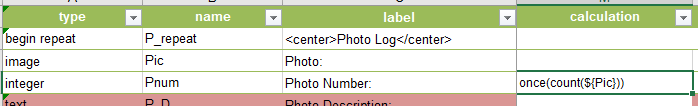
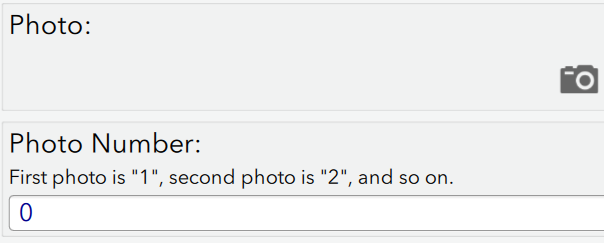
- Mark as New
- Bookmark
- Subscribe
- Mute
- Subscribe to RSS Feed
- Permalink
Got it. It’s working great now. Thanks!
- Mark as New
- Bookmark
- Subscribe
- Mute
- Subscribe to RSS Feed
- Permalink
Hi James,
I'm creating a new survey. I tried both of the methods discussed above to create a counter for a repeat. Both counters work great in Connect and in the 123 app on my iPad. However, neither counter works when taking the survey in Chrome. In Chrome, the once(count) counter starts each repeat at '2' and then goes down to '1' for each subsequent repeat. The once(sum) counter simply stays at '1'. I also tried taking the survey that this thread is based on in Chrome. It has the same issue. I see that in Chrome there is a counter built in that is present at the top right corner of each repeat.
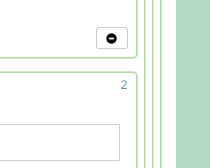
Is there not a way to pull this number?
Do you know if there is a simpler, more reliable fix for this repeat counter issue in the works?
Thanks,
Chris