- Home
- :
- All Communities
- :
- Products
- :
- ArcGIS Survey123
- :
- ArcGIS Survey123 Questions
- :
- Re: How do I set unique identifiers for each surve...
- Subscribe to RSS Feed
- Mark Topic as New
- Mark Topic as Read
- Float this Topic for Current User
- Bookmark
- Subscribe
- Mute
- Printer Friendly Page
How do I set unique identifiers for each survey question in survey 123?
- Mark as New
- Bookmark
- Subscribe
- Mute
- Subscribe to RSS Feed
- Permalink
How do I set unique identifiers for each survey question in survey 123?
I have built a survey in survey 123 of which I hope to download an excel file of the results for ease of analyzing data with someone who does not use ArcGIS, but is partnered with our organization to analyze our survey results. I am pretty sure I will need unique identifiers for each survey question in order for this to be streamlined. A box pops up when I go to publish my survey stating that I am able to set unique identifiers (pictured below) but does not give me any hints on what to do next in order to take that step. Any tips? I don't want to publish and then not be able to go back set unique identifiers for each question later.
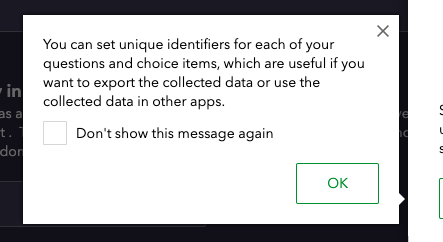 ,
,
Thank you for your help!
C
Solved! Go to Solution.
Accepted Solutions
- Mark as New
- Bookmark
- Subscribe
- Mute
- Subscribe to RSS Feed
- Permalink
I figured it out. My slow computer just hadn't completely loaded the screen. It was right there under modify schema.
- Mark as New
- Bookmark
- Subscribe
- Mute
- Subscribe to RSS Feed
- Permalink
I figured it out. My slow computer just hadn't completely loaded the screen. It was right there under modify schema.
- Mark as New
- Bookmark
- Subscribe
- Mute
- Subscribe to RSS Feed
- Permalink
But once you select 'modify schema' it is not clear how you adjust fields to ensure they are unique identifiers....
- Mark as New
- Bookmark
- Subscribe
- Mute
- Subscribe to RSS Feed
- Permalink
Can you explain how you resolved this? Where do you select "unique ids"?
- Mark as New
- Bookmark
- Subscribe
- Mute
- Subscribe to RSS Feed
- Permalink
What is the answer? Do share...
- Mark as New
- Bookmark
- Subscribe
- Mute
- Subscribe to RSS Feed
- Permalink
I don't see the solution to the "unique identifier" issue here. Could you please help me with that?
- Mark as New
- Bookmark
- Subscribe
- Mute
- Subscribe to RSS Feed
- Permalink
This is definitely not solved. There is no apparent workflow to set a unique ID to a field, only a friendly banner that tells you there is. Really need a solution to this. Survey inputs are useless to apps without this ability apparently.
- Mark as New
- Bookmark
- Subscribe
- Mute
- Subscribe to RSS Feed
- Permalink
any updates on this?