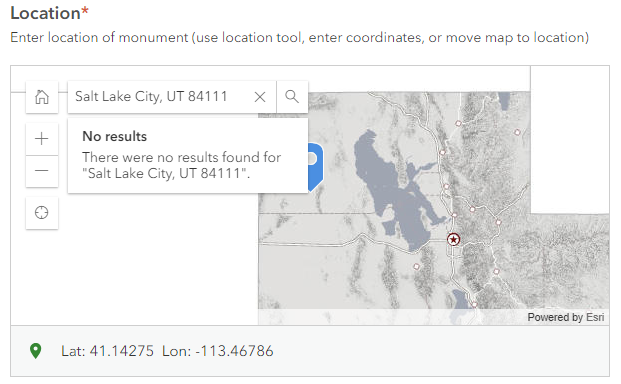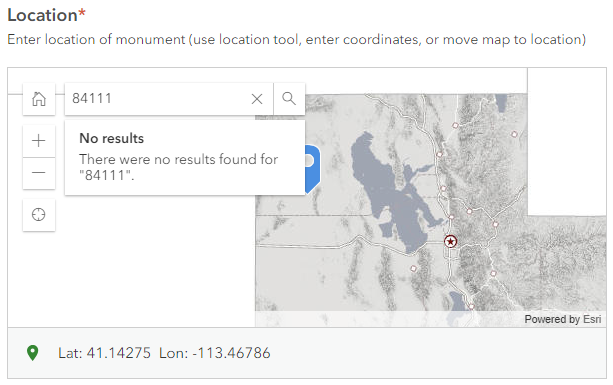- Home
- :
- All Communities
- :
- Products
- :
- ArcGIS Survey123
- :
- ArcGIS Survey123 Questions
- :
- Re: GeoPoint not working in published survey
- Subscribe to RSS Feed
- Mark Topic as New
- Mark Topic as Read
- Float this Topic for Current User
- Bookmark
- Subscribe
- Mute
- Printer Friendly Page
GeoPoint not working in published survey
- Mark as New
- Bookmark
- Subscribe
- Mute
- Subscribe to RSS Feed
- Permalink
- Report Inappropriate Content
I'm new to Survey123 and just published my first survey to test it out. However, the GeoPoint feature to gather location info isn't working. It just shows a blank map that doesn't load (see image below). Also, it appears that the only default basemaps to choose from are those created by my organization. Is that how it should be? Is there another reason the GeoPoint isn't working?
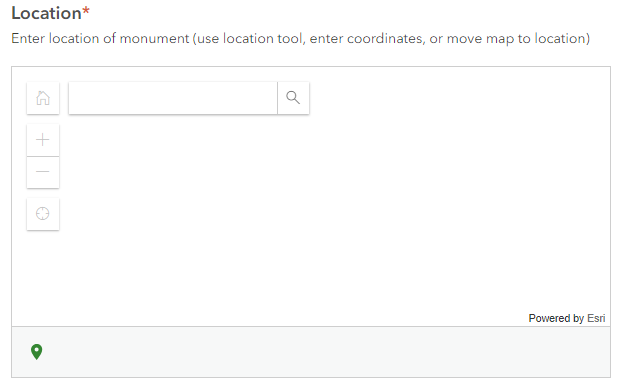
A link to the public survey can be found here: https://survey123.arcgis.com/share/982cf757f9214b27b615e6ef13bb68de
I'd appreciate any help that can be provided! Thanks.
- Mark as New
- Bookmark
- Subscribe
- Mute
- Subscribe to RSS Feed
- Permalink
- Report Inappropriate Content
Hi Erik,
It looks like the basemap you are using (Utah Topographic Base map (WMTS)) has a WMTS layer; this causing the map loading to fail. Researching it, it appears the web form is lacking a setting to properly make the initial GetCapabilities request to connect to the service; I'll file an issue to get that addressed.
In the interim, can another web map be used for the survey? This may not be feasible as it would require a new basemap be added to your organization's basemap gallery.
- Mark as New
- Bookmark
- Subscribe
- Mute
- Subscribe to RSS Feed
- Permalink
- Report Inappropriate Content
James,
Thanks for the response and identifying the issue. I did find that one of our basemaps works in the survey, so I can use that for now. Is there any estimate on when the web form GetCapabilities request issue will be resolved? Thank you,
Erik
- Mark as New
- Bookmark
- Subscribe
- Mute
- Subscribe to RSS Feed
- Permalink
- Report Inappropriate Content
Hi Erik,
I can't provide a specific estimate, but I have asked this to be treated with some priority.
- Mark as New
- Bookmark
- Subscribe
- Mute
- Subscribe to RSS Feed
- Permalink
- Report Inappropriate Content
James,
It appears that some of the base maps that weren't working in the GeoPoint a couple weeks ago are working now. However, I've been playing around with the search bar in the GeoPoint question and it doesn't seem to work at all. I've tried using a city/state/zip, a well-known place name, and lat/lon and it always returns no results. Is this a systemic issue or is it related to a base map/my survey only? An example picture is below:
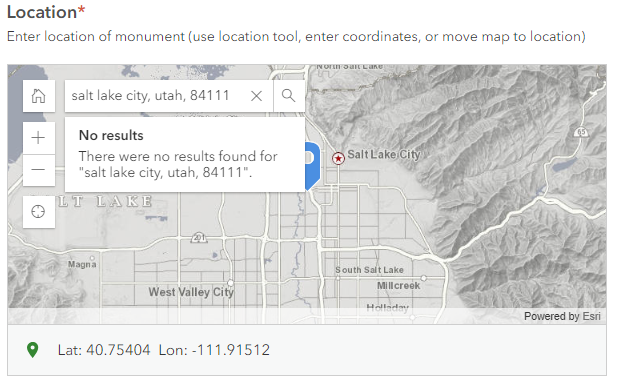
You can view the public survey here: https://survey123.arcgis.com/share/d8aabb0fcdf64d09a79dd736d7acc06d
Thanks,
Erik
- Mark as New
- Bookmark
- Subscribe
- Mute
- Subscribe to RSS Feed
- Permalink
- Report Inappropriate Content
Hi Erik,
Yes, the basemap change was minor enough we were able to incorporate it in a set of last-minute fixes before the release. On the address, it is working correctly for me with just the zip code or with 'City, State ZIP' (note the lack of a comma after state).
- Mark as New
- Bookmark
- Subscribe
- Mute
- Subscribe to RSS Feed
- Permalink
- Report Inappropriate Content
Hmmm...It still doesn't work when I try either of those combinations. It thinks for a while and then gives "no results." I'm not sure what to do from here.