- Home
- :
- All Communities
- :
- Products
- :
- ArcGIS Survey123
- :
- ArcGIS Survey123 Questions
- :
- Forms with Tables in them
- Subscribe to RSS Feed
- Mark Topic as New
- Mark Topic as Read
- Float this Topic for Current User
- Bookmark
- Subscribe
- Mute
- Printer Friendly Page
Forms with Tables in them
- Mark as New
- Bookmark
- Subscribe
- Mute
- Subscribe to RSS Feed
- Permalink
I am looking for ideas on how to handle forms that have tables on them. I am finding it hard to organize some our old table looking forms into the structure of Survey123 where you can not really go sideways.
New collapsible sections may help. Repeats do not seem to help as I can not do any math across repeats.
Here are some examples. Yes they are huge forms.
Now if I also have to make this printable.... that is even harder.
Thanks
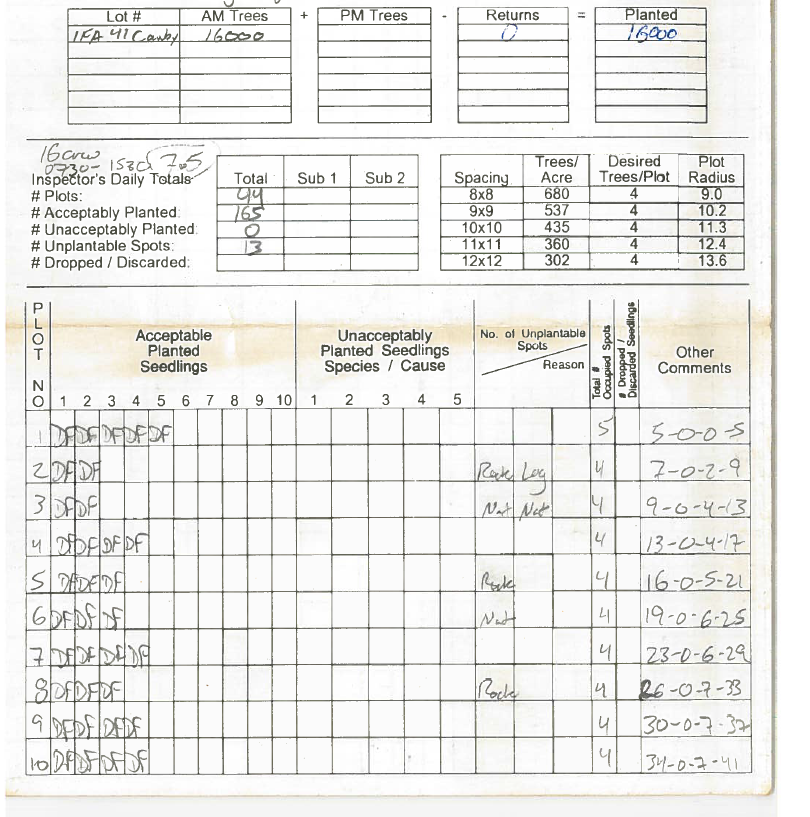
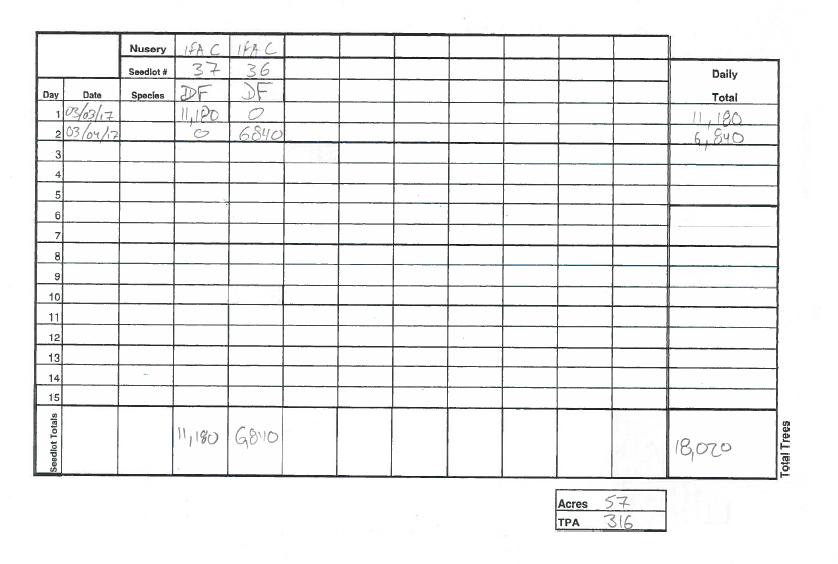
- Mark as New
- Bookmark
- Subscribe
- Mute
- Subscribe to RSS Feed
- Permalink
For the input you are going to have to think about recreating each data point either input or calculated as a row in your xls form. You might try grouping the questions that represent your old horizontal format. As for the printing since all of the data is stored in a database you can control the visualization via some type of report generator to replicate what you have been using.
- Mark as New
- Bookmark
- Subscribe
- Mute
- Subscribe to RSS Feed
- Permalink
Hi Doug,
This might best done using repeats - 2.1, which will be launching next week, will bring math across repeats. You can get an early look by going to the Esri Early Adopter program's Survey123 site.
- Mark as New
- Bookmark
- Subscribe
- Mute
- Subscribe to RSS Feed
- Permalink
Will the release next week also solve the editing of repeats within the "Inbox" scenario? That would be great if so.
- Mark as New
- Bookmark
- Subscribe
- Mute
- Subscribe to RSS Feed
- Permalink
Hi Mike,
No, editing with repeats will not be supported at 2.1.
- Mark as New
- Bookmark
- Subscribe
- Mute
- Subscribe to RSS Feed
- Permalink
James,
Thank you for the reply. Is there a possible timeline of when this would be supported?
- Mark as New
- Bookmark
- Subscribe
- Mute
- Subscribe to RSS Feed
- Permalink
Thanks. Any plans to have tables for organization. Or maybe a "table style" in the collapsible / repeats.
- Mark as New
- Bookmark
- Subscribe
- Mute
- Subscribe to RSS Feed
- Permalink
Hi Doug,
You may want to take a look at the following ArcGIS Idea and place a vote to promote it.
Survey123 Arrange Multiple Questions in a Single Row
In regards to the ability to 'collapse' groups and repeats, I believe that this functionality was added with the 'compact' appearance type and the Survey123 2.0.35 release.
What's New in Survey123
Appearance
- Mark as New
- Bookmark
- Subscribe
- Mute
- Subscribe to RSS Feed
- Permalink
I have used in compact in tandem with groups and then with the new pages styling the form looks shorter. However, there are caveats. There is no previous page button although you can use the page navigator (dots) on top; the submit button only appears on the last page. But I love this feature.