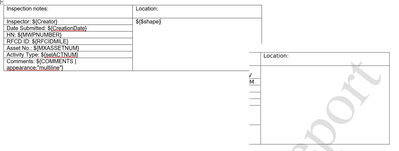- Home
- :
- All Communities
- :
- Products
- :
- ArcGIS Survey123
- :
- ArcGIS Survey123 Questions
- :
- Re: Form Report: Display photo location instead if...
- Subscribe to RSS Feed
- Mark Topic as New
- Mark Topic as Read
- Float this Topic for Current User
- Bookmark
- Subscribe
- Mute
- Printer Friendly Page
Form Report: Display photo location instead if there is no feature layer
- Mark as New
- Bookmark
- Subscribe
- Mute
- Subscribe to RSS Feed
- Permalink
Hello....
I built an inspection form in Survey 123 using a feature service as my template. The process starts with the inspector (while on the job site) use Field Maps, (1) clicks a pipe asset (2) selects an option to inspect that asset (3) Open Survey 123 form & answers question to include taking up to 3 photos (4) submits the form and it automatically returns the inspector back to field maps. With that said, the answers submit back to a table--- so when I create a report in survey 123, it does not add or allow me to add a map location ${location}...is there a way to use the photo location instead? I tried adding the geopoint but it needed a feature layer...help?
- Mark as New
- Bookmark
- Subscribe
- Mute
- Subscribe to RSS Feed
- Permalink
Hi @CatherineHall678 Even without a geopoint question you can still return the location of the feature class if submitting to a related table. This can be done using ${$shape}. From documentation:
If your survey doesn't contain a map question or you're creating reports for feature layers without an associated survey, the geometry of a record can still be returned using the ${$shape} placeholder.
Let me know if this helps
- Mark as New
- Bookmark
- Subscribe
- Mute
- Subscribe to RSS Feed
- Permalink
@CatherineHall678 May you confirm it works if you just put ${$shape}. This will hopefully isolate the error to the subsequent expression.
Thanks
- Mark as New
- Bookmark
- Subscribe
- Mute
- Subscribe to RSS Feed
- Permalink
Yes, it does work if I just put ${$shape} - no error but no "map" on the report...