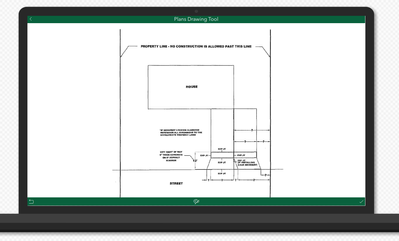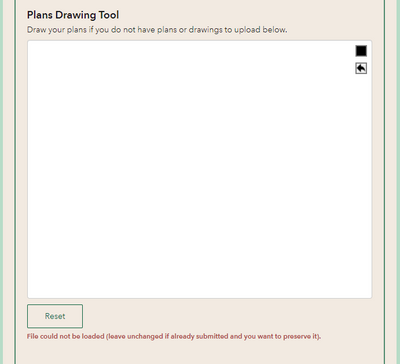- Home
- :
- All Communities
- :
- Products
- :
- ArcGIS Survey123
- :
- ArcGIS Survey123 Questions
- :
- Re: File upload question - not relevant and other ...
- Subscribe to RSS Feed
- Mark Topic as New
- Mark Topic as Read
- Float this Topic for Current User
- Bookmark
- Subscribe
- Mute
- Printer Friendly Page
File upload question - not relevant and other issues
- Mark as New
- Bookmark
- Subscribe
- Mute
- Subscribe to RSS Feed
- Permalink
I successfully added a file type question to my webform but it is not relevant if the question before was answered with no. It seems like the (not) relevant option is not available for file uploads. Is that correct? And if yes, why?!
EDIT: I was able to add the rule in webdesigner but it does not seem to respect it when publishing it from connect.
I find it furthermore disturbing to have this kind of warning showing up for each upload question: File "false" could not be found (leave unchanged if already submitted and you want to preserve it).
And last but not least: I was first wondering was this asterisk wants to tell me but figured out that is means that all types of files are allowed. "support" does not make sense to me in this context, I would rather use "supported file types".
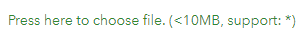
How would I limit the file types when using the file type question in Connect?
Solved! Go to Solution.
Accepted Solutions
- Mark as New
- Bookmark
- Subscribe
- Mute
- Subscribe to RSS Feed
- Permalink
Hi @GusMacias,
Thanks for sharing your XLSForm and the default image. One thing to note is that the image you provided has a .jpg file type, but in the xlsx file you reference a .png file. Once I changed that I was able to get the default image displaying in Connect and field app as expected for both draw and annotate appearance.
As for the web app, this is a current known limitation, that default images for image questions with draw and annotate appearance do not display. This will be something that needs to be addressed in a future release, for now it will be documented as known limitation.
If this issue is important for you to be resolved, I encourage you to submit an issue via Esri Support. Our Support team will assign an official support number for your records. Similar requests from other customers can then be attached to the same issue, which helps us assess demand and prioritize it accordingly.
Regards,
Phil.
- Mark as New
- Bookmark
- Subscribe
- Mute
- Subscribe to RSS Feed
- Permalink
Hi Nicole,
The file upload type question is not supported in the field app or Connect. Only image and audio attachments are supported. Therefore it is not possible to limit the types of files that can be uploaded and use that question type on mobile devices.
As for the issue you are seeing web app, can you explain further, are you trying to use relevant and file type question based on a previous answer? Can you provide screenshot of your web designer and settings? Do you get an error or the option is just not there?
Phil.
- Mark as New
- Bookmark
- Subscribe
- Mute
- Subscribe to RSS Feed
- Permalink
Hi Philip,
Thanks for looking into this.
The file upload is not displayed correctly in connect and the field app but I can still use it in my form in Connect and is displayed correctly in the web form. I used a dummy survey created in the web form builder to see the settings for the file type that would be allowed and could limit it to pdf (body::mediatype -> application/pdf).
When I create a form through the web form builder I can set the relevant limitation but when I publish it from Connect it is not respected.
I could create the form in the web form builder but I have about 100 questions where it is much easier to copy/paste with excel than doing it with the web form plus a select field with 30 countries.
This comes only when published through connect: File "false" could not be found (leave unchanged if already submitted and you want to preserve it).
It looks like I have to decide between the most comfortable way of designing the form and having the best functionality ![]()
- Mark as New
- Bookmark
- Subscribe
- Mute
- Subscribe to RSS Feed
- Permalink
What is the way forward if i am only using connect .
i also got: File could not be loaded (leave unchanged if already submitted and you want to preserve it).
But the file .png was automatically uploaded in connect .
Kindly assist.
- Mark as New
- Bookmark
- Subscribe
- Mute
- Subscribe to RSS Feed
- Permalink
Hi @LydiaBiri,
What version of Connect and field app are you using?
The file question type is supported in the latest version of Connect and field app, so you shouldn't have any issues uploading files with this question type.
Where did you see the error: "File could not be loaded". Can you send a screenshot?
Regards,
Phil.
- Mark as New
- Bookmark
- Subscribe
- Mute
- Subscribe to RSS Feed
- Permalink
I created an image question for my survey in which I wanted to provide a diagram for the user to draw upon. This loads correctly in Connect but does not load correctly across the web app. It does however work in the Survey123 app. Posting on this thread because it may be a similar issue. I am receiving the error message in the web app:
File could not be found (leave unchanged if already submitted and you want to preserve it).
I would appreciate your help with this. See attachments below.
- Mark as New
- Bookmark
- Subscribe
- Mute
- Subscribe to RSS Feed
- Permalink
Hi @GusMacias ,
Can you please share yoru xlsx file and the default image from media folder (plus any other media files used for survey), so we can take a closer look.
Regards,
Phil.
- Mark as New
- Bookmark
- Subscribe
- Mute
- Subscribe to RSS Feed
- Permalink
Hi @GusMacias,
Thanks for sharing your XLSForm and the default image. One thing to note is that the image you provided has a .jpg file type, but in the xlsx file you reference a .png file. Once I changed that I was able to get the default image displaying in Connect and field app as expected for both draw and annotate appearance.
As for the web app, this is a current known limitation, that default images for image questions with draw and annotate appearance do not display. This will be something that needs to be addressed in a future release, for now it will be documented as known limitation.
If this issue is important for you to be resolved, I encourage you to submit an issue via Esri Support. Our Support team will assign an official support number for your records. Similar requests from other customers can then be attached to the same issue, which helps us assess demand and prioritize it accordingly.
Regards,
Phil.
- Mark as New
- Bookmark
- Subscribe
- Mute
- Subscribe to RSS Feed
- Permalink
@Anonymous User,
Thank you for taking a look at this. I will submit an issue via Esri Support in hopes that default images for image questions on the web app can be part of a later release.
Regards,
Gus