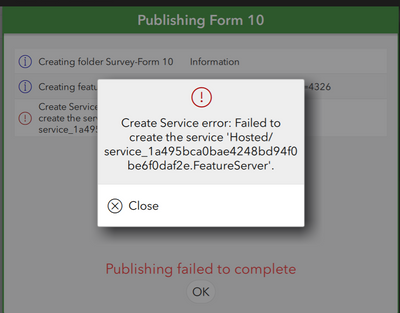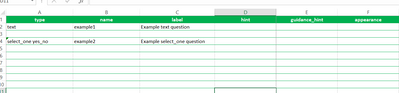- Home
- :
- All Communities
- :
- Products
- :
- ArcGIS Survey123
- :
- ArcGIS Survey123 Questions
- :
- Re: Failed to create the service 'Hosted/service_c...
- Subscribe to RSS Feed
- Mark Topic as New
- Mark Topic as Read
- Float this Topic for Current User
- Bookmark
- Subscribe
- Mute
- Printer Friendly Page
Failed to create the service 'Hosted/service_c586fb5ace28411db80970c34e1432f1.FeatureServer'. Database error has occurred.
- Mark as New
- Bookmark
- Subscribe
- Mute
- Subscribe to RSS Feed
- Permalink
Hi,
We are Publishing a New form (Survey123 Connect 3.13.251) in the ArcGIS Portal 10.8.1 and we encountered this Error:
- Mark as New
- Bookmark
- Subscribe
- Mute
- Subscribe to RSS Feed
- Permalink
This is often caused by using a reserved word as a field name or having some setting like field length in the wrong spot. Best thing to do is post the form.
- Mark as New
- Bookmark
- Subscribe
- Mute
- Subscribe to RSS Feed
- Permalink
I tried to publish the default field when you creating a new survey, just like this one:
i did not change anything here, i just publish it but i got an error
- Mark as New
- Bookmark
- Subscribe
- Mute
- Subscribe to RSS Feed
- Permalink
Hmm do you have Publisher rights to create content on your portal?
- Mark as New
- Bookmark
- Subscribe
- Mute
- Subscribe to RSS Feed
- Permalink
Yes , I'm the admin of my ArcGIS Portal
- Mark as New
- Bookmark
- Subscribe
- Mute
- Subscribe to RSS Feed
- Permalink
I would recommend enabling Logging. This may give you additional insight into what's going wrong.
To enable Logging: Click on your login icon in the top-right of Survey123 Connect > Settings > Diagnostics tab > Toggle on the "Logging is off" switch. Once you've done this, try publishing a survey again. If/when it fails, navigate to the folder that was listed as the Log Output Location and review the most recent log file.