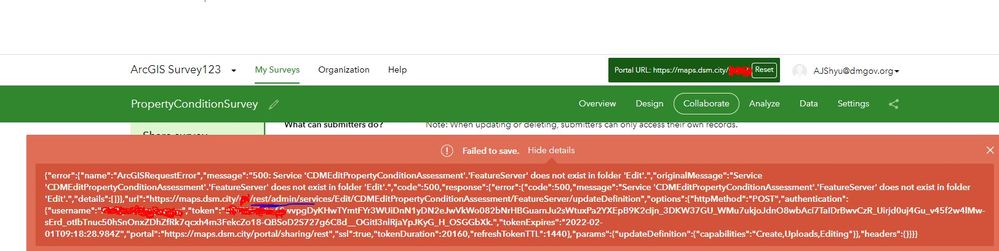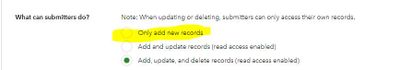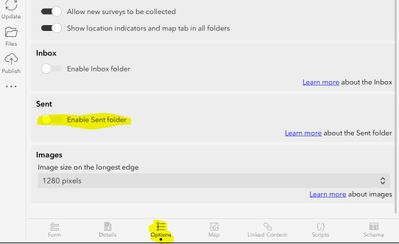- Home
- :
- All Communities
- :
- Products
- :
- ArcGIS Survey123
- :
- ArcGIS Survey123 Questions
- :
- Re: Fail to save changes in Collaborate settings
- Subscribe to RSS Feed
- Mark Topic as New
- Mark Topic as Read
- Float this Topic for Current User
- Bookmark
- Subscribe
- Mute
- Printer Friendly Page
- Mark as New
- Bookmark
- Subscribe
- Mute
- Subscribe to RSS Feed
- Permalink
I'm trying to change the setting to where submitters can "Only add new records" but I'm getting the following error.
I believe is because the URL is wrong, it has ADMIN in between rest/services/(folder name)/(service name). Where can I go to update the URL?
The survey was created using Survey 123 Connect 3.13.251
Solved! Go to Solution.
Accepted Solutions
- Mark as New
- Bookmark
- Subscribe
- Mute
- Subscribe to RSS Feed
- Permalink
The survey works, I'm just changing the default "Add, update and delete records" to "Only add new records". I get the error when trying to save this new setting.
I think I found a work around. In Survey 123 Connect under "Options", I disabled "Enable Sent Folder" option and that solves my problem of editing and deleting surveys.
- Mark as New
- Bookmark
- Subscribe
- Mute
- Subscribe to RSS Feed
- Permalink
Hi @AliciaShyu,
Is this a new error, did the same survey work previously? Did you change anything recently or publish with a new version? You should not need to change the URL, it is created based on the portalURL appended to the survey123 website URL when you enter the portal or use a link that creates it.
Phil.
- Mark as New
- Bookmark
- Subscribe
- Mute
- Subscribe to RSS Feed
- Permalink
The survey works, I'm just changing the default "Add, update and delete records" to "Only add new records". I get the error when trying to save this new setting.
I think I found a work around. In Survey 123 Connect under "Options", I disabled "Enable Sent Folder" option and that solves my problem of editing and deleting surveys.