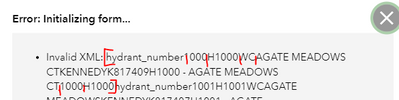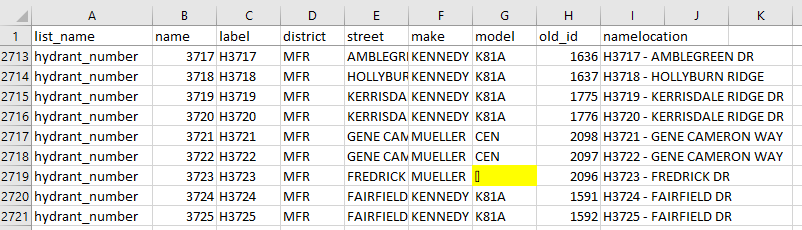- Home
- :
- All Communities
- :
- Products
- :
- ArcGIS Survey123
- :
- ArcGIS Survey123 Questions
- :
- Re: External Choice List "Error Initializing Form ...
- Subscribe to RSS Feed
- Mark Topic as New
- Mark Topic as Read
- Float this Topic for Current User
- Bookmark
- Subscribe
- Mute
- Printer Friendly Page
External Choice List "Error Initializing Form Invalid XML" only on Web App
- Mark as New
- Bookmark
- Subscribe
- Mute
- Subscribe to RSS Feed
- Permalink
I've been working on a survey to be used by various staff and different agencies to document their fire hydrant use or maintenance. Since it is going to be used by various agencies with different naming conventions, I want to make sure I can make this as simple as possible for them to fill out. We have about 4500 hydrants, so I want to use an external CSV (feature service is the end goal down the road though) with each hydrant, its historic hydrant number, location, make, and model. I want to use these fields to populate the pick list, and have added it to the Media folder of the survey. When I test the survey in Survey123 Connect, it works perfectly as expected where I pick the Hydrant name from the list, and the other survey questions are populated based on which hydrant I picked. When I publish the survey, and try it in Survey123 (Windows or Android) it works as expected, but then when I try it is Edge or Chrome web app, I get the following error:
This is the table I'm using (red marks denote the field breaks). I'm not seeing that it is a limitation of the web app, but I may be missing something. I did review the similar posts, but all of them seem to have been resolved by changing the math logic, but this doesn't seem like a calculate error. As I mentioned, it works fine in the Android app, Windows app, and Connect, it is only throwing this error in the web app (Edge and Chrome). I've attached the survey and the list for review. Any insight would be appreciated.
Solved! Go to Solution.
Accepted Solutions
- Mark as New
- Bookmark
- Subscribe
- Mute
- Subscribe to RSS Feed
- Permalink
Hi @KarimNaguib,
It looks like there are a couple non-standard characters in the Hydrants.csv file that are throwing things off. When I change the value in the model column on lines 2719 and 2891, I no longer have issues loading the survey in the web app.
-Barbara
- Mark as New
- Bookmark
- Subscribe
- Mute
- Subscribe to RSS Feed
- Permalink
Hi @KarimNaguib,
It looks like there are a couple non-standard characters in the Hydrants.csv file that are throwing things off. When I change the value in the model column on lines 2719 and 2891, I no longer have issues loading the survey in the web app.
-Barbara
- Mark as New
- Bookmark
- Subscribe
- Mute
- Subscribe to RSS Feed
- Permalink
Great find Barbara, thank you so much. After changing the records, I refreshed and published the survey again to make the error go away.
Thanks Barbara.
Karim
- Mark as New
- Bookmark
- Subscribe
- Mute
- Subscribe to RSS Feed
- Permalink
Glad it's working now!