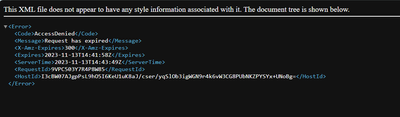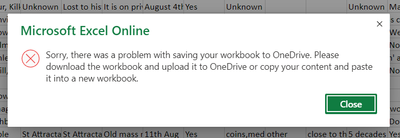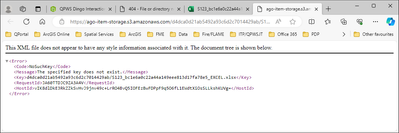- Home
- :
- All Communities
- :
- Products
- :
- ArcGIS Survey123
- :
- ArcGIS Survey123 Questions
- :
- Export to excel not working
- Subscribe to RSS Feed
- Mark Topic as New
- Mark Topic as Read
- Float this Topic for Current User
- Bookmark
- Subscribe
- Mute
- Printer Friendly Page
Export to excel not working
- Mark as New
- Bookmark
- Subscribe
- Mute
- Subscribe to RSS Feed
- Permalink
- Mark as New
- Bookmark
- Subscribe
- Mute
- Subscribe to RSS Feed
- Permalink
Hi @DrJumaKhudonazarov ,
Can you please share some more information to help us locate the issue?
- Did you export by using the "Export" button the data on the Data tab of the Survey123 website?
- Is the survey created from Survey123 Connect or the Survey123 website?
- Did you observe the same issue when exporting to other data formats, e.g. CSV, Shapefile?
- Can you export the data of the source feature layer from the item details page in ArcGIS Online?
- Mark as New
- Bookmark
- Subscribe
- Mute
- Subscribe to RSS Feed
- Permalink
Following on from Zhifang's post please confirm if the issue is still occurring. I am unable to recreate the issue exporting to Excel from the data tab testing with new and existing surveys.
If it is still occurring just reply with the details above and we can investigate further.
Thanks
- Mark as New
- Bookmark
- Subscribe
- Mute
- Subscribe to RSS Feed
- Permalink
No, it is fine now thanks
- Mark as New
- Bookmark
- Subscribe
- Mute
- Subscribe to RSS Feed
- Permalink
Now i am getting bellow message
Server Error
404 - File or directory not found.
The resource you are looking for might have been removed, had its name changed, or is temporarily unavailable
- Mark as New
- Bookmark
- Subscribe
- Mute
- Subscribe to RSS Feed
- Permalink
Now CSV files can be exported but excel and shapefiles have the same problem, i think there is something going on with the survey123
- Mark as New
- Bookmark
- Subscribe
- Mute
- Subscribe to RSS Feed
- Permalink
Hi,
I am also having this issue when exporting from Survey123 (web) to Excel. The data appears in Excel online only, the download function opens a new web page :
In Excel online, when I try to edit a copy - so save a copy, the message below appears
From Survey123 Web, export to csv and then saving from csv to xlsx is working fine.
Export from AGOL to csv / xlsx or shapefile is working fine.
The issue appears to be limited to Survey123 export to Excel in my situation.
- Mark as New
- Bookmark
- Subscribe
- Mute
- Subscribe to RSS Feed
- Permalink
Hi @CarmelAustin ,
Do you still observe the issue when exporting to the Excel format via the Survey123 website? Your first screenshot indicates the user token might expire. This can usually be solved by signing in to the Survey123 website again.
- Mark as New
- Bookmark
- Subscribe
- Mute
- Subscribe to RSS Feed
- Permalink
We've been having problems for several weeks now:
Steps are:
1. Log into Survey123
2. Search and go to survey.
3. Navigate to Data and Export to XLSX.
- Mark as New
- Bookmark
- Subscribe
- Mute
- Subscribe to RSS Feed
- Permalink
Hi @DavidClark9 ,
Did you encounter the issue immediately after exporting the Excel file from the Data tab on Survey123? For example, there is no download dialog poped up but directly navigating to the error page starts with https://ago-item-storage.s3.amazonaws.com/?
Or the error occurs intermittently and you can download the Excel file by exporting again from the Survey123 website?
The exported Excel file was originally hosted on https://ago-item-storage.s3.amazonaws.com/ with 5 minutes life span. So if you hold the download page and refresh it 5 minutes later, it is expected to see such an error.