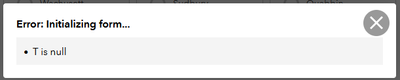- Home
- :
- All Communities
- :
- Products
- :
- ArcGIS Survey123
- :
- ArcGIS Survey123 Questions
- :
- Re: Error initializing form... T is null
- Subscribe to RSS Feed
- Mark Topic as New
- Mark Topic as Read
- Float this Topic for Current User
- Bookmark
- Subscribe
- Mute
- Printer Friendly Page
- Mark as New
- Bookmark
- Subscribe
- Mute
- Subscribe to RSS Feed
- Permalink
Hi -
I have two Survey123 forms which I last published on December 1. I can confirm both forms were working well after being published. Today, I went in to the form and received an error:
There are two versions of my Survey123 form - one for data entry and one for data updates. They both reference the same hosted feature layer. Both forms show this error when I launch them. One form is embedded in Experience Builder and the other in a Dashboard. As a note, there is not field or domain of just "T" in the forms.
These forms and apps have not been touched since Dec. 1. Surveys were published via Connect version 3.16.106.
Can someone please advise of this problem?
Thank you,
Solved! Go to Solution.
Accepted Solutions
- Mark as New
- Bookmark
- Subscribe
- Mute
- Subscribe to RSS Feed
- Permalink
I've had this problem today, too. I published the survey again and the problem disappeared.
- Mark as New
- Bookmark
- Subscribe
- Mute
- Subscribe to RSS Feed
- Permalink
@gismoe - thanks for the tip. I'd been afraid to republish just in case something else went wrong, however this fixed it!
- Mark as New
- Bookmark
- Subscribe
- Mute
- Subscribe to RSS Feed
- Permalink
Does your survey include any pulldata @ layer function? We identified an issue that if the survey contains any pulldata @ layer function and was published between the October 2022 release and December 2022 Update, a loading error will occur.
Republishing the survey can repair this issue and a hotfix before 12/15 will also be applied to the web app to fix this issue.
- Mark as New
- Bookmark
- Subscribe
- Mute
- Subscribe to RSS Feed
- Permalink
Hi Zhifang - Yes; my form does contain a pulldata @ layer function. Republishing did seem to correct this particular issue.