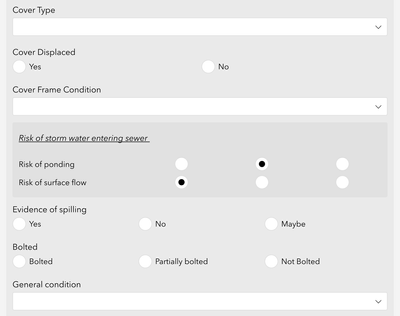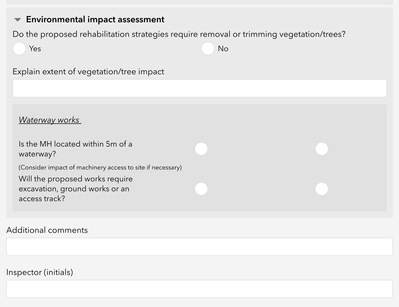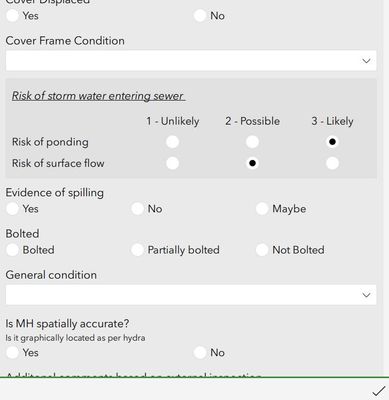- Home
- :
- All Communities
- :
- Products
- :
- ArcGIS Survey123
- :
- ArcGIS Survey123 Questions
- :
- Re: Error in Survey not showing table-list choices
- Subscribe to RSS Feed
- Mark Topic as New
- Mark Topic as Read
- Float this Topic for Current User
- Bookmark
- Subscribe
- Mute
- Printer Friendly Page
Error in Survey not showing table-list choices
- Mark as New
- Bookmark
- Subscribe
- Mute
- Subscribe to RSS Feed
- Permalink
The choices are no longer showing in the app for a table-list appearance. This app version is 3.13.244
this is in version 3.12.274
Can this be fixed easily with different people and devices using this?
Solved! Go to Solution.
Accepted Solutions
- Mark as New
- Bookmark
- Subscribe
- Mute
- Subscribe to RSS Feed
- Permalink
Hi @Felicitychun,
Thanks for sharing your XLSForm. I can confirm this issue has already been logged as BUG-000144253. I would suggest raising this issue with your local Esri Support and having them attach your account to the case, so you can track the progress.
This issue only occurs when you first open the survey or first make the table-list question relevant. If you collapse and expand the group or repeat that the table list questions are inside, or you make the group not relevant and then relevant again, you will see the labels displayed. You can do this in your survey by making the "Was MH located?" toggle between yes, no and yes, and then the group "External Inspection" will change relevance, so the labels then display. Or just collapse and expand that group.
Regards,
Phil.
- Mark as New
- Bookmark
- Subscribe
- Mute
- Subscribe to RSS Feed
- Permalink
@JamesTedrick @Anonymous User
- Mark as New
- Bookmark
- Subscribe
- Mute
- Subscribe to RSS Feed
- Permalink
Hi @Felicitychun,
Can you please share your XLSForm and any media folder files, so we can take a closer look at how the form is configured?
Regards,
Phil.
- Mark as New
- Bookmark
- Subscribe
- Mute
- Subscribe to RSS Feed
- Permalink
Hi @Felicitychun,
Thanks for sharing your XLSForm. I can confirm this issue has already been logged as BUG-000144253. I would suggest raising this issue with your local Esri Support and having them attach your account to the case, so you can track the progress.
This issue only occurs when you first open the survey or first make the table-list question relevant. If you collapse and expand the group or repeat that the table list questions are inside, or you make the group not relevant and then relevant again, you will see the labels displayed. You can do this in your survey by making the "Was MH located?" toggle between yes, no and yes, and then the group "External Inspection" will change relevance, so the labels then display. Or just collapse and expand that group.
Regards,
Phil.
- Mark as New
- Bookmark
- Subscribe
- Mute
- Subscribe to RSS Feed
- Permalink
Do we have an estimate when this bug will be fixed? From the bug report it seems this bug hasn't even been prioritized to be fixed yet?
- Mark as New
- Bookmark
- Subscribe
- Mute
- Subscribe to RSS Feed
- Permalink
Hi @DeonLengton,
We have this issue in our backlog, however are currently working on wrapping up 3.14 release as it is close to RC stage now. The fix for above issue will likely be included in a future update after the initial 3.14 release.
Regards,
Phil.