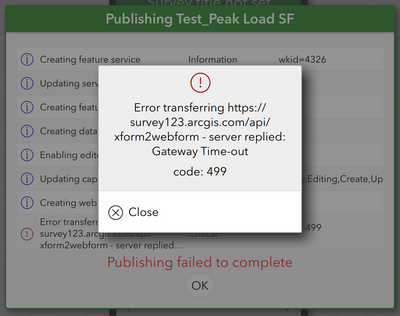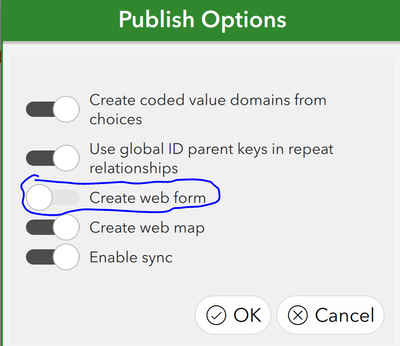- Home
- :
- All Communities
- :
- Products
- :
- ArcGIS Survey123
- :
- ArcGIS Survey123 Questions
- :
- Re: Error Code 499 - Gateway Time-out
- Subscribe to RSS Feed
- Mark Topic as New
- Mark Topic as Read
- Float this Topic for Current User
- Bookmark
- Subscribe
- Mute
- Printer Friendly Page
Error Code 499 - Gateway Time-out
- Mark as New
- Bookmark
- Subscribe
- Mute
- Subscribe to RSS Feed
- Permalink
I have seen other posts with this issue and attempted to follow the advice given in them, but to no avail. I made sure to update my Survey123 Connect version today (4/28/2021) to the most recent version. I have a huge file/survey. It works how I want it to within Connect but will not publish; I keep getting the 499 error code about a "Gateway Time-out". I have an external choices tab, as most of my surveys do due to the amount of information in them. I cannot figure out the work-around to this error. Apologies for the duplication of questioning when this is brought up enough as it is.
Thanks for your time.
- Mark as New
- Bookmark
- Subscribe
- Mute
- Subscribe to RSS Feed
- Permalink
My team is also having this issue and it seems to be a new one as we all were able to publish a survey we update weekly last Friday. There has been very little change in the survey for updating today only a handful of choices were added. We are not that long in our choices list, so some other posts do not seem like they are reflecting the solution we need.
- Mark as New
- Bookmark
- Subscribe
- Mute
- Subscribe to RSS Feed
- Permalink
I am also running into this issue today, 5/4/21. I do have a large choices tab and am also utilizing external choice files in the media folder of my survey. I couldn't find another post with a solution.
- Mark as New
- Bookmark
- Subscribe
- Mute
- Subscribe to RSS Feed
- Permalink
Hi,
I'm also running into this issue today, I thinks there is an issue with the Survey123 API. Could you please support?
- Mark as New
- Bookmark
- Subscribe
- Mute
- Subscribe to RSS Feed
- Permalink
The error wasn't produced once I disable "Create Web Form" from the Publish Option
- Mark as New
- Bookmark
- Subscribe
- Mute
- Subscribe to RSS Feed
- Permalink
Our survey was also able to be published after turning of the create webform option.
- Mark as New
- Bookmark
- Subscribe
- Mute
- Subscribe to RSS Feed
- Permalink
I'm having the same problem with one survey that is quite large. Is there a limit to it's size/number of fields?
Have you been able to resolve it. I can't even update the from in Survey123 Connect never mind publish it.
- Mark as New
- Bookmark
- Subscribe
- Mute
- Subscribe to RSS Feed
- Permalink
The number of questions is limited by the total number of fields that can be stored in an ArcGIS Online table (or your Data Store's if using Portal for ArcGIS). That limit is 500.
Did you try to disable the creating web form from options? please share with us the snapshot of the error you faced.
- Mark as New
- Bookmark
- Subscribe
- Mute
- Subscribe to RSS Feed
- Permalink
Are you having a large choice list?
Would you please share your xlsform if it's possible?
I tried to add choice list which increase the xls size upto 5mb and I experienced the same of error.
Had you tried to use csv and pulldata from it?