- Home
- :
- All Communities
- :
- Products
- :
- ArcGIS Survey123
- :
- ArcGIS Survey123 Questions
- :
- Re: Empty rows are created for all related tables
- Subscribe to RSS Feed
- Mark Topic as New
- Mark Topic as Read
- Float this Topic for Current User
- Bookmark
- Subscribe
- Mute
- Printer Friendly Page
Empty rows are created for all related tables
- Mark as New
- Bookmark
- Subscribe
- Mute
- Subscribe to RSS Feed
- Permalink
Hello all,
One of my survey seems showing unexpected behavior.
In the survey, users will choose project type and then relevant questions will be shown and saved under a related table. So if I choose Project B in my first survey and work on some questions, I expect to see '(0)' other than Project B column as no related tables are created for Project A, C, D and E. However, as shown the image below, all of them are filled with (1). If I click (1) show under ProjectB, there are questions and answers I typed in. But if I open the rest, they are all empty record.
I tried multiple entries, and no matter I choose, there are empty row created in every related table.
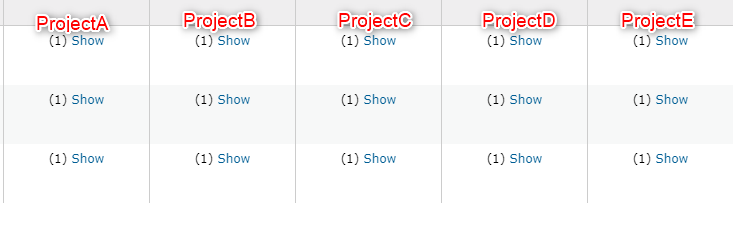
This is schema preview. User will choose only 1 project in each survey.
Project (select project)
----ProjectA
----ProjectB
----ProjectC
----ProjectD
----ProjectE
- Mark as New
- Bookmark
- Subscribe
- Mute
- Subscribe to RSS Feed
- Permalink
Hi. Set the appearance of your repeat to minimal, and now empty records will be created. By default, when adding a new repeat to your form, a first record is always created so users can see questions within the repeat. You can overwrite this behavior by changing the appearance to minimal. A record will only be created if the user explicitly opens the repeat.
- Mark as New
- Bookmark
- Subscribe
- Mute
- Subscribe to RSS Feed
- Permalink
Hi Ismael,
Setting the appearance minimal still created empty row for the related project tables that are not supposed be used. I solved the issue by locating each repeat under its own group, and then applied relevant condition at the group level.
Cheers,
- Mark as New
- Bookmark
- Subscribe
- Mute
- Subscribe to RSS Feed
- Permalink
Hello Ismael,
I did more testing on my issues because I do not prefer using additional group unnecessarily. However, it looks like having 'minimal' or even 'compact' does not prevent from populating empty record in every related table when I am using conditions in 'Relevant'. Is it an expected behavior?
Cheers,
- Mark as New
- Bookmark
- Subscribe
- Mute
- Subscribe to RSS Feed
- Permalink
Hi Jay,
It may be helpful to share your form to identify what is occurring.
- Mark as New
- Bookmark
- Subscribe
- Mute
- Subscribe to RSS Feed
- Permalink
Hello, I am having the same problem with empty records being created in the webform when the repeat is not relevant. When I try and make the appearance of the repeat minimal, I receive the following webform initialization error: formLogicError, context node was not supplied. Any suggestions? The form was published with 3.11.
- Mark as New
- Bookmark
- Subscribe
- Mute
- Subscribe to RSS Feed
- Permalink
Hello Jose,
I tested my survey in the web browser as well and this happened. I have not tested my it in mobiles as it is supposed to be used in the office environment. This maybe another limit of surveys in web form?? It looks like there are a number of functions that are not working yet in web form versions.