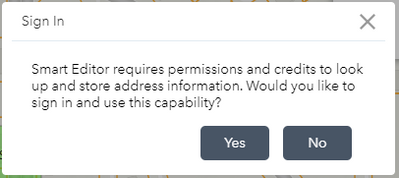- Home
- :
- All Communities
- :
- Products
- :
- ArcGIS Survey123
- :
- ArcGIS Survey123 Questions
- :
- Embedded form in dashboards no longer opening.
- Subscribe to RSS Feed
- Mark Topic as New
- Mark Topic as Read
- Float this Topic for Current User
- Bookmark
- Subscribe
- Mute
- Printer Friendly Page
Embedded form in dashboards no longer opening.
- Mark as New
- Bookmark
- Subscribe
- Mute
- Subscribe to RSS Feed
- Permalink
I have come across a issue with all of my Surveys123 forms that are embedded in dashboard this morning.
The all say "You do not have permission to access this resource or perform this operation."
They all worked fine till this morning. I can also access the forms without issue directly in the browsers.
Interestingly, If I add change the survey URL to use the beta survey123 site, the forms load correctly.
Solved! Go to Solution.
- Mark as New
- Bookmark
- Subscribe
- Mute
- Subscribe to RSS Feed
- Permalink
Still seeing issues across surveys in Experience builder Dev -embedded survey- able to add new not edit existing...
Even with the Beta workaround - still issues.
We are using Exp Builder Dev 1.7
- Mark as New
- Bookmark
- Subscribe
- Mute
- Subscribe to RSS Feed
- Permalink
@Anonymous User ,
Can you please provide some more information to help us locate the issue?
- "not edit existing..." - does this error occur when clicking the Submit button or just loading the survey?
- Are you observing any error messages in your app? (If the error message is not "You do not have permission to access this resource or perform this operation.", it probably is not related to this issue thread). If yes, would you please take a screenshot with the browser developer tools open?
- Are you using the Embed widget to embed the survey or another approach?
- What is the survey URL with all parameters you are using? You can replace the survey ID or other sensitive contents, the URL pattern help us understand the issue
Thanks,
- Mark as New
- Bookmark
- Subscribe
- Mute
- Subscribe to RSS Feed
- Permalink
"not edit existing..." - does this error occur when clicking the Submit button or just loading the survey?
We are using the embedded Survey to edit existing survey data. It (Survey embed) doesnt load at all. Error in dev tools is:
Refused to display 'https://www.arcgis.com/' in a frame because it set 'X-Frame-Options' to 'sameorigin'.
- "ArcGIS Refused to Connect"
Are you observing any error messages in your app? (If the error message is not "You do not have permission to access this resource or perform this operation.", it probably is not related to this issue thread). If yes, would you please take a screenshot with the browser developer tools open?
Are you using the Embed widget to embed the survey or another approach?
-Dev Tool errors:
{code: 403, messageCode: 'GWM_0003', message: 'You do not have permissions to access this resource or perform this operation.', details: Array(0)}
-Refused to display 'https://www.arcgis.com/' in a frame because it set 'X-Frame-Options' to 'sameorigin'.
What is the survey URL with all parameters you are using? You can replace the survey ID or other sensitive contents, the URL pattern help us understand the issue
- https://survey123.arcgis.com/share/xxxxxxxx51114f43849966be3afbdf29?portalUrl=https://xxxxxxxxxxx.ma...
- Mark as New
- Bookmark
- Subscribe
- Mute
- Subscribe to RSS Feed
- Permalink
@Anonymous User ,
Thanks for the information.
Would you mind sharing how your users sign in to the private survey from the Experience Builder app before this issue occurs? Do they need to open another tab to sign in the survey first and switch back to the app page?
Additionally, we had a potential fix for this issue on the Survey123 Beta website. Can you please help test it out? You need to replace your survey URL from https://survey123.arcgis.com/share/... to https://survey123beta.arcgis.com/share/...
------
Update: the fix is available on the production Survey123 website now, please let us know if you still observe any issues.
- Mark as New
- Bookmark
- Subscribe
- Mute
- Subscribe to RSS Feed
- Permalink
We saw the work around or update that ESRI did to fix the issue working on the Developer edition of Exp Builder. However when publishing out the site - we are running into the same error.
Building and previewing app works in Exp Builder Dev but when running the result from Exp Builder Dev 1.7 - the resultant site stills sees that issue.
Embedded surveys in Experience Builder Developer edition 1.7
Please let me know if you have an idea on this?
Mike
- Mark as New
- Bookmark
- Subscribe
- Mute
- Subscribe to RSS Feed
- Permalink
Hi all,
So this issue returns once the ExB Dev code is compiled and placed into a webserver. In ExB Dev the surveys load. In our test version hosted the surveys are unreacheable in the same manner. Same:
- Mark as New
- Bookmark
- Subscribe
- Mute
- Subscribe to RSS Feed
- Permalink
Beta is working with private survey on experience.
- Mark as New
- Bookmark
- Subscribe
- Mute
- Subscribe to RSS Feed
- Permalink
Looks like this issue is also affecting the SmartEditor Widget in Webapps.
- Mark as New
- Bookmark
- Subscribe
- Mute
- Subscribe to RSS Feed
- Permalink
Glen, any solution provided to you yet?