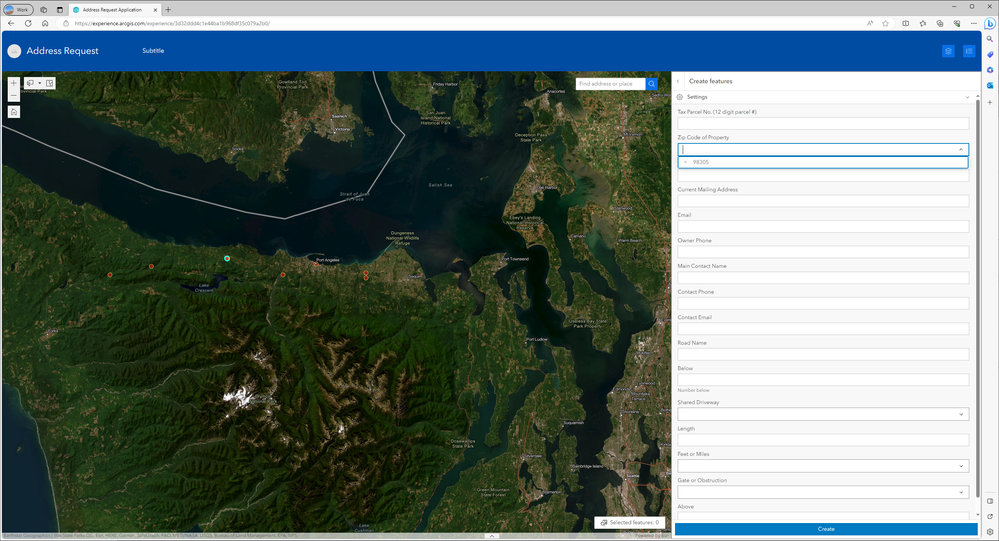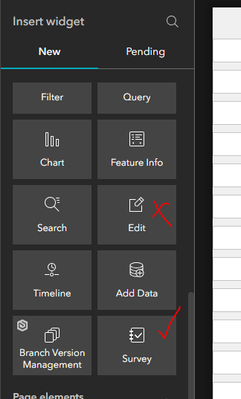- Home
- :
- All Communities
- :
- Products
- :
- ArcGIS Survey123
- :
- ArcGIS Survey123 Questions
- :
- Editor Widget in Ex Builder or Web App Builder doe...
- Subscribe to RSS Feed
- Mark Topic as New
- Mark Topic as Read
- Float this Topic for Current User
- Bookmark
- Subscribe
- Mute
- Printer Friendly Page
Editor Widget in Ex Builder or Web App Builder doesn't show Survey 123 Connect questions correctly
- Mark as New
- Bookmark
- Subscribe
- Mute
- Subscribe to RSS Feed
- Permalink
I created a survey form in Survey 123 Connect. When I open either an Experience Builder or Web App Builder app (in AGOL) and bring in the Edit widget, it works except for the questions that either have a drop-down or a pick list (such a Yes or No question). For example, in image below I have a drop of Zip Codes. There should be handful listed. Only one zip code appears.
I thought maybe a versioning issue, but I'm using AGOL and downloaded Survey 123 Connect to my computer so should be compatible. Any other reasons for this behavior? In Survey 123, the questions appear correctly as designed.
- Mark as New
- Bookmark
- Subscribe
- Mute
- Subscribe to RSS Feed
- Permalink
I was just working on this today The Edit widget uses the new Forms from the web map or Field Maps Designer. I think you want the Survey Widget. That is why it looks so different. Hope that is it
- Mark as New
- Bookmark
- Subscribe
- Mute
- Subscribe to RSS Feed
- Permalink
Thank you, yes, I finally decided to try creating a survey from this widget, instead of pulling in one I already created in Survey123 Connect, and the one created in the Survey widget is holding the drop down options and pick list options like it should.
- Mark as New
- Bookmark
- Subscribe
- Mute
- Subscribe to RSS Feed
- Permalink
I created a new survey in the Survey widget instead of pulling one in from Survey Connect. I was glad to see that the drop-down and pick list options were preserved in the new survey. but I am little bit confused .
@ChristinaEpperson3