- Home
- :
- All Communities
- :
- Products
- :
- ArcGIS Survey123
- :
- ArcGIS Survey123 Questions
- :
- Re: Editing Existing Records in Survey 123
- Subscribe to RSS Feed
- Mark Topic as New
- Mark Topic as Read
- Float this Topic for Current User
- Bookmark
- Subscribe
- Mute
- Printer Friendly Page
Editing Existing Records in Survey 123
- Mark as New
- Bookmark
- Subscribe
- Mute
- Subscribe to RSS Feed
- Permalink
- Report Inappropriate Content
I have been using Survey 123 to simplify the compilation of data in regards to neighborhood engagement and neighborhood meetings. I have shared the surveys with all of my teammates so that information can be compiled by everyone instead of just me. This has led to some incorrect information (a point location being incorrect is the most common) that needs to be edited. I am very frustrated that I can't edit existing information if there is an attachment. I then have to delete the entire record and do it myself which defeats the purpose of convenience and efficiency. Will this be changing soon?
- Mark as New
- Bookmark
- Subscribe
- Mute
- Subscribe to RSS Feed
- Permalink
- Report Inappropriate Content
Hi Mary,
Is the point location incorrect because they are 0,0? This is an easy fix, go into survey123 Connect and make this a required field. I see this all the time. Maybe the Survey123 template could have a note on NEW SURVEYS that tell folks to make the location field a required field.
I'm not sure what you mean by you can't edit existing information if there is an attachment, can you give us more information, and maybe a photo?
- Mark as New
- Bookmark
- Subscribe
- Mute
- Subscribe to RSS Feed
- Permalink
- Report Inappropriate Content
Hi. Have you tried correcting locations using the Survey123 data tab? Have a look at the animation below for details. The workflow described below is only available to the owner of the survey. That is, you login as the owner of the survey into the Survey123 website, then open your survey and go to the Data tab. From there, you can filter and select the records you want to edit (using the map or the table at the bottom), and then use the Individual Response panel on the left to make edits to the locations.
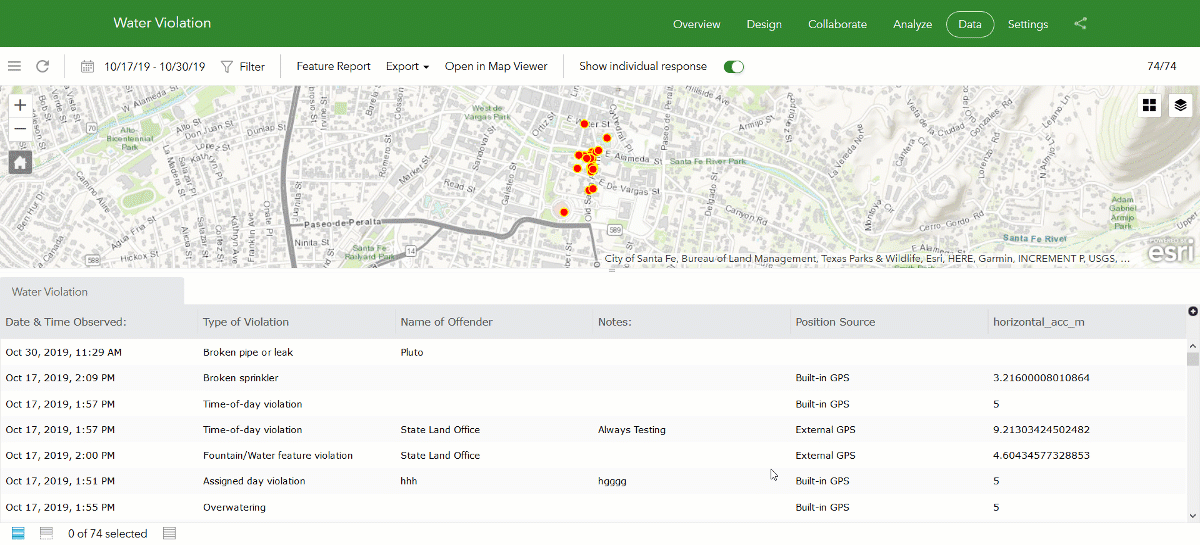
Similarly, you can edit locations using the Map Viewer as well as Web AppBuilder, Pro, etc.
In regards with the ability to edit images from the Survey123 field app, this is in our backlog at the moment. The Esri Technical Support Enhancement Request number is below. To make your request official I recommend you contact Esri Tech Support and ask them to attach your customer number to that enhancement.
| ENH-000112173 | Allow users to edit images from submitted surveys in the survey's inbox |
You can also vote for https://community.esri.com/ideas/14673
Please note that while you will not be able to view or edit existing images in the Survey123 field app using the Inbox, you should be able to edit the location of survey records from your Inbox (as long as geometry updates are allowed in the underlying feature layer your are editing).
- Mark as New
- Bookmark
- Subscribe
- Mute
- Subscribe to RSS Feed
- Permalink
- Report Inappropriate Content
Thanks for getting back to me so quickly! I'm still having the same issues. The editing is disabled and states "editing existing records is not currently supported for surveys published in ArcGIS Enterprise that have attachment questions." I'm able to edit surveys I've submitted from the app, but when my teammates submit I am not able to edit them. The surveys I have that do not have attachments I can edit freely as well, so I'm not sure why I'm limited due to the attachment.
- Mark as New
- Bookmark
- Subscribe
- Mute
- Subscribe to RSS Feed
- Permalink
- Report Inappropriate Content
Hi @Anonymous User did you ever find a resolution to your problem? I noticed the ESRI response didn't quite get at what I "think" you are having or had trouble with and I am experiencing.
We are prototyping some surveys and specific functionality that are part of the user requirements. Specifically, they need to be able to edit the survey results and or remove excess photos using the Web Designer, which seems to be the preferred UI fir fixing all the fat fingering and other field errors.
We have a hosted Portal (enterprise 10.8.1) as well as access to AGOL platform. It would seem that when we publish a hosted service via S123 to our Portal, we get the error message you show. "Editing existing records is not currently supported for surveys published in ArcGIS Enterprise that have attachment questions"
However, when using AGOL as our publishing/hosting server - we do not get this error message and can make any adjustments needed.
I think using AGOL would be okay for us, but would feel more comfortable if we can keep everyone within our Portal instead. Work arounds or solution by chance?