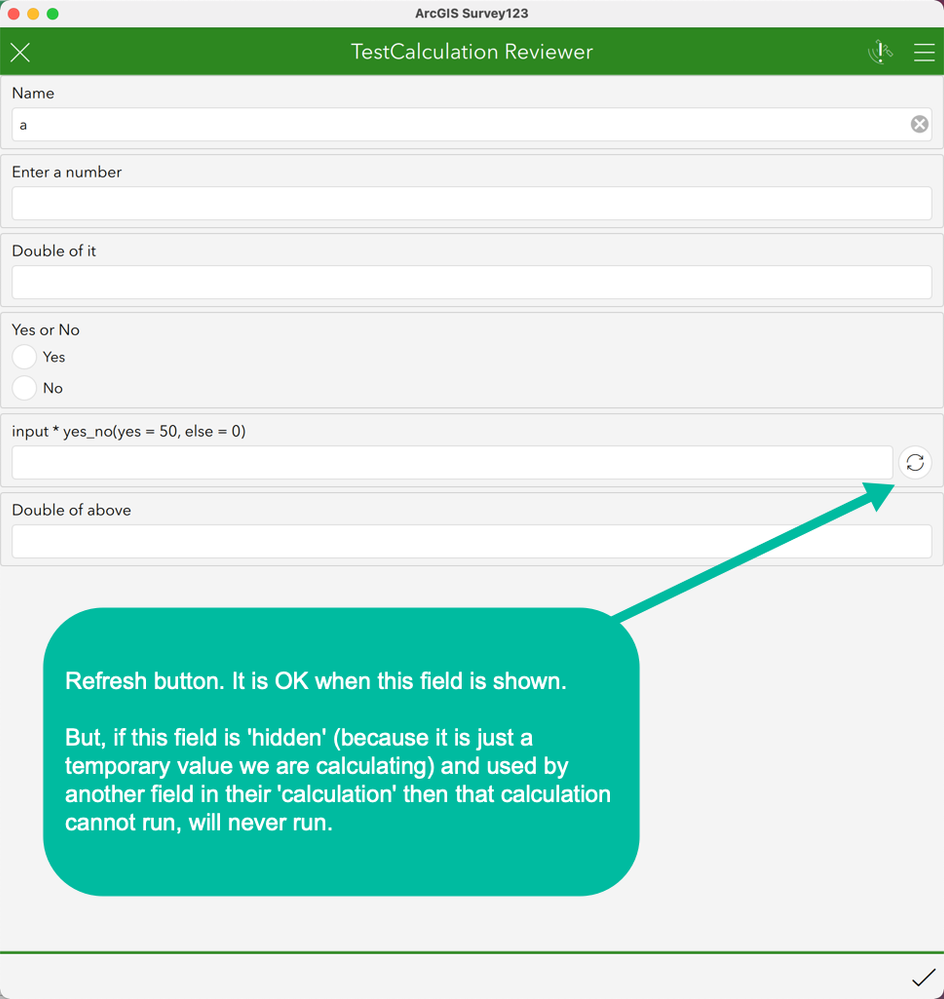- Home
- :
- All Communities
- :
- Products
- :
- ArcGIS Survey123
- :
- ArcGIS Survey123 Questions
- :
- Re: Do not require user to click refresh button wh...
- Subscribe to RSS Feed
- Mark Topic as New
- Mark Topic as Read
- Float this Topic for Current User
- Bookmark
- Subscribe
- Mute
- Printer Friendly Page
Do not require user to click refresh button when field is hidden
- Mark as New
- Bookmark
- Subscribe
- Mute
- Subscribe to RSS Feed
- Permalink
When using the Inbox feature and the 'calculation' column to calculate values, sometimes those calculated values are not now shown. Instead the user sees a recycling icon. When the user presses it then the value gets calculated.
This works OK, until that field is 'hidden' and its value is used by yet another 'calculation'. In these cases the final value cannot be calculated because there is no recycle button to press.
Solved! Go to Solution.
Accepted Solutions
- Mark as New
- Bookmark
- Subscribe
- Mute
- Subscribe to RSS Feed
- Permalink
Thanks for the reply.
The thing that jumps out to me is the use of text fields for calculations. Have you considered using a combination of [type] note and calculate? See below:
| type | name | label | calculation |
| text | name | Name | |
| decimal | input | Enter a number | |
| calculate | double_input | ${input}*2 | |
| note | Double of it: ${double_input} | ||
| calculate | yes_no_calc | if(selected(${yes_no},'yes'), ${input} * 50, 0) | |
| select_one yes_no | yes_no | Yes or No | |
| note | grade | ${yes_no_calc} | |
| calculate | double_grade | ${yes_no_calc}*2 | |
| note | Double of above = ${double_grade} |
- Mark as New
- Bookmark
- Subscribe
- Mute
- Subscribe to RSS Feed
- Permalink
I am likely not understanding what you are doing. Looks like you are using text fields, so I am not sure where your output is supposed to be. And sounds like you are using hidden fields for calculates?
Why not use a [type] calculate field? They are hidden by default. May help if you share your example doc.
- Mark as New
- Bookmark
- Subscribe
- Mute
- Subscribe to RSS Feed
- Permalink
I am using the calculation column to do some calculations. The above image is from the spreadsheet:
| type | name | label | calculation |
| text | name | Name | |
| decimal | input | Enter a number | |
| decimal | double_input | Double of it | ${input}*2 |
| select_one yes_no | yes_no | Yes or No | |
| decimal | grade | input * yes_no(yes = 50, else = 0) | if(selected(${yes_no}, 'yes'), ${input} * 50, 0) |
| decimal | double_grade | Double of above | ${grade}*2 |
The process is complicated:
To reproduce the problem you have to connect both TCSubmitter and TCReviewer to the TC Service. Turn on the Inbox for the TCReviewer. Then submit a TCSubmitter form with the number field empty. Then go to the Inbox of TCReviewer to see the submitted form.
The TCReviewer will show the "reload" icon above on that one field (see image above).
But, if I make that field hidden then the final field (double of the above) does not get the reload icon and does not get a value either.
- Mark as New
- Bookmark
- Subscribe
- Mute
- Subscribe to RSS Feed
- Permalink
Thanks for the reply.
The thing that jumps out to me is the use of text fields for calculations. Have you considered using a combination of [type] note and calculate? See below:
| type | name | label | calculation |
| text | name | Name | |
| decimal | input | Enter a number | |
| calculate | double_input | ${input}*2 | |
| note | Double of it: ${double_input} | ||
| calculate | yes_no_calc | if(selected(${yes_no},'yes'), ${input} * 50, 0) | |
| select_one yes_no | yes_no | Yes or No | |
| note | grade | ${yes_no_calc} | |
| calculate | double_grade | ${yes_no_calc}*2 | |
| note | Double of above = ${double_grade} |
- Mark as New
- Bookmark
- Subscribe
- Mute
- Subscribe to RSS Feed
- Permalink
You might say "just don't make the 'grade' field a 'hidden' field and the user will press the reload button".
The thing is, this is just a reproduction of the real spreadsheet, which has hundreds of values and dozens of intermediary values. 'grade' is an example of an intermediary value. We would like it to be hidden, but its value automatically calculated so that other calculations which depend on the value of 'grade' will also get calculated.
- Mark as New
- Bookmark
- Subscribe
- Mute
- Subscribe to RSS Feed
- Permalink
Yes, thanks!
Making the intermediary values of type 'calculate' and the final values of type 'note' makes it work.