- Home
- :
- All Communities
- :
- Products
- :
- ArcGIS Survey123
- :
- ArcGIS Survey123 Questions
- :
- Re: Display remaining character count
- Subscribe to RSS Feed
- Mark Topic as New
- Mark Topic as Read
- Float this Topic for Current User
- Bookmark
- Subscribe
- Mute
- Printer Friendly Page
- Mark as New
- Bookmark
- Subscribe
- Mute
- Subscribe to RSS Feed
- Permalink
Is there a way to display to the survey user, the remaining characters available for a text input field? Similar to what one sees when authoring a tweet in Twitter?
Solved! Go to Solution.
Accepted Solutions
- Mark as New
- Bookmark
- Subscribe
- Mute
- Subscribe to RSS Feed
- Permalink
As of 3.1, the character count will now be displayed on text questions in the field app.
- Mark as New
- Bookmark
- Subscribe
- Mute
- Subscribe to RSS Feed
- Permalink
This is not currently possible without creating a note below the field and doing a calculation - the string-length function would be useful in this case. It is a good enhancement request though so I would suggest you submit it to the ArcGIS Ideas site.
- Mark as New
- Bookmark
- Subscribe
- Mute
- Subscribe to RSS Feed
- Permalink
Thanks Michael, this is very helpful and a good way to deal with this issue.
Just something that has been bothering me and that I haven't been able to find a quick answer to; Is a note field written to the final database or is for display only?
- Mark as New
- Bookmark
- Subscribe
- Mute
- Subscribe to RSS Feed
- Permalink
That depends on whether you specify a name for the database field name. Below only the second note is stored:
| type | name | label | calculation | bind::esri:fieldLength |
| text | example | Example | 500 | |
| note | Count | concat(string-length(${example}), ' of 500') | ||
| note | exampleCountStored | Count Stored | concat(string-length(${example}), ' of 500') |
As can be seen in the Schema Preview:
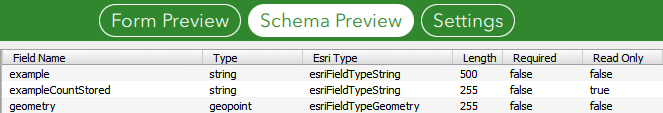
As can be seen in the example above, you can also change the length of a string if needs be using the bind::esri:fieldLength column.
- Mark as New
- Bookmark
- Subscribe
- Mute
- Subscribe to RSS Feed
- Permalink
SUPER helpful! Thank you very much!
- Mark as New
- Bookmark
- Subscribe
- Mute
- Subscribe to RSS Feed
- Permalink
More than welcome Dan ![]()
- Mark as New
- Bookmark
- Subscribe
- Mute
- Subscribe to RSS Feed
- Permalink
Just a quick note to say that this functionality is available in the web client (i.e. when the survey is viewed through a browser):
https://survey123.arcgis.com/share/f2159e91f5c24f3495753fe68a9040f5
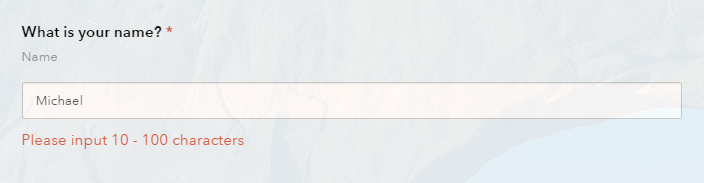
and the next generation forms (currently in beta)
https://survey123.arcgis.com/webclient/f2159e91f5c24f3495753fe68a9040f5

It's just not available in the mobile app yet.
- Mark as New
- Bookmark
- Subscribe
- Mute
- Subscribe to RSS Feed
- Permalink
Michael:
Thank you for your time and input to this thread. Your solution, above, works fine, but is not dynamic, that is, does not show the user how many characters remain in the limit as they are typing.
Also, your comment on "note" items being committed to the database as asked by Dan McIlroy. It appears to me, from my Survey123 forms, that a "note" item is not by default committed to the database when the "name" field is populated with a value (see first screen capture). If a "calculation" is included with the note, then the note is committed to the DB (see second screen capture).
Note without "calculation"
Note with "calculation"
- Mark as New
- Bookmark
- Subscribe
- Mute
- Subscribe to RSS Feed
- Permalink
As of 3.1, the character count will now be displayed on text questions in the field app.
- Mark as New
- Bookmark
- Subscribe
- Mute
- Subscribe to RSS Feed
- Permalink
This is awesome! Now how do you turn it off?