- Home
- :
- All Communities
- :
- Products
- :
- ArcGIS Survey123
- :
- ArcGIS Survey123 Questions
- :
- Re: Differences between mobile version and desktop...
- Subscribe to RSS Feed
- Mark Topic as New
- Mark Topic as Read
- Float this Topic for Current User
- Bookmark
- Subscribe
- Mute
- Printer Friendly Page
Differences between mobile version and desktop version with external_choices
- Mark as New
- Bookmark
- Subscribe
- Mute
- Subscribe to RSS Feed
- Permalink
Hello everyone!
We have designed a survey in survey123 connect, where we have conditional questions and they are required.
These questions are select_one and are related to an #external_choices In the mobile version it works fine, however in the web version we have a problem since it does not recognize the data of external choice and we can't send the data. Please look the pictures.
Survey123 connect:
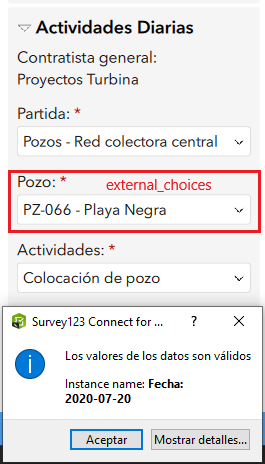
Web version:
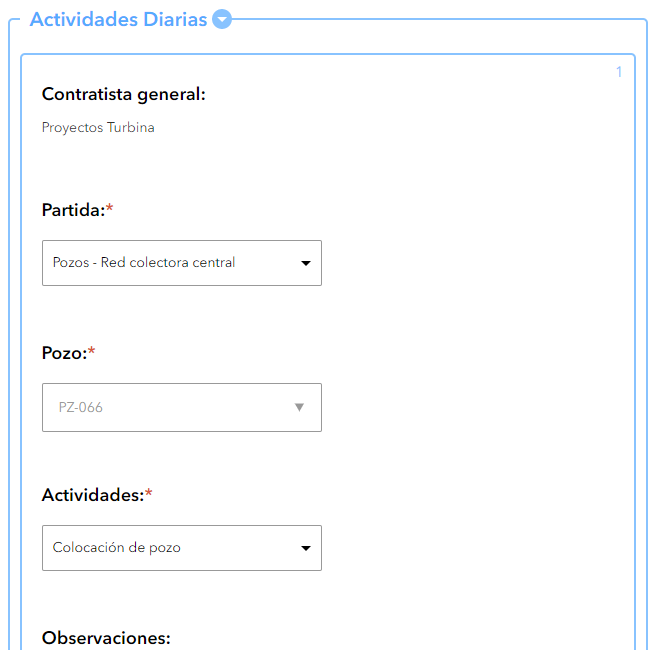
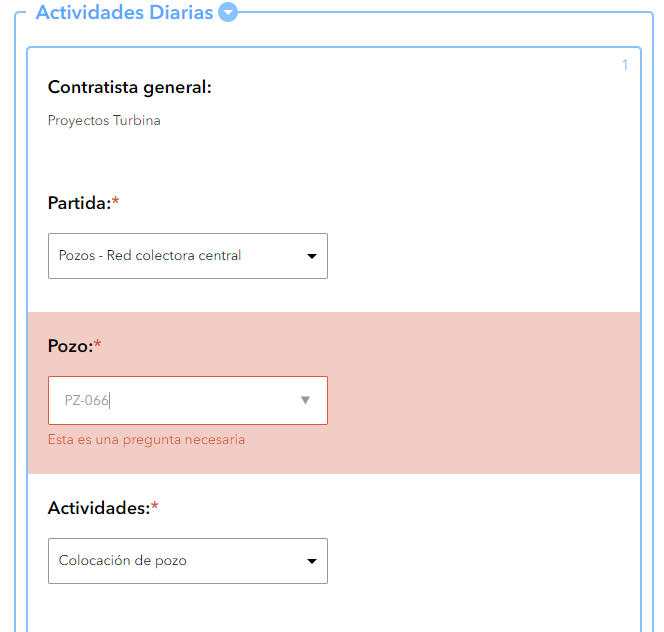
Notice that in the web version, it does not show the label designated in the external choices, directly displays the name. Is it an application bug?
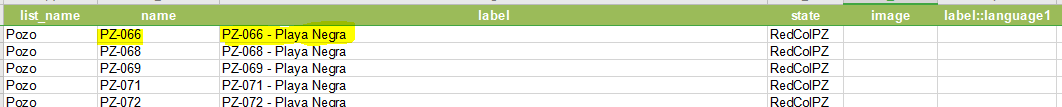
Ismael Chivite any suggestion?
Solved! Go to Solution.
Accepted Solutions
- Mark as New
- Bookmark
- Subscribe
- Mute
- Subscribe to RSS Feed
- Permalink
This is the correct answer from James Tedrick to resolve my problem.
There seems to be an issue with the webform when one cascading select is present in the choices sheet and the rest are in the external_chocies – moving the ‘act’ choices to the external_choices sheet addressed the issue.
James
Many thanks James for the quick response! ![]()
- Mark as New
- Bookmark
- Subscribe
- Mute
- Subscribe to RSS Feed
- Permalink
Hi Harold,
Could you share your XLSForm? External choices do work in the web app, so there might be another issue with the configuration of the form.
- Mark as New
- Bookmark
- Subscribe
- Mute
- Subscribe to RSS Feed
- Permalink
Thank you James.
Please share your Email
- Mark as New
- Bookmark
- Subscribe
- Mute
- Subscribe to RSS Feed
- Permalink
Please feel free to e-mail me at jtedrick AT Esri.com
- Mark as New
- Bookmark
- Subscribe
- Mute
- Subscribe to RSS Feed
- Permalink
This is the correct answer from James Tedrick to resolve my problem.
There seems to be an issue with the webform when one cascading select is present in the choices sheet and the rest are in the external_chocies – moving the ‘act’ choices to the external_choices sheet addressed the issue.
James
Many thanks James for the quick response! ![]()