- Home
- :
- All Communities
- :
- Products
- :
- ArcGIS Survey123
- :
- ArcGIS Survey123 Questions
- :
- Re: Default value from Cascading select
- Subscribe to RSS Feed
- Mark Topic as New
- Mark Topic as Read
- Float this Topic for Current User
- Bookmark
- Subscribe
- Mute
- Printer Friendly Page
Default value from Cascading select
- Mark as New
- Bookmark
- Subscribe
- Mute
- Subscribe to RSS Feed
- Permalink
Hello,
I would like to fill the default value of the field from the value of the cascading select.
When i user "choice filter", the user see the value but have to click on it to validate.
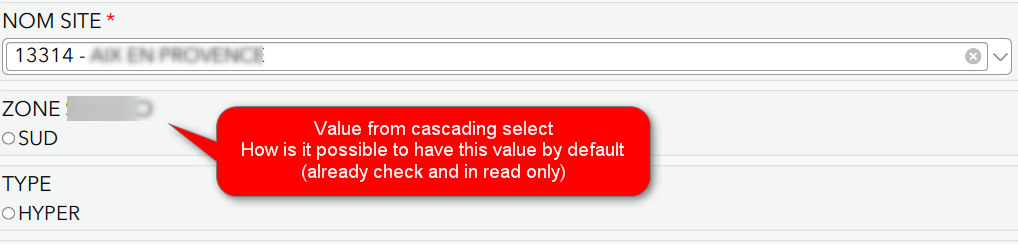
What i want would be like a calculation that takes the value (unique of course) of the cascading select
I know there is expert here. Maybe you can help me.
Thank you
Louis
I've uploaded the file
- Mark as New
- Bookmark
- Subscribe
- Mute
- Subscribe to RSS Feed
- Permalink
Hi - We have an enhancement request open for your requirement.
At the moment it is not possible to auto-populate the answer if the choice list is filtered to just one record.
Thanks
John
- Mark as New
- Bookmark
- Subscribe
- Mute
- Subscribe to RSS Feed
- Permalink
Hello Johnathan
Do you have an idea when this enhancement might be implemented?
Thanks
Jürgen
- Mark as New
- Bookmark
- Subscribe
- Mute
- Subscribe to RSS Feed
- Permalink
Hi Jurgen
I have added your request to our internal repo. However, we don't have a definite timeline for this feature.
Do you have any more information on the user requirements? Their workflow and how many users?
Thanks
John
- Mark as New
- Bookmark
- Subscribe
- Mute
- Subscribe to RSS Feed
- Permalink
Has this been instituted yet? I have a workflow and requirements if this is still in the works. We have the same issue with regards to a cascade and sampling information.
- Mark as New
- Bookmark
- Subscribe
- Mute
- Subscribe to RSS Feed
- Permalink
Hi Jonathan
The workflow is pretty simple. We have a 2-level cascading select like this one:

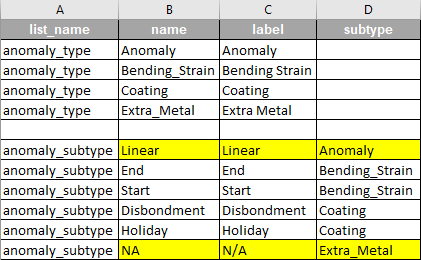
As you can see, two of the first level "anomaly_type" items do only have one single corresponding "anomaly_subtype" on second level.
Now, when the user selects an anomaly type in the form he still has to explicitly select the sub-type, even when there is only one sub-type for choice.
The requirement is, that in cases, where there is only one corresponding second level item to the selected first level item, this single second level item is selected/displayed directly in the survey question. This would spare the user two clicks.
Thanks
Jürgen
- Mark as New
- Bookmark
- Subscribe
- Mute
- Subscribe to RSS Feed
- Permalink
This is exactly what I want to do - if there is only one option left after the previous question(s) are answered, then the option is automatically selected. Any ideas on if this is an option and I'm just not finding the right info?
- Mark as New
- Bookmark
- Subscribe
- Mute
- Subscribe to RSS Feed
- Permalink
Hi Johnathan,
I'm currently trying to do the same thing as Louis above and Jurgen below in Survey123.
I'm trying to get Project Type to essentially autofill based on the selected Project Subtype. I want to be able to query by Project Type in the future, but really don't want it showing on the form. At the moment I can use choice filter to only show the Project Type available based on the selected Project Subtype, but the user still needs to select that Project Type in the Survey123 form. Do you know if this functionality exists now?
Thank you
Becca
- Mark as New
- Bookmark
- Subscribe
- Mute
- Subscribe to RSS Feed
- Permalink
Hi Johnathan, has there been any progress on this issue or can you provide any useful alternatives to achieve the same result? Thanks,
- Mark as New
- Bookmark
- Subscribe
- Mute
- Subscribe to RSS Feed
- Permalink
@WP You can use conditional statements to auto select answers based on previous questions (e.g., if X is selected for Q1, Q2 = Y), but it would have to be specific to the question (i.e., one option for every possibility) so could get complicated quickly. On top of this, there is a bug that is making users press the refresh button when a REQUIRED select_one question has a conditional calculation.
Here's a description of my issue with related bug. I'm trying to get them to admit that the bug is more widespread/generalized than the description of the bug Ismael mentioned, so upvoting my post might help get the issue addressed more quickly.
There's a detailed description of how to use calculations to prepopulate answers here. I was able to cobble together things to make it work, but I didn't have a long list of options.