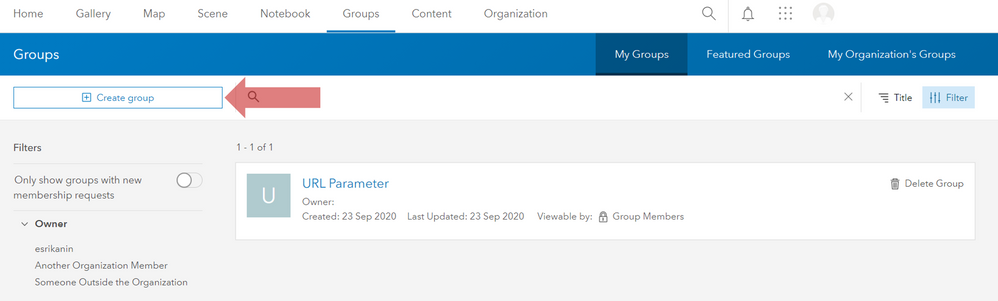- Home
- :
- All Communities
- :
- Products
- :
- ArcGIS Survey123
- :
- ArcGIS Survey123 Questions
- :
- Re: Creating a group
- Subscribe to RSS Feed
- Mark Topic as New
- Mark Topic as Read
- Float this Topic for Current User
- Bookmark
- Subscribe
- Mute
- Printer Friendly Page
- Mark as New
- Bookmark
- Subscribe
- Mute
- Subscribe to RSS Feed
- Permalink
Hi,
I've just created a survey in arcgis survey 123 and now I want to share it so that people can collect data.
I believe I need to create a group to do this, and I've read the instructions to do that, which say make sure you are the correct user type (I think I am - my user type is "creator") and then click on "create groups" under the "my groups" tab. I see the my groups tab, but can't find an option to create a group anywhere, only the option to search my groups.
Any ideas???
Thanks,
Megan
Solved! Go to Solution.
Accepted Solutions
- Mark as New
- Bookmark
- Subscribe
- Mute
- Subscribe to RSS Feed
- Permalink
Hi Megan,
Could you please go to https://yourorg.arcgis.com/home/groups.html and see if you the + Create Group button?
If you do not see the button, it could be because of your user's role & privileges, which is different from user types (e.g. Creator). Your role need to be a User, Publisher, or Administrator in order to create a group.
If you are an administrator, you change your roles by following the steps here. If not, please contact your organization administrator to do so.
Best regards,
Kanin
If this answer solved your question, please mark it as "Accept as Solution" to help others who have the same question.
- Mark as New
- Bookmark
- Subscribe
- Mute
- Subscribe to RSS Feed
- Permalink
Hi Megan,
Could you please go to https://yourorg.arcgis.com/home/groups.html and see if you the + Create Group button?
If you do not see the button, it could be because of your user's role & privileges, which is different from user types (e.g. Creator). Your role need to be a User, Publisher, or Administrator in order to create a group.
If you are an administrator, you change your roles by following the steps here. If not, please contact your organization administrator to do so.
Best regards,
Kanin
If this answer solved your question, please mark it as "Accept as Solution" to help others who have the same question.